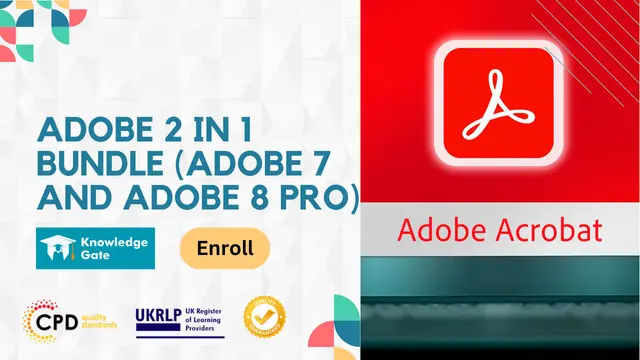
Adobe 2 in 1 Bundle (Adobe 7 and Adobe 8 Pro)
CPD Accredited>Get Free Certificate Within A Day! 38 Video Lesson> Easy to Learn> No Exam Required> 24/7 Expert Support
Knowledge Gate
Summary
- Reed Courses Certificate of Completion - Free
- Tutor is available to students
Add to basket or enquire
Overview
[Updated 2023]
Adobe Masterclass With Adobe 7 and Adobe 8 Pro
Dive deep into the world of Adobe Acrobat 7 & 8 Pro! Uncover secrets like a detective uncovering clues, and weave stories like a novelist with every PDF. Ready for the adventure?
Embark on a journey with Adobe Acrobat 7 & 8 Pro. Starting from the basics, the course guides you through creating, editing, and collaborating with PDF files. Delve deeper into advanced topics and explore the seamless integration of Adobe Acrobat with other applications. From novices to those familiar, this course has something for everyone.
Are you ready to amplify your proficiency? Join us now!
Learning Outcome:
After completing this course, you will be able to:
- Initiate and navigate both Adobe Acrobat 7 and 8 Pro with confidence.
- Produce and modify PDF files efficiently.
- Collaborate using Acrobat tools and functionalities.
- Dive into advanced Adobe Acrobat techniques.
- Seamlessly integrate Acrobat with other software applications.
Well, you are ready to enrol in Adobe Masterclass With Adobe 7 and Adobe 8 Pro. Welcome aboard!
CPD
Curriculum
-
Section 1: Starting Out 33:18
-
Section 2: Creating PDF Files 50:52
-
Section 3: Editing PDF Files 26:10
-
Section 4: Advanced Topics 1:05:26
-
Section 1: Starting Out 30:54
-
Section 2: Creating PDF Files 42:47
-
Section 3: Working With Files 28:39
-
Section 4: Editing PDF Files 46:28
-
Section 5: Advanced Topics 34:47
-
Section 6: Adobe Acrobat and Other Applications 17:27
Course media
Description
This enlightening journey through Adobe Acrobat 7 & 8 Pro equips you to handle PDFs like a maestro. Whether you're crafting from scratch or refurbishing existing files, the course provides the tools to do so flawlessly. Delving into advanced methodologies and integration capabilities, it offers a comprehensive insight into Adobe Acrobat's capabilities. Elevate your proficiency; let's transform the way you view and use PDFs!
Course Curriculum:
The following is a breakdown of this Adobe Masterclass With Adobe 7 and Adobe 8 Pro course's curriculum:
Adobe Acrobat 7
Section 1: Starting Out
- Module 1.1: Opening Adobe Acrobat 7
- Module 1.2: Understanding the Interface
- Module 1.3: Creating a PDF File
- Module 1.4: Working with your PDF File
Section 2: Creating PDF Files
- Module 2.1: Ways to Create a PDF File
- Module 2.2: Navigating in your PDF File
- Module 2.3: Using Acrobat’s Tools
- Module 2.4: Moving Text
- Module 2.5: Window Tools
Section 3: Editing PDF Files
- Module 3.1: Working with PDF Pages
- Module 3.2: Polishing your File
- Module 3.3: Linking Files
Section 4: Advanced Topics
- Module 4.1: Using Collections
- Module 4.2: Sending a File for Review
- Module 4.3: Reviewing the File
- Module 4.4: Viewing Comments
- Module 4.5: Protecting your File
Adobe Acrobat 8 Pro
Section 1: Starting Out
- Module 1.1: Starting Out
- Module 1.2: Opening Adobe Acrobat
- Module 1.3: Understanding the Interface
- Module 1.4: Navigating Through Your PDF File
Section 2: Creating PDF Files
- Module 2.1: Working With PDF Files
- Module 2.2: Working with a PDF File
- Module 2.3: Ways to Create a PDF File
- Module 2.4: Creating a PDF Package
Section 3: Working With Files
- Module 3.1: Using Acrobat’s Tools
- Module 3.2: Moving Text
- Module 3.3: Window Tools
Section 4: Editing PDF Files
- Module 4.1: Working With PDF Pages
- Module 4.2: Polishing Your File
- Module 4.3: Linking Files
- Module 4.4: Creating Forms
Section 5: Advanced Topics
- Module 5.1: Using Collections
- Module 5.2: Sending a File for Review
- Module 5.3: Reviewing the File
- Module 5.4: Viewing and Sending Comments
- Module 5.5: Protecting Your File
Section 6: Adobe Acrobat and Other Applications
- Module 6.1: Adobe Reader
- Module 6.2: Internet Explorer
- Module 6.3: Using PDF Files with Microsoft Office
The Process of Getting Your Certificate
You will be entitled to a free digital certificate from Reed once you have finished the Adobe Masterclass With Adobe 7 and Adobe 8 Pro course.
Who is this course for?
Anyone interested in learning more about Adobe Masterclass With Adobe 7 and Adobe 8 Pro or who is curious about it is welcome to enrol in this course. this course is suitable for:
- Professionals keen on honing their Adobe Acrobat prowess.
- Entrepreneurs aiming to streamline their documentation processes.
- Students eager to augment their digital documentation toolkit.
- Teachers aiming to present information innovatively.
- Tech enthusiasts wanting to explore Adobe Acrobat's depth.
Requirements
No formal entry requirements exist for the Adobe Masterclass With Adobe 7 and Adobe 8 Pro course, which is open to everyone.
Career path
- Adobe Acrobat Specialist: (£30,000 - £35,000).
- Document Controller: (£25,000 - £31,000).
- Digital Content Creator: (£28,000 - £33,000).
- Technical Writer: (£32,000 - £38,000).
- Business Analyst: (£37,000 - £45,000).
Questions and answers
Currently there are no Q&As for this course. Be the first to ask a question.
Certificates
Reed Courses Certificate of Completion
Digital certificate - Included
Will be downloadable when all lectures have been completed.
Reviews
Currently there are no reviews for this course. Be the first to leave a review.
Legal information
This course is advertised on reed.co.uk by the Course Provider, whose terms and conditions apply. Purchases are made directly from the Course Provider, and as such, content and materials are supplied by the Course Provider directly. Reed is acting as agent and not reseller in relation to this course. Reed's only responsibility is to facilitate your payment for the course. It is your responsibility to review and agree to the Course Provider's terms and conditions and satisfy yourself as to the suitability of the course you intend to purchase. Reed will not have any responsibility for the content of the course and/or associated materials.


