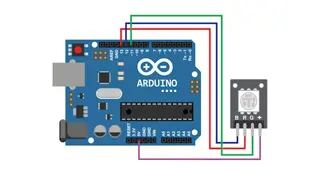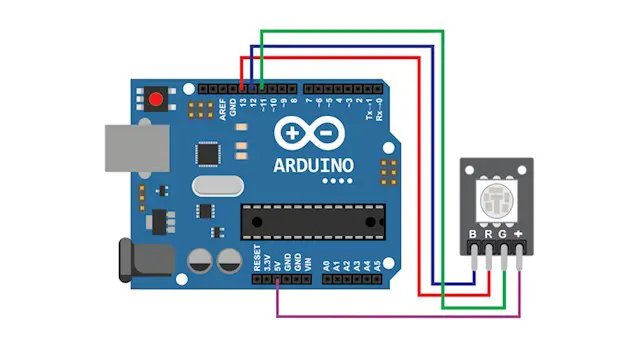
Arduino Step By Step Your Complete Guide
Interactive Video Lessons | Free E-Certificate | Tutor Support
Frontier Education
Summary
- Reed courses certificate of completion - Free
- Tutor is available to students
Add to basket or enquire
Overview
This Financial Intelligence For Entrepreneurs, Executives & Directors course enables you to delve deeply into Financial Intelligence,in order to better explore, understand and apply Financial Intelligence skills.
Through this Financial Intelligence For Entrepreneurs, Executives & Directors course, you will gain a world-class knowledge and understanding with a focus on Financial Intelligence, based on solving real life Financial Intelligence issues.
Certificates
Reed courses certificate of completion
Digital certificate - Included
Will be downloadable when all lectures have been completed
Curriculum
-
1. Before You Start How This Course is Structured 10:48
-
2. Simulate Arduino Boards and Test Your Code 45:35
-
3. Start Testing 12:32
-
4. Things You need to know 28:05
-
5. Practical Work 16:01
-
6. Arduino Vs Raspberry PI Vs PIC Microcontroller 35:54
-
7. Make Your Own Arduino Board at Home 39:37
-
8. Connect and Interface Raspberry Pi with Arduino 59:38
-
9. Arduino Web Control Step By Step Guide 56:12
-
10. Arduino Bluetooth 39:12
-
11. Arduino Radar 39:37
-
12. Practical Assembly 06:54
-
13. Arduino Motion Detector Step By Step Guide 31:19
-
13. Practical Assembly 06:54
-
14. Arduino Motion Detector Step By Step Guide 31:19
-
14. Arduino Weather Station 30:41
-
15. Arduino Weather Station 30:41
-
15. Automatic Irrigation System with Arduino 34:22
-
16. Arduino Alarm Clock Using a Real Time Clock and LCD Screen 27:26
-
16. Automatic Irrigation System with Arduino 34:22
-
17. Arduino Alarm Clock Using a Real Time Clock and LCD Screen 27:26
-
17. Arduino Wireless Power Transmission 35:53
-
18. Arduino Multicolor RGB LED Lamp Controlled Using Bluetooth 34:40
-
18. Arduino Wireless Power Transmission 35:53
-
19. Arduino Multicolor RGB LED Lamp Controlled Using Bluetooth 34:40
Course media
Description
This Financial Intelligence For Entrepreneurs, Executives & Directors course enables you to delve deeply into Financial Intelligence,in order to better explore, understand and apply Financial Intelligence skills.
Through this Financial Intelligence For Entrepreneurs, Executives & Directors course, you will gain a world-class knowledge and understanding with a focus on Financial Intelligence, based on solving real life Financial Intelligence issues.
Frontier Education provides working professionals, or those with no previous experience, with trailblazing, practice-based teaching, aimed to inspire and prepare you for a career in Financial Intelligence For Entrepreneurs, Executives & Directors.
Questions and answers
Currently there are no Q&As for this course. Be the first to ask a question.
Reviews
Currently there are no reviews for this course. Be the first to leave a review.
Legal information
This course is advertised on reed.co.uk by the Course Provider, whose terms and conditions apply. Purchases are made directly from the Course Provider, and as such, content and materials are supplied by the Course Provider directly. Reed is acting as agent and not reseller in relation to this course. Reed's only responsibility is to facilitate your payment for the course. It is your responsibility to review and agree to the Course Provider's terms and conditions and satisfy yourself as to the suitability of the course you intend to purchase. Reed will not have any responsibility for the content of the course and/or associated materials.