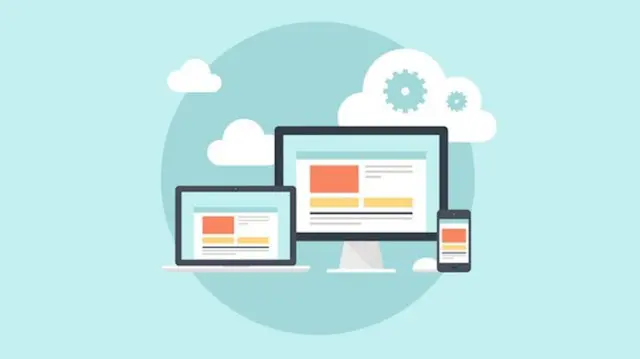
GUI Programming in Python
Self-paced videos, Lifetime access, Study material, Certification prep, Technical support, Course Completion Certificate
Uplatz
Summary
- Certificate of completion - Free
- Reed courses certificate of completion - Free
Add to basket or enquire
Overview
Uplatz provides this comprehensive course on GUI Programming in Python using Tkinter. It is a self-paced video course. You will be awarded Course Completion Certificate at the end of the course.
Python Tkinter GUI toolkit is a distributed python module developed to create user interaction (like value entry, uploading CSV files, etc) to the script without using python IDLE.
It is a cross-platform, stable, reliable, and easy to learn package.it has a variety of commonly used GUI elements(like buttons, menus, labels, entry areas, etc) which are used to build the graphical interface. these elements are called Widgets.
With so much emphasis on web, mobile, and server-side programming, the development of simple desktop GUI applications seems increasingly like a lost art; many otherwise experienced developers have never learned to create one. What a tragedy! Desktop computers still play a vital role in work and home computing, and the ability to build simple, functional applications for this ubiquitous platform should be a part of every software developer's toolbox. Fortunately, for Python coders, that ability is well within reach thanks to Tkinter.
Python coders who want to build a GUI have several toolkit options to choose from; unfortunately, Tkinter is often maligned or ignored as a legacy option. To be fair, it's not a glamorous technology that you can describe in trendy buzzwords and glowing hype. However, Tkinter is not only adequate for a wide variety of applications.
Tkinter: It is easiest to start with. Tkinter is Python's standard GUI (graphical user interface) package. It is the most commonly used toolkit for GUI programming in Python.
Certificates
Certificate of completion
Digital certificate - Included
Course Completion Certificate by Uplatz
Reed courses certificate of completion
Digital certificate - Included
Will be downloadable when all lectures have been completed
Curriculum
Course media
Description
GUI Programming using Tkinter – Course Syllabus
1. TKINTER BASICS
2. TKINTER PROGRAMMING
3. GUI PROGRAMMING
4. TKINTER WIDGETS
• TKINTER LISTBOX
• TKINTER BUTTON
• TKINTER CHECKBUTTON
• TKINTER ENTRY
• TKINTER FRAME
• TKINTER MENUBUTTON
• TKINTER MENU WIDGET
• TKINTER MESSAGE WIDGET
• TKINTER MESSAGEBOX WIDGET
• TKINTER RADIOBUTTON WIDGET
• TKINTER SCALE WIDGET
• TKINTER SCROLLBAR WIDGET
• TKINTER TEXT
• TKINTER TOPLEVEL WIDGET
• TKINTER SPINBOX
• TKINTER PANEDWINDOW
• TKINTER LABELFRAME
• TKINTER tkMESSAGEBOX
• TKINTER PANEDWINDOW WIDGET
• TKINTER LABELFRAME WIDGET
• TKINTER SCROLLBAR WIDGET
5. GEOMETRY MANAGEMENT
• TKINTER pack() METHOD
• TKINTER grid() METHOD
• TKINTER place() METHOD
6. CALCULATRO APP USING TKINTER
7. AGE CALCULATOR APP
8. PERCENTILE CALCULATOR APP
9. COMPOUND INTEREST CALCULATOR APP
Who is this course for?
Everyone
Requirements
Passion and determination to achieve your goals!
Career path
- Python GUI Programmer
- Software Developer
- UX Designer
- GUI development suite-Developer
- Sr. GUI Developer
- GUI Application Programmer
Questions and answers
Currently there are no Q&As for this course. Be the first to ask a question.
Reviews
Currently there are no reviews for this course. Be the first to leave a review.
Legal information
This course is advertised on reed.co.uk by the Course Provider, whose terms and conditions apply. Purchases are made directly from the Course Provider, and as such, content and materials are supplied by the Course Provider directly. Reed is acting as agent and not reseller in relation to this course. Reed's only responsibility is to facilitate your payment for the course. It is your responsibility to review and agree to the Course Provider's terms and conditions and satisfy yourself as to the suitability of the course you intend to purchase. Reed will not have any responsibility for the content of the course and/or associated materials.


