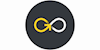Introduction to Todoist
GoSkills
Summary
- Certificate of completion - Free
Add to basket or enquire
Overview
Productivity apps are like shoes to a runner: a tool to help you get where you are going. And you need to find the right fit before you start to see results.
In this Todoist course, you will learn how to unleash the power of this popular task management tool to stick to your goals, manage your deadlines and boost your productivity.
There’s nothing more satisfying than checking off your to-do list tasks as “done”. Start learning how to build productive habits today with the GoSkills Todoist course!
Certificates
Certificate of completion
Digital certificate - Included
CPD
Description
What Is Todoist?
Introduction to Todoist
Todoist is one of the fastest growing task management platforms in the world. Available on many platforms, Todoist provides users with a way to tally up their to-do list, manage projects and coordinate their next move.
Why Use Todoist?
Exploring the many capabilities of Todoist and how you can use it in your daily practice to get things done. Uncovering the full feature set and working out whether it is suitable for your type of work.
Tasks
Creating Your First Task
Everything starts with your first step. You'll create your own task and understand how a task works. From there, you can begin to understand the context and where is best to store your initial tasks before you organize them into projects.
Due Dates
Adding a due date to tasks will help to manage deadlines and workload for your upcoming week or month. The ability to add recurring due dates helps to create habits and produce better results when it comes to remembering regular, routine activities.
Reminders
Creating reminders in Todoist is one of the best ways to keep yourself in the loop with your next task or a task that you don't want to forget. Reminders can come in the form of emails, SMS messages or even mobile push nudges to keep you on the latest task.
Sub-tasks
Sub-tasks help to break down important tasks. Checklists help to make things more approachable, from shopping lists to planning your next work project.
Text Formats
Creating text-formats is one of the many ways to customize your tasks inside of Todoist. With a big list in front of you making things easier for your eyes will help to determine important tasks or useful links to use.
Priority Levels
Using priorities to plot out the most important tasks and the least valuable to-dos will help to determine what to channel your focus on inside of Todoist.
Sharing a Task
Exploring the ways you can share an individual task between professionals or friends by using Todoist's project sharing function and sharable tasks.
Intelligent Input
This smart detection function allows you to input tasks with due dates, projects and priority levels. Perfect for adding tasks on the go!
Projects
Using the Todoist Inbox
The Todoist inbox is perfect for capturing new tasks and organizing them into projects for later. The inbox is the hub for a lot of activity inside of Todoist and a great way to filter tasks that are most important to complete next.
Create a Project
Projects are a core part of the Todoist experience. They help us create projects for managing with teams or loved ones. Projects can help us achieve goals and organize our next tasks in order.
Formatting Projects
Projects are the perfect hub for all your lists, goals and activities once you've set them all up. You can edit your projects even further to suit your needs.
Sharing Projects
Sharing projects with team members and how to assign work.
Labels & Filters
Creating and Editing Labels
Create a list of labels to assign to your work.
Creating and Editing Filters
Define new filters with the labels you have created.
Uses of Todoist
Managing Tasks
How to use Todoist as a simple task management system.
Managing Team Projects
How to use Todoist for assigning new work in a team.
Using Labels and Filters
How to effectively use labels and filters together.
Todoist Hacks
For Small Businesses
How to optimize your use for your small business.
For Students
How to optimize your use of exams and work.
For Professionals
How to use Todoist as a freelancer or self-employed.
Planning Ahead with Todoist
Next 7 Days
Planning in advance with the "Next 7 days" tab.
Using Smart Schedule
Avoid snowballing with tasks by using smart schedule.
Using Todoist Search
Skip ahead or search for tasks and project.
Advanced Functions
Email Into Projects
Email any to-dos or items into Todoist projects.
Create Todoist Templates
Crafting your very own templates for later.
Adding Emojis to Projects
Adding a little colour to your to-dos with emojis.
Understanding Todoist Karma
Understanding Todoist's point reward system.
Course Summary
Wrap-up of this course all about Todoist.
Who is this course for?
This course is suited for anybody who wants to get the most out of Todoist and learn how to use it to be more productive, whether you are a student, business professional, entrepreneur or using it for personal tasks.
Requirements
No pre-requisites required.
Career path
Admin, secretarial & PA
Questions and answers
Currently there are no Q&As for this course. Be the first to ask a question.
Reviews
Currently there are no reviews for this course. Be the first to leave a review.
Legal information
This course is advertised on reed.co.uk by the Course Provider, whose terms and conditions apply. Purchases are made directly from the Course Provider, and as such, content and materials are supplied by the Course Provider directly. Reed is acting as agent and not reseller in relation to this course. Reed's only responsibility is to facilitate your payment for the course. It is your responsibility to review and agree to the Course Provider's terms and conditions and satisfy yourself as to the suitability of the course you intend to purchase. Reed will not have any responsibility for the content of the course and/or associated materials.