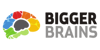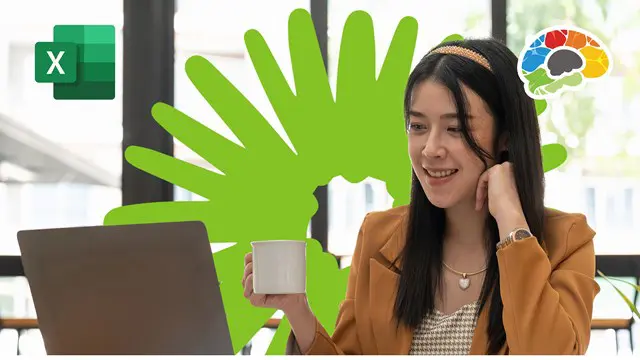
Mastering Excel 2019 - Advanced
There are two kinds of people: Those who are masters at Excel, and those who wish they were
Bigger Brains
Summary
- Certificate of completion - Free
- Reed Courses Certificate of Completion - Free
Add to basket or enquire
Overview
If you are looking for a course that will teach you the Advanced features in Excel 2019, this is it! This course will prepare you to...
- Use multiple worksheets and workbooks to track, retrieve, consolidate and report on data using features like cell links, Group Mode, 3D Reference formulas, and Consolidate.
- Collaborate with others using Comments, Track Changes, Sharing, Co-Authoring, and Compare and Merge.
- Prepare a document for sharing by checking for accessibility and sensitive information and adding a digital signature, as well as multiple ways to protect your worksheets and workbooks from changes.
- Keep your data consistent and accurate with Data Validation and automate tasks with Macros.
- Perform complex calculations by developing a deep understanding of Excel’s Lookup functions like VLOOKUP, MATCH, and INDEX.
- Quickly find and address errors in your formulas with Tracing, Evaluate Formula, and the Watch Window, as well as add error handling with the IFNA and IFERROR functions.
- Use your data to plan and forecast trends and explore a variety of outcomes based on variables and scenarios.
- Visualize geographic data with Map Charts and 3D Map Tours.
Certificates
Certificate of completion
Digital certificate - Included
Reed Courses Certificate of Completion
Digital certificate - Included
Will be downloadable when all lectures have been completed.
Curriculum
Course media
Description
There are two kinds of people: Those who are masters at Excel 2019 or Excel 365, and those who wish they were
When you master Excel 2019 or Excel 365, you have one of the most practical and valuable skillsets in modern business. A spreadsheet guru can work wonders—from organizing lists; to creating multi-layered, interactive reports; to answering critical business questions like ROI, budget allocations, expense tracking, and more. This course builds on your existing Excel knowledge and teaches you how to use links, Lookup functions, Data Validation, Macros, data tables, and more.
This is our most requested training course!
If you are comfortable with using Excel for a variety of tasks, let our Microsoft Certified Trainer, Kathy Jones, walk you through more advanced topics that will take your spreadsheets to the next level and help you to be more efficient in analyzing your data.
Topics covered include:
- Linking cells and consolidating data
- Sharing and protecting worksheets
- Automating data validation and tasks
- Using Lookup functions
- Auditing formulas
- Forecasting data
- Creating geographic visuals like Map Charts and 3D Map Tours
- Importing and exporting data
- Creating a Web Query
- Working with Forms and ActiveX controls
Over four hours of high-quality HD content in the “Uniquely Engaging”TM Bigger Brains Teacher-Learner style!
Who is this course for?
People who have a working knowledge of Excel 2019 or Excel 365, but want to use more complex functions and features to analyze data.
Questions and answers
Currently there are no Q&As for this course. Be the first to ask a question.
Reviews
Currently there are no reviews for this course. Be the first to leave a review.
Legal information
This course is advertised on reed.co.uk by the Course Provider, whose terms and conditions apply. Purchases are made directly from the Course Provider, and as such, content and materials are supplied by the Course Provider directly. Reed is acting as agent and not reseller in relation to this course. Reed's only responsibility is to facilitate your payment for the course. It is your responsibility to review and agree to the Course Provider's terms and conditions and satisfy yourself as to the suitability of the course you intend to purchase. Reed will not have any responsibility for the content of the course and/or associated materials.