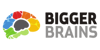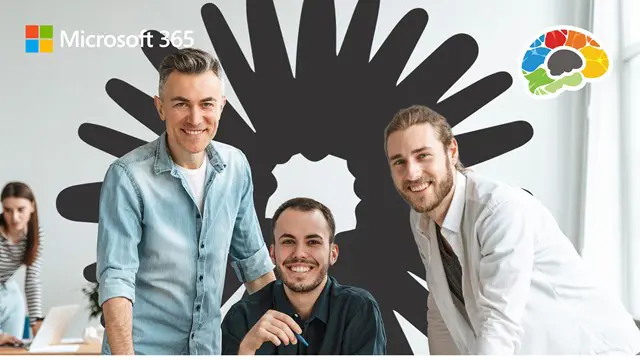
Microsoft 365 for New Employees
Get up to speed on Microsoft 365’s email, calendar, file sharing and collaboration tools for your new job.
Bigger Brains
Summary
- Certificate of completion - Free
- Reed Courses Certificate of Completion - Free
Add to basket or enquire
Overview
If you are new to Microsoft 365 and everything it includes, this course is for you! This course will prepare you to...
- Discuss the benefits of Microsoft 365
- Demonstrate the use of email features including folders, categories, and archiving
- Describe the use of Teams and OneDrive in Microsoft 365
- List at least six mobile apps that work with Office 365
Certificates
Certificate of completion
Digital certificate - Included
Reed Courses Certificate of Completion
Digital certificate - Included
Will be downloadable when all lectures have been completed.
Curriculum
Course media
Description
Need to get up to speed on Microsoft 365’s email, calendar, file sharing and collaboration tools for your new job? This is the course for you!
Microsoft 365 is a powerful, business-class communication and collaboration platform, with lots of features to help you work more productively. In this course we’ll look at the most common tools you’ll want to use in your new job, including email, calendar, OneDrive, Teams, To Do, and the Office apps.
Beyond the basics, we’ll dive into all the features that make Microsoft 365 (Office 365) so powerful, including:
- Email folders, categories, and mentions
- Focused Inbox, email archive, automatic replies, and signatures
- OneDrive file sharing, sync, and co-authoring
- Tags and Notifications in Microsoft Teams
This course consists of selected lessons from our Mastering Microsoft 365 (2022) course, including topics best suited for people who want to be more productive with working with email and other collaboration tools in Microsoft 365.
Topics covered include:
- Email and Calendar basics
- Email folders, categories, and mentions
- Focused Inbox, email archive, automatic replies and signatures
- Microsoft To Do and MyDay
- OneDrive basics
- OneDrive file sharing, sync, and co-authoring
- Microsoft Teams basics
- Tags and Notifications in Microsoft Teams
Who is this course for?
People who are using Microsoft 365 for the first time for email and communication, or who want to learn to be more productive using Microsoft 365.
Questions and answers
Currently there are no Q&As for this course. Be the first to ask a question.
Reviews
Currently there are no reviews for this course. Be the first to leave a review.
Legal information
This course is advertised on reed.co.uk by the Course Provider, whose terms and conditions apply. Purchases are made directly from the Course Provider, and as such, content and materials are supplied by the Course Provider directly. Reed is acting as agent and not reseller in relation to this course. Reed's only responsibility is to facilitate your payment for the course. It is your responsibility to review and agree to the Course Provider's terms and conditions and satisfy yourself as to the suitability of the course you intend to purchase. Reed will not have any responsibility for the content of the course and/or associated materials.