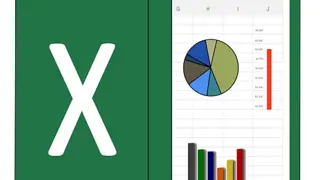Microsoft Excel: Basic to Advance Level
Skill Oriented| CPD Certified|Updated | Instructor Course | Instant Access | e-Certificate | FREE Video Lessons
Training Centre
Summary
- Reed courses certificate of completion - Free
- Tutor is available to students
Add to basket or enquire
Overview
► Grab your desired JOB; ► Advance your CAREER; ► Explore a variety of JOB opportunities; ► Lead the JOB sectors; ► Pursue your DREAM CAREER ➽Hot DISCOUNT is Live 97 % off ➽ Save £388+!!! ➽Limited Time Offer ➽Exclusive Deal
This Microsoft Excel: Basic to Advance Level course incorporates great content with the latest e-learning technology. Whether you want to learn new skills to achieve personal and professional goals or outgrow your career potential, our unique course might help you get there! Learn from the industry experts and empower yourself with the specific knowledge and skills you need to succeed in your chosen career through the Microsoft Excel: Basic to Advance Level online training course.
The Microsoft Excel: Basic to Advance Level course is intended to provide you with the skills and knowledge you'll need to succeed in your career. The course is a fantastic stepping-stone into this industry, as the Microsoft Excel: Basic to Advance Level course provides the necessary core knowledge, confidence, and experience to pave the way for a variety of interesting and future-proof careers.
By the end of this course, you will get complete knowledge and marketable skills. The course also comes with an Accredited certificate, which will add extra value to your resume and help you stand out in the job market. In essence, the course is the perfect course to fast-track your career.
Highlights of The Microsoft Excel: Basic to Advance Level Course:
- Gain extensive knowledge of working with this Course in a variety of different capacities
- Understand the science and use of this Course and the importance of this Course related knowledge.
- Discover the best ways to learn and hands-on experience through this Course.
- Tips and tricks for dominating your target job market related to this Course.
- Explore what to include during an effective Course consultation.
- Learn how to lead, and create jobs with money-back guarantees through this Course.
- Get plenty of tips on how to get started on setting up and successfully running your own business with this Course.
- Understand the powerful methods of marketing your business and job.
So, why are you waiting???
Enroll the Microsoft Excel: Basic to Advance Level course today!!!
15 reasons you should choose this Course-
- After completing the course, you will get an instant Free e-certificate.
- Lifetime access to course materials.
- No hidden fees with the course.
- The course is designed by professionals.
- Get 24/7 Instant Learning Assistance and tutor Support with the course.
- The course is developed by highly experienced industry experts.
- All required course materials for the course are included within the initial fee.
- This course is accessible through smartphones, tablets, and laptops.
- The course is fully online, so you can access this course from anywhere and anytime.
- The course has Standards-aligned lesson planning.
- Innovative and engaging course content and activities.
- Complete the course in your own time, at your own pace.
- Inclusion of all essential study materials, digital textbooks and documentation for great value for money with this course.
- Expand your career horizons through the course.
- The course provides an opportunity to study with thousands of students worldwide and study according to your learning style.
Certificates
Reed courses certificate of completion
Digital certificate - Included
Will be downloadable when all lectures have been completed
CPD
Curriculum
-
Introduction 21:50
-
Getting Started with Excel 21:16
-
References, Values and Formulas 29:51
-
Excel Functions 20:48
-
Excel Worksheets 35:03
-
Cell Formatting 34:05
-
Insert Images and Shapes 18:56
-
Data Visualisation with Chart 22:26
-
Excel's Printing Options 16:08
-
Benefits of using Excel Templates 06:45
-
Excel Datasets 35:27
-
Database Functions 30:04
-
Excel Data Validation 33:25
-
Excel Pivot Tables 27:40
-
Excel PowerPivot Add-In 24:39
-
Excel's Conditional Functions 31:35
-
Excel's Lookup Functions 38:14
-
Text Based Functions in Excel 31:46
-
Auditing Formulas & Custom Views in Excel 19:47
-
Excel's "What If?" Tools 27:32
-
Welcome to Excel VBA! 17:57
-
The VBA Language 17:12
-
Writing VBA Code 56:58
-
Important VBA Tools and Logic 27:10
-
Excel VBA Loops 18:51
-
Triggering Macros 24:56
-
Excel User Forms 47:11
-
Starting a Career in Excel 44:49
Course media
Description
Welcome to " Microsoft Excel: Basic to Advance Level " Course!
This course is appropriate if you wish to have a thorough understanding of sectors and knowledge related the course. The course has been developed in such a way that is easy to understand, well planned and compact.
We've divided the course into many user-friendly lectures that cover all major aspects of the course to equip students with the skills and industry knowledge necessary to further their careers in different sectors. After completing the essential curriculum of the course, you will be prepared with the necessary skills to dominate the relevant sectors.
You will be tutored by the course's lead instructor. The course has been revised to be 2022-ready, and you will be exposed to the newest tools and technologies. The curriculum of Microsoft Excel: Basic to Advance Level course was designed over the course of five years, including extensive testing and student feedback. The Microsoft Excel: Basic to Advance Level course is constantly updated with new content, with new projects and new modules determined by students - that's you.
-----------The Microsoft Excel: Basic to Advance Level course has been developed with the following modules ------------
The course covers 4 main areas:
1: INTRO TO EXCEL
This intro section gives you a full introduction to Microsoft Excel, the data analyst industry and marketplace, job opportunities and salaries, and the various Excel-related job roles.
- Intro to Microsoft Excel
- Excel Industry and Marketplace
- Excel Job Opportunities
- Getting Started with Excel
- Excel Functions
2: INTERMEDIATE EXCEL
This section gives you a full introduction to the Intermediate Excel functions with hands-on step by step training.
- Data Visualization
- Datasets
- Databases
- Data Validation
- PivotTables
- Conditional Functions
- Lookup Functions
- Formulas, + more!
3: EXCEL MACROS & VBA
This section gives you a full introduction to the Excel Macros and VBA with hands-on step by step training.
- VBA Language
- VBA Code
- VBA Loops
- Macros
- User Forms
4: STARTING AN EXCEL CAREER
This section gives you a full introduction to starting a career as an Excel Programmer with hands-on step by step training.
- Creating a Resume
- Freelancing + Freelance websites
- How To Get Your 1st Client
- Personal Branding
- Importance of Having a Website
- Networking
We'll take you step-by-step through engaging video tutorials and teach you everything you need to know to succeed in the course.
►►►Microsoft Excel: Basic to Advance Level course Certification◄◄◄
After successful completion of your course, you will get an instant e-certificate. Our course are fully accredited with updated industry knowledge and skills that aim at making you an expert in the field. Like course there are also tons of courses available that you may check in our websites.
►►► Microsoft Excel: Basic to Advance Level course Evaluation◄◄◄
You will be continually assessed throughout the learning of course. You will receive comments on your assignment on the course. You can also contact your instructor to discuss the feedback on the progress of course.
►►► Microsoft Excel: Basic to Advance Level course EXPERT SUPPORT◄◄◄
Dedicated tutor support and 24/7 customer support are available to all students with this A premium quality course.
Who is this course for?
This Microsoft Excel: Basic to Advance Level Course will aid you in obtaining your chosen position in the profession. Regardless of your current employment situation, the Microsoft Excel: Basic to Advance Level course will advance your career. As you complete the course, you can explore a variety of job opportunities.
This course has no pre-requisites. Anyone of any background can take this course. Because:
- We have divided the course into user-friendly modules, covering all fundamental areas of to provide learners with the relevant skills and industry knowledge to take their career to the next level.
- The course will set you up with a solid foundation in the related industry and give you the essential skills you need to get yourself job-ready!
- Free up valuable time, don't waste student’s time and money travelling to classes. Students can study course at their own pace whenever and wherever they are.
- Study this course that was designed in consultation with the industry
- Have access to a tutor who works in the industry the students are training for through this course.
Therefore, this comprehensive course is ideal for anyone who wants to learn about this course and individuals associated with this sector.
Requirements
The Microsoft Excel: Basic to Advance Level course requires no prior experience; and is open to everyone! This course is available to anybody from anywhere in the globe. This 100 percent online course is accessible from any internet-enabled device. The course allows you to learn at your own pace.
Therefore, to participate in this course, the followings are required —
- The course will require a smart device
- The course will require secure internet connection
- The course will require a keen interest
Career path
The Microsoft Excel: Basic to Advance Level course is ideal for anyone who wants to pursue their dream career in a relevant industry in which they can apply the learnings of this course, particularly the followings:
- Administrative Assistant.
- Accountants.
- Retail Manager.
- Cost Estimator.
- Financial Analyst.
- Project Manager.
- Business Analyst.
- Data Journalist.
- and many more..
Questions and answers
Currently there are no Q&As for this course. Be the first to ask a question.
Reviews
Currently there are no reviews for this course. Be the first to leave a review.
Legal information
This course is advertised on reed.co.uk by the Course Provider, whose terms and conditions apply. Purchases are made directly from the Course Provider, and as such, content and materials are supplied by the Course Provider directly. Reed is acting as agent and not reseller in relation to this course. Reed's only responsibility is to facilitate your payment for the course. It is your responsibility to review and agree to the Course Provider's terms and conditions and satisfy yourself as to the suitability of the course you intend to purchase. Reed will not have any responsibility for the content of the course and/or associated materials.