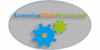Microsoft Excel: from ZERO to ADVANCED
Learn Excel from scratch to the point where you'll be able to program your own macros!
LearningWhilePracticing
Summary
- Reed courses certificate of completion - Free
Add to basket or enquire
Overview
Microsoft Excel is one of the most advanced spreadsheet software and one with a high demand on the market. Whether it is for data science, finance and accounting or administration, Microsoft Excel has the tools and libraries that will make your project come to life.
If you have no knowledge whatsoever in this software, this course is for you! You will be gaining all the required skills to be a complete professional in no time.
This course is divided into 6 sections, and made up of 42 chapters. All the exercise files are provided with the videos so you can follow along with the instructor.
Curriculum
-
Section I: Getting Started With Excel 50:17
-
Section II: Working with Formulas and Functions 1:39:18
-
Section III: Creating Charts and Other Visualizations 1:49:40
-
Section IV: Managing and Analyzing Data 1:26:59
-
Section V: Understanding Power Pivot and Power Query 35:14
-
Section VI: Automating Excel 50:52
Course media
Description
The course is divided into the following sections and chapters:
- Getting Started with Excel
- Introducing Excel
- Entering and Editing Worksheet Data
- Performing Basic Worksheet Operations
- Working with Excel Ranges and Tables
- Formatting Worksheets
- Understanding Excel Files and Templates
- Printing Your Work
- Customizing the Excel User Interface
- Working with Formulas and Functions
- Introducing Formulas and Functions
- Using Formulas for Common Mathematical Operations
- Using Formulas to Manipulate Text
- Using Formulas with Dates and Times
- Using Formulas for Conditional Analysis
- Using Formulas for Matching and Lookups
- Using Formulas for Financial Analysis
- Using Formulas for Statistical Analysis
- Understanding and Using Array Formulas
- Making Your Formulas Error-Free
- Creating Charts and Other Visualizations
- Getting Started with Excel Charts
- Using Advanced Charting Techniques
- Creating Sparkline Graphics
- Visualizing with Custom Number Formats and Shapes
- Implementing Excel Dashboarding Best Practices
- Managing and Analyzing Data
- Importing and Cleaning Data
- Using Data Validation
- Creating and Using Worksheet Outlines
- Linking and Consolidating Worksheets
- Introduction to PivotTables and Data Analysis
- Performing Spreadsheet What-If Analysis
- Analyzing Data Using Goal Seeking and Solver
- Analyzing Data with the Analysis ToolPak
- Protecting Your Work
- Understanding Power Pivot and Power Query
- Introducing Power Pivot
- Working Directly with the Internal Data Model
- Adding Formulas to Power Pivot
- Power Query
- Automating Excel
- Introducing Visual Basic for Applications
- Creating Custom Worksheet Functions
- Creating UserForms
- Using UserForm Controls in a Worksheet through an Example
- Working with Excel Events
- Creating Custom Excel Add-Ins
Who is this course for?
This course can be enrolled by complete beginners in Excel who would like to achieve a high level of knowledge in the software.
Requirements
None!
Career path
Any career that requires the use of Microsoft Excel.
Questions and answers
My laptop and software is old - what are the excel versions/requirements to be able to access the course?
Answer:Hello, the minimal Excel version should be 2016, ideally 2019 or 365
This was helpful.How long is the time frame for one to complete the course? 1 month, 2 months etc...
Answer:The course is made up of 7.2 hours of video lectures. At an accelerated pace it can be done in a month. But going for 2 to 3 months at a slower pace will certainly be more beneficial to fully grasp all the skills
This was helpful.
Certificates
Reed courses certificate of completion
Digital certificate - Included
Will be downloadable when all lectures have been completed
Reviews
Legal information
This course is advertised on reed.co.uk by the Course Provider, whose terms and conditions apply. Purchases are made directly from the Course Provider, and as such, content and materials are supplied by the Course Provider directly. Reed is acting as agent and not reseller in relation to this course. Reed's only responsibility is to facilitate your payment for the course. It is your responsibility to review and agree to the Course Provider's terms and conditions and satisfy yourself as to the suitability of the course you intend to purchase. Reed will not have any responsibility for the content of the course and/or associated materials.