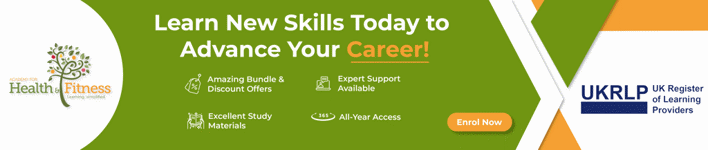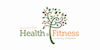Microsoft Office Specialist (MOS) - Master Excel, Word, PowerPoint & Outlook
30 in 1 Career Guided Programme | 300 CPD Points| Free PDF & Hard Copy Certificate| Tutor Support| Lifetime Access
Academy for Health & Fitness
Summary
- CPD Accredited Digital certificate - Free
- CPD Accredited Hard copy certificate - Free
- Exam(s) / assessment(s) is included in price
- Tutor is available to students
Add to basket or enquire
Overview
***24 Hour Limited Time Flash Sale***
►►► The Microsoft Office Specialist Admission Gifts ◄◄◄
★★ FREE PDF & Hard Copy Certificate| PDF Transcripts| FREE Student ID| Assessment| Lifetime Access| Enrolment Letter★★
Ever feel frustrated with limitations in Microsoft Office? A study by the UK Skills Network found that 73% of employers struggle to find candidates with strong proficiency in these applications. Do you want to join the top tier and impress potential employers? This comprehensive Microsoft Office Specialist (MOS) bundle equips you with the skills to become an expert user!
This Microsoft Office Specialist (MOS) course empowers you to master a variety of Microsoft Office applications, from the essential Word and Excel to advanced functionalities in Access, Power BI, and VBA. Learn to create professional documents, analyse data like a pro, build interactive dashboards, and manage your emails efficiently. No matter your current skill level, this course offers progressive learning with beginner, intermediate, and advanced modules.
But that's not all. When you enrol in Microsoft Office Specialist (MOS) - Master Excel, Word, PowerPoint & Outlook Online Training, you'll receive 30 CPD-Accredited PDF Certificates, Hard Copy Certificates, and our exclusive student ID card, all absolutely free.
Courses Are Included In this Microsoft Office Specialist (MOS) - Master Excel, Word, PowerPoint & Outlook Career Bundle:
- Course 01: MS Word Diploma
- Course 02: Proofreading & Copyediting
- Course 03: PowerPoint Diploma
- Course 04: Microsoft Excel Level 3
- Course 05: New Functions in Microsoft Excel 2021
- Course 06: Excel Pivot Tables, Pivot Charts, Slicers, and Timelines
- Course 07: Microsoft Excel: Automated Dashboard Using Advanced Formula, VBA, Power Query
- Course 08: Excel: Top 50 Microsoft Excel Formulas in 50 Minutes!
- Course 09: Excel Must Know Formulas and Functions
- Course 10: Data Analysis in Microsoft Excel Complete Training
- Course 11: Excel PowerQuery and PowerPivot
- Course 12: Microsoft Access Databases Forms and Reports
- Course 13: Microsoft Access Tables and Queries
- Course 14: Microsoft Access for Beginner
- Course 15: Microsoft Access for Advanced
- Course 16: Complete Microsoft Power BI 2021
- Course 17: The Complete Microsoft Outlook Masterclass
- Course 18: Microsoft Excel: Excel Sheet Comparison with VBA
- Course 19: Outlook Tips and Tricks
- Course 20: Excel Vlookup, Xlookup, Match and Index
- Course 21: Microsoft Excel: Master Power Query in 120 Minutes!
- Course 22: Microsoft Teams
- Course 23: Excel Data Analysis
- Course 24: Excel spreadsheet for Beginner
- Course 25: Excel Pivot Tables
- Course 26: PowerBI Formulas
- Course 27: Microsoft Office 2016 Excel Beginner to Advanced
- Course 28: Legal Secretary and Office Skills Diploma
- Course 29: Learn Microsoft Word, PowerPoint & Outlook In 90 Minutes!
- Course 30: Microsoft Excel Complete
Invest in your future and take this Microsoft Office Specialist course today. Enhance your skillset, boost your confidence, and open doors to exciting new career opportunities.
Learning Outcomes of Microsoft Office Specialist (MOS)
- Apply advanced formatting and editing techniques in Microsoft Word.
- Utilise data analysis tools and automation features in Microsoft Excel.
- Design impactful presentations with advanced PowerPoint functionalities.
- Build and manage relational databases using Microsoft Access.
- Employ effective communication strategies within Microsoft Outlook.
- Create insightful data visualizations with Microsoft Power BI.
Why Choose Us?
- Get a Free CPD Accredited Certificate upon completion of Microsoft Office
- Get a free student ID card with Microsoft Office Training program (£10 postal charge will be applicable for international delivery)
- The Microsoft Office is affordable and simple to understand
- This course is entirely online, interactive lesson with voiceover audio
- Get Lifetime access to the Microsoft Office course materials
- The Microsoft Office comes with 24/7 tutor support
Achievement
CPD
Course media
Description
Start your learning journey straightaway!
*** Course Curriculum ***
Course 01: MS Word Diploma
- Manipulating Images
- Using Custom Graphic Elements
- Collaborating On Documents
- Adding Document References And Links
- Securing A Document
- Using Forms To Manage Content
- Automating Repetitive Tasks With Macros
& many more...
Course 02: Proofreading & Copyediting
- Module 1: Proofreading Basics
- Module 2: Applying The Style Guide
- Module 3: Spelling And Grammar
- Module 4: Proofreading On Paper
- Module 5: Proofreading On-Screen
- Module 6: Copy-Editing Basics
- Module 7: Copy-Editing – The Use Of Language
- Module 8: Copy-Editing – Checking Accuracy And Facts
- Module 9: Copy-Editing – The Beginning And The End
- Module 10: Copy-Editing – Legal Checks
- Module 11: Finding Work And Developing Your Career
& many more...
Course 03: PowerPoint Diploma
- Module 01: Overview and Workspace
- Module 02: The File Menu – Export Command
- Module 03: The File Menu – Options Sub Menu
- Module 04: Adding Sections
- Module 05: Using Smart Art
- Module 06: Hyperlinks
- Module 07: Adding 3D Images
- Module 08: Using the Actions Button
- Module 09: Using the Zoom Feature
- Module 10: Using the Screen Recorder
=========>>>>> And 27 More Courses <<<<<=========
How will I get my Certificate?
After successfully completing the course, you will be able to order your Certificates as proof of your achievement.
- PDF Certificate: Free (Previously it was £12.99*30 = £389)
- CPD Hard Copy Certificate: Free ( For The First Course: Previously it was £29.99)
Who is this course for?
Anyone interested in learning more about the topic is advised to take this bundle. This bundle is ideal for:
- Professionals
- Admin Staff
- Data Analysts
- Business Owners
Requirements
This Microsoft Office Specialist (MOS) - Master Excel, Word, PowerPoint & Outlook doesn't require prior experience and is suitable for diverse learners.
Career path
This Microsoft Office Specialist (MOS) - Master Excel, Word, PowerPoint & Outlook bundle will allow you to kickstart or take your career in the related sector to the next stage.
- Office Manager
- Business Analyst
- Data Analyst
- Project Manager
- Marketing Specialist
Questions and answers
Currently there are no Q&As for this course. Be the first to ask a question.
Certificates
CPD Accredited Digital certificate
Digital certificate - Included
CPD Accredited Hard copy certificate
Hard copy certificate - Included
If you are an international student, then you have to pay an additional 10 GBP for each certificate as an international delivery charge.
Reviews
Currently there are no reviews for this course. Be the first to leave a review.
Legal information
This course is advertised on reed.co.uk by the Course Provider, whose terms and conditions apply. Purchases are made directly from the Course Provider, and as such, content and materials are supplied by the Course Provider directly. Reed is acting as agent and not reseller in relation to this course. Reed's only responsibility is to facilitate your payment for the course. It is your responsibility to review and agree to the Course Provider's terms and conditions and satisfy yourself as to the suitability of the course you intend to purchase. Reed will not have any responsibility for the content of the course and/or associated materials.