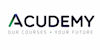Microsoft Power BI - Introduction
Virtual live classroom | 0% Interest Free payments available
Acudemy
Summary
0% Interest Free payments available
- Tutor is available to students
Add to basket or enquire
Overview
There are three parts to creating a Power BI Desktop report, all of which are covered by this two-day course. Firstly, you'll learn how to get data from all manner of different sources, using Query Editor to manipulate the results; secondly, you'll learn how to create, format and use visualisations (tables, charts, gauges, maps and many more); and thirdly, you'll learn how to create calculated columns and measures using basic DAX language. You'll also learn how to use Power BI Web, and get an overview of Power BI Mobile.
Description
Obtaining Data
- Different data sources: Files, Databases and the Web
- Changing the Data Source
Transforming Data
- Removing Columns/Rows
- Data Type Changes
- Filters
- Grouping
- Split
- Duplicate
- Combine: Append and Merge Queries
- Pivot/Unpivot
- Columns: Add Column, Custom Function, Conditional Column, Index Column
Relationships
- Model View and Relationship management
- Join Kinds
- Working with Related Tables
- Hierarchies
Introduction to DAX Formula & Measures
- Formula
- Measures
- Quick Measure
Date Tables and Time Intelligence
- Creating Date Tables
- Time Intelligence Formulas and Measures
Visualisations
- Table
- Matrix
- Charts
- Maps
- KPI (Key Performance Indicator)
- Conditional Formatting
- Spatial Intelligence
Visualisation Manipulation
- Filter: Basic and Advanced
- Top 10
- Slicer
- Drill Through
Publishing/Sharing Reports
- Publishing to the Power BI Service on the web
- Exporting to PDF
Who is this course for?
Existing users of Microsoft Power Bi who wish to learn how to use Power Bi effectively.
Requirements
Delegates will need to have a good working knowledge. You will be self taught or would of attended our Excel Level 1 course.
Career path
• Data Analysts
• Project Manager
Questions and answers
Reviews
Currently there are no reviews for this course. Be the first to leave a review.
Legal information
This course is advertised on reed.co.uk by the Course Provider, whose terms and conditions apply. Purchases are made directly from the Course Provider, and as such, content and materials are supplied by the Course Provider directly. Reed is acting as agent and not reseller in relation to this course. Reed's only responsibility is to facilitate your payment for the course. It is your responsibility to review and agree to the Course Provider's terms and conditions and satisfy yourself as to the suitability of the course you intend to purchase. Reed will not have any responsibility for the content of the course and/or associated materials.