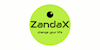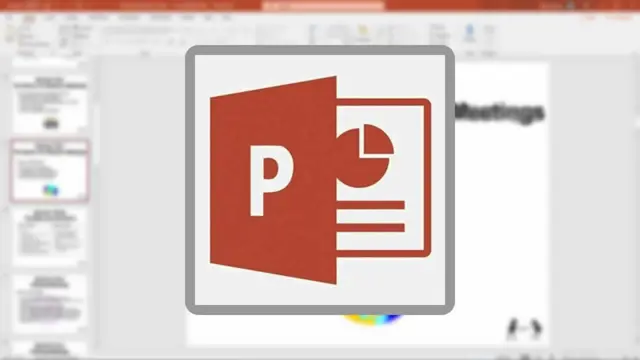
Microsoft PowerPoint Ultimate
NEW WEBSITE DEAL: POWER pack: Microsoft PowerPoint Introduction AND Advanced (Two courses) + workbooks & certificates
ZandaX
Summary
Add to basket or enquire
Overview
Learn Microsoft PowerPoint from the ground up, starting from the basics and going through to advanced concepts. Our two-course pack gives you all you need to progress from beginner to confident user of Microsoft PowerPoint in the shortest possible time.
PROFESSIONAL course option, with a ZandaX Microsoft PowerPoint Ultimate workbook and CPD certificate...
The price includes comprehensive but easy-to-follow Microsoft PowerPoint Ultimate video courses, each delivered in 33 targeted modules with your own ZandaX workbook and exercises, and a personalized CPD diploma.
All Microsoft PowerPoint Ultimate courses are fully CPD certified.
This Microsoft PowerPoint Ultimate Power Pack contains 2 courses
[See the Description section below for the full course content]
Microsoft PowerPoint 2013/2016 Introduction
Includes Getting Started, Using the Interface, Formatting, Adding Shapes & Art, Formatting & Printing, Finishing Touches
Microsoft PowerPoint 2013/2016 Advanced
Includes Files, Pictures, Multimedia, Charts & Diagrams, Slide Masters, Reviewing, Advanced Shows
CPD
Course media
Description
ABOUT THE ZANDAX WORKBOOK: You get the special ZandaX workbook which gives a course summary and space for your notes, as well as our unique ACTION PLAN that enables you to relate the content to your own life, and to monitor and manage your ongoing development. How does that sound?
Learn how to use Microsoft PowerPoint to enhance your presentations to the highest level, from basic formatting right through to adding tables, charts, diagrams and multimedia.
Become a Microsoft PowerPoint power user today!
WHAT YOU GET IN THIS PACK
COURSE: Microsoft PowerPoint 2013/2016 Introduction
* Getting Started with Powerpoint
* Understanding & Customizing the PowerPoint Interface
* Creating and Formatting Presentations
* Adding Shapes and Art to Your Presentation
* Viewing and Printing Your Presentation
* Adding the Finishing Touches
COURSE: Microsoft PowerPoint 2013/2016 Advanced
* Managing PowerPoint Files
* Working with Pictures
* Adding Multimedia to a Presentation
* Adding Tables Charts and Diagrams
* Setting up Slide Masters
* Reviewing Presentations
* Creating Advanced Types of Shows
Who is this course for?
These courses are designed for anyone who wants to learn how to use Microsoft PowerPoint in the right way, at their own pace, simply and without difficulty.
Microsoft PowerPoint is easy to learn - if you have the right tuition.
We've been teaching Microsoft PowerPoint for many years, so you'll get what you need with us!
Requirements
You do not require any experience of using Microsoft PowerPoint, but you do need to be familiar with using a PC with Microsoft Windows, and some basic experience of using Microsoft Word will be an advantage.
Career path
Microsoft PowerPoint is the Go-to package for creating attractive, effective presentations.
And with two courses to learn from, and refer back to, you have your own library on which to draw whenever you need.
Questions and answers
Currently there are no Q&As for this course. Be the first to ask a question.
Reviews
Currently there are no reviews for this course. Be the first to leave a review.
Legal information
This course is advertised on reed.co.uk by the Course Provider, whose terms and conditions apply. Purchases are made directly from the Course Provider, and as such, content and materials are supplied by the Course Provider directly. Reed is acting as agent and not reseller in relation to this course. Reed's only responsibility is to facilitate your payment for the course. It is your responsibility to review and agree to the Course Provider's terms and conditions and satisfy yourself as to the suitability of the course you intend to purchase. Reed will not have any responsibility for the content of the course and/or associated materials.