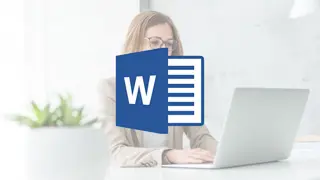Microsoft Word 2019. MS office MOS
Master Microsoft Word 2019. Office 19 Microsoft Course | Unlimited Support |
e-courses4you
Summary
- Reed courses certificate of completion - Free
Add to basket or enquire
Overview
E-Courses4you are here to bring you our Microsoft Word Basics - Crash Course, to teach you everything that you need to know about Word!
In this course you will learn how to create documents from scratch, research a topic and find credible sources, track and review changes and more.
Sign up now and become a Word pro!
Certificates
Reed courses certificate of completion
Digital certificate - Included
Will be downloadable when all lectures have been completed
Curriculum
Course media
Description
This Microsoft Word Basics Crash course is ideal for those who are new/beginners to Word, and need all the basics covered in one easy and simple course!
Our course topics are easy to follow and understand, and will make you a Word pro in no time.
Course Topics Covered:
- Introduction to Microsoft Word
- Find & Advanced Find
- Inserting a Bookmark
- Inserting Hyperlinks to Locations within a Document
- Move to Specific Locations within a Document
- Show & Hide Formatting Symbols
- Hidden Text
- Intro to Formatting Documents
- Set up Document Pages using Margins
- Applying Style & Design Sets
- Insert & Modify Headers & Footers
- Configure Page Background Elements
- Save & Share Documents Intro
- Save Documents in Alternative File Formats
- Modifying the Document Properties of a Word Document
- Modify Print Settings
- Share Documents Electronically
- Removal of Hidden Info
- Locate & Correct Accessibilities Issues
- Locate & Correct Compatibility Issues
What’s Included?
- Unlimited lifetime access
- Access anywhere, any time
- Fast effective training, written and designed by industry experts
- Track your progress with our Learning Management System
- Unlimited support
- Save money, time and travel costs
- Learn at your own pace and leisure
- Easier to retain knowledge and revise topics than traditional methods
Who is this course for?
This course is for anyone who is a beginner/new to Microsoft Word!
You might be using Word for personal use, your study, or your job.
Requirements
There are no prior education/experience requirements, all you need is a device to access the course from and an internet connection.
However you can upgrade for as little as £11.99 to a 4x course bundle or check out our advanaced 10 course bundle here :
Online Microsoft Outlook 2019 Office Basics Course | reed.co.uk
Online Latest Microsoft Office 2019 Basic to Advanced 9 course Training bundle + Added Excel | reed.co.uk
Career path
Word is the most commonest used Microsoft application and a must for anyone who uses a computer.
Most job roles that use a computer.
Questions and answers
Currently there are no Q&As for this course. Be the first to ask a question.
Reviews
Legal information
This course is advertised on reed.co.uk by the Course Provider, whose terms and conditions apply. Purchases are made directly from the Course Provider, and as such, content and materials are supplied by the Course Provider directly. Reed is acting as agent and not reseller in relation to this course. Reed's only responsibility is to facilitate your payment for the course. It is your responsibility to review and agree to the Course Provider's terms and conditions and satisfy yourself as to the suitability of the course you intend to purchase. Reed will not have any responsibility for the content of the course and/or associated materials.