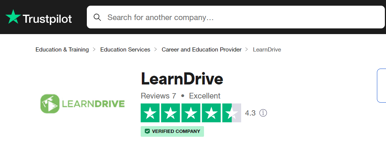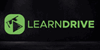Motion Video Editing - Adobe After Effects & DaVinci Resolve Online Classes
2 Courses Bundle | CPD Certified Certificates Included | Free Ebook | Lifetime Access | Easy Refund
Learndrive
Summary
- CPDQE Certificate on Motion Video Editing - Free
- Exam(s) / assessment(s) is included in price
- Tutor is available to students
Add to basket or enquire
Overview
Motion Video Editing - Adobe After Effects & DaVinci Resolve Online Classes
Acquire the skills to craft compelling narratives with Adobe After Effects, learning motion graphics and visual effects that bring stories to life. Progress to expert-level Video Editing techniques with DaVinci Resolve, enhancing your ability to color grade, edit audio, and finalize projects with professional polish.
Key Performance Metrics:
- Acquire a solid foundation in "Adobe After Effects" for Video Editing, mastering its tools for motion graphics and visual effects.
- Learn composition creation and keyframe animation in "Adobe After Effects" to elevate your Video Editing projects.
- Develop proficient skills in exporting high-quality video content from "Adobe After Effects."
- Master importing media files and executing basic to advanced Video Editing tasks in DaVinci Resolve.
- Enhance Video Editing techniques in DaVinci Resolve with text, transitions, and color grading.
- Understand rendering and exporting processes in DaVinci Resolve for finalising Video Editing projects.
Courses Included:
- Course 01: Adobe After Effects
- Course 02: Video Editing Using Davinci Resolve
Accreditation:
This Motion Video Editing Course is CPDQE accredited, which serves as an impactful mechanism for skill enhancement.
Certificates
CPDQE Certificate on Motion Video Editing
Digital certificate - Included
Course media
Resources
- LearnDrive - Your Trusted eLearning Platform - download
Description
Key Lesson Snippets:
Course 01: Adobe After Effects
- Introduction to Adobe After Effects: Overview of its potential to transform Video Editing projects.
- Navigating Adobe After Effects: Understand the workflow and tools for creating visual effects and motion graphics.
- Composition and Keyframes in Adobe After Effects: Techniques for developing animations and applying effects.
- Advanced Text Animation: Utilise Adobe After Effects to animate text for dynamic Video Editing.
- Shape Animations: Learn to animate shapes, enhancing Video Editing projects with Adobe After Effects.
- Efficient Video Exporting: Export Video Editing projects from Adobe After Effects with high quality.
Course 02: DaVinci Resolve
- Getting Started with DaVinci Resolve: Introduction to its comprehensive Video Editing capabilities.
- Project Setup and Media Management: Best practices for starting Video Editing projects in DaVinci Resolve.
- Editing Tools and Techniques: Fundamental and advanced Video Editing techniques using DaVinci Resolve.
- Adding B-rolls and Audio: Techniques for enriching Video Editing projects with additional footage and sound control.
- Text, Transitions, and Color Grading: Apply text overlays, transitions, and color grading to Video Editing projects.
- Finalising Projects in DaVinci Resolve: Rendering and exporting Video Editing projects for final delivery.
Who is this course for?
This course will pave the way for higher study in the field of Video Editing. You can enrol on higher level Video Editing courses, such as:
- Level 3 Diploma in Video Editing
- NCFE Level 3 Technical Award in Video Editing
- CACHE Level 3 Technical Award in Video Editing
- ICDL Level 3 Certificate in Video Editing
Questions and answers
Currently there are no Q&As for this course. Be the first to ask a question.
Reviews
Currently there are no reviews for this course. Be the first to leave a review.
Legal information
This course is advertised on reed.co.uk by the Course Provider, whose terms and conditions apply. Purchases are made directly from the Course Provider, and as such, content and materials are supplied by the Course Provider directly. Reed is acting as agent and not reseller in relation to this course. Reed's only responsibility is to facilitate your payment for the course. It is your responsibility to review and agree to the Course Provider's terms and conditions and satisfy yourself as to the suitability of the course you intend to purchase. Reed will not have any responsibility for the content of the course and/or associated materials.