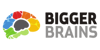PowerPoint 2016 - Advanced
Go from boring presentations to something that makes people pay attention - how to effectively use PowerPoint 2016
Bigger Brains
Summary
- Certificate of completion - Free
- Reed Courses Certificate of Completion - Free
Add to basket or enquire
Overview
Are you looking for a course that will cover the advanced features of PowerPoint 2016? This is the course for you! By the end of this course, you should be able to...
- Customize the user interface
- Create Slide Masters, a Notes Master, and a Handout Master
- Use headers and footers
- Insert SmartArt Graphics and Math Equations
- Add audio and video to a presentation
- Compare and merge presentations
- Create a custom slide show
- Add hyperlinks and Action Buttons
Certificates
Certificate of completion
Digital certificate - Included
Reed Courses Certificate of Completion
Digital certificate - Included
Will be downloadable when all lectures have been completed.
Curriculum
Course media
Description
Go from boring presentations to ones that will cause people to sit up and pay attention -- how to effectively use PowerPoint 2016
Microsoft PowerPoint is the most popular tool for presentations in the workplace. Using it effectively is a crucial skill for any business professional. Whether you’re designing a presentation for a meeting, creating a handout, or even creating and exporting a custom video, you’ll learn how to organize, create, and effectively share the information you need to present. In this Bigger Brains course our PowerPoint expert, Kelly Vandever, walks you through the advanced tools in Microsoft PowerPoint 2016, so you can design and deliver dynamic presentations.
Topics covered include:
- Customizing the PowerPoint interface
- Working with Slide Masters, a Notes Master, and a Handout Master
- Adding audio and video to your presentation
- Creating a custom slide show
- Comparing, merging, and sharing presentations
- Recording and broadcasting your slide show
Enjoy over 4 hours of high-quality HD content in the “Uniquely Engaging”TM Bigger Brains Teacher-Learner style!
Who is this course for?
Business professionals who have a basic knowledge of PowerPoint 2016 and want to heighten their presentations by mastering all the tools this software has to offer.
Questions and answers
Currently there are no Q&As for this course. Be the first to ask a question.
Reviews
Currently there are no reviews for this course. Be the first to leave a review.
Legal information
This course is advertised on reed.co.uk by the Course Provider, whose terms and conditions apply. Purchases are made directly from the Course Provider, and as such, content and materials are supplied by the Course Provider directly. Reed is acting as agent and not reseller in relation to this course. Reed's only responsibility is to facilitate your payment for the course. It is your responsibility to review and agree to the Course Provider's terms and conditions and satisfy yourself as to the suitability of the course you intend to purchase. Reed will not have any responsibility for the content of the course and/or associated materials.