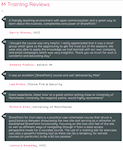Private SharePoint for End Users - Live with Tutor
5 Star Rated, virtual course live with tutor in small class sizes (6 max)
M Training
Summary
- Certificate of completion - Free
Add to basket or enquire
Overview
On this one day course, you will learn common features and functions of Sharepoint for a user. From managing files and documents to creating and utilising team sites.
This course includes practical examples and exercises to ensure that you get hands-on experience with SharePoint.
Certificates
Certificate of completion
Digital certificate - Included
Course media
Resources
- SharePoint for End User Course Brochure -
Description
SharePoint for End Users Training Course Topics:
Managing Files
- Creating new files in a library
- What are file tags?
- Opening, Editing & working with files
- Deleting, Restoring files
- Checking Out / Checking In files
- Version History & Restoring versions
- E-mail a file link
- Setting up file Alerts
Working with Libraries
- Opening & Viewing a library
- Library settings
- Sorting Documents
- Filtering documents
- Using Datasheet view to Tag multiple files
- Creating a new view
- Group & filter views
- Modify an existing view
- Displaying a custom view
- Switching views
- Adding a new column
- Options & Settings
Working with Team Sites
- Understanding the differences between Team Sites, Sub-Sites & Site Pages?
- Creating a new Sub-Site
- Site settings
- Editing the Title, Logo & Description
- Choosing a Site Theme
- Viewing All Site Content
- Deleting a site
Working with Team Site Pages
- Popular methods to create a new Site Page
- Editing pages
- Setting a page layout
- Adding and formatting text
- Inserting Images
- Modifying image properties
- Inserting tables
- Modifying table properties
- Uploading a file to a web page
- Adding common Web parts or Apps
- Creating Custom Lists, New Lists, Web Parts
Site Navigation
- Modifying the Quick Launch links
- Modifying the Top Links bar & Inheriting links
- Creating & inserting Hyperlinks
Permissions (Optional)
- Understanding permission levels & groups
- Setting permissions
- Managing groups/users
For a full course outline see the Course brochure above.
For course dates please visit the M Training website
Who is this course for?
This SharePoint for End Users course is ideal for anyone who is currently using the platform day to day on a basic level and wants to get more out of it.
Requirements
This course is for beginners but prior to the course, attendees should try to become familiar with the layout of the platform.
If you don't have access to your own SharePoint site please let us know so we can set you up on a dummy site for the practical sessions in the course.
Questions and answers
Reviews
Currently there are no reviews for this course. Be the first to leave a review.
Legal information
This course is advertised on reed.co.uk by the Course Provider, whose terms and conditions apply. Purchases are made directly from the Course Provider, and as such, content and materials are supplied by the Course Provider directly. Reed is acting as agent and not reseller in relation to this course. Reed's only responsibility is to facilitate your payment for the course. It is your responsibility to review and agree to the Course Provider's terms and conditions and satisfy yourself as to the suitability of the course you intend to purchase. Reed will not have any responsibility for the content of the course and/or associated materials.