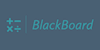Web Design Online Course
16 in 1 bundle | Gain competencies in Web Design | Free PDF Certificate | Support
Blackboard Learning
Summary
- Certificate of completion - Free
- Tutor is available to students
Add to basket or enquire
Overview
During the Web Design course, you’ll engage with knowledge and real-life case studies as you develop practical skills and techniques for immediate application to web design projects, or within your organisation. You will be benefited from the unique pedagogy and multidisciplinary approach of Blackboard Learning—an institution at the forefront of research and online learning—as you develop web design skills to better understand the SASS and NPM, Arduino web editor , and Arduino Pro IDE 2.0 and the factors that contribute to career success and failure.
Throughout this Web Design course, developed by industry experts, you’ll get the opportunity to learn from experts with diverse experience. Guided by experts, Web Design course prepares you to become a change-maker with the skills to drive your career or organisation forward.
Web Design course will demystify web design and give you the toolkit to make better contributions and to become an even greater asset to your organisation. It will also allow you to communicate more effectively and confidently about web design issues, whether it is with the relevant people in your own business or with those outside your workplace.
After completing the Web Design course from Blackboard Learning, you will be more skillful with more knowledge, along with practical tips and advice that will help you to learn the essential aspects of web design. Skills development on web design leads you to career development in the web design sector.
Courses included in this Web Design bundle course:
Enrol in the Web Design course and get started with the Web Design journey!
This Web Design course is a course consisting of 16 courses with many web design related topics.
You will get in this bundle course-
Course 1: HTML Learn HTML5 in 1 Hour Quick Learn Course Beginners
Course 2: HTML and CSS
Course 3: Learn To Build Amazing Websites with HTML, CSS, Sass, NPM
Course 4: WordPress Beginner Tutorial: Build Your First Website
Course 5: How To Create a Professional Website without Coding
Course 6: PHP for beginners
Course 7: PHP Course
Course 8: ESP32 Web Server
Course 9: Web Design in Affinity Designer Masterclass
Course 10: Learn User Experience Design from A-Z: Adobe XD UI/UX Design
Course 11: Getting Started with Arduino Web Editor
Course 12: How To Start A Profitable Web Design Agency Business
Course 13: The Ultimate SEO Blueprint - How To Rank #1 On Google
Course 14: Chrome Dev Tools Introduction Web Developers Guide
Course 15: Getting Started with Google Sites Easy website setup
Course 16: Free Hosted Website on GTPases and simple Git Guide
Description
The Web Design course contains important modules that teach learners about their professional needs and succession. In the United Kingdom, Blackboard Learning is one of the most popular online Web Design course providers.
Curriculum for Web Design bundle courses:
Course 1: HTML Learn HTML5 in 1 Hour Quick Learn Course Beginners
Introduction to HTML
- Web Development Setup Tips
- Create Your First HTML Tags
- Website Boilerplate Template
- Common Tags in HTML
- Text Formats HTML
- Semantic Content Holders
- HTML Lists
- Comments and Metatags
- Hyperlinks HTML
- Images HTML tag
- Character Codes
- HTML Tables
- HTML Style Attribute
- Updated HTML Style Attribute
- Live on the Internet GTPase
- HTML 1 Hour Course Guide
- Web Dev Setup and Editor VS
Course 2: HTML and CSS
- Intro.
- Basic and general info and installation.
- Basics syntax and first steps.
- Diving deeper with HTML and CSS basics.
- Diving deeper: tables, lists and forms.
- Getting advanced and finishing up.
- Getting started with CSS.
- Colors.
- Backgrounds.
- Borders.
- Margin, padding and more.
- Outline.
- Text.
- Fonts.
- Display.
- Position.
- Z-index.
- Overflow.
- Pseudo classes, elements and other stuff.
- Float.
- Outro.
Course 3: Learn To Build Amazing Websites with HTML, CSS, Sass, NPM
- Course Introduction
- Entire Course Overview
- Whos this course is for?
- Web Developer Marketplace
- Web Developer Job Opportunities
- 4 Skills of Successful Web Developer
- Different Types of Web Developers
- The Course Projects
- Intro to HTML
- HTML Quick Section Overview
- What is HTML?
- Incorporating Box Model into a Blog page
- Relative vs. Absolute positioning
- Debugging your Code using Browser Tools
- Basics of Web Design
- Working with Fonts and Icons
- Working with Colors
- Working with Images
- Whitespaces, layout and user experience
- Secret to making great websites
- Building a Website From Scratch
- Rules to Design a Good Website
- Project - Making Digital Services Agency Website
- Overview of the Digi solve Project
- Digi solve Project - Getting Started
- Setting Up Fluid Grid
- Building the Webpage Header
- Building the More Info Button
- Building the Logo + Menu
- Building the About Us Page
- Building the Portfolio Section
- Building the Services Page
- Building the Featured Clients Page
- Building the Testimonials Page
Course 4: WordPress Beginner Tutorial: Build Your First Website
Course 5: How To Create a Professional Website without Coding
Course 6: PHP for beginners
- Introduction.
- Installation.
- Connection to DB.
- The many ways of getting data with PDO.
- Preplacement statements and performing Crud operations.
- More crucial parts of PDO.
- Building a complete dynamic.
Course 7: PHP Course
- Intro.
- Setup the tools.
- Syntax and echo/print something on the screen.
- Variables and constants and comments.
- Data types.
- Operators.
- Arithmetic.
- Assignment .
- Comparison.
- Increment.
Course 8: ESP32 Web Server
- Introduction
- Introduction
- Who We Are
- Hardware and Software Requirements
- Getting Coding Environment Ready
- Download and Install Arduino ESP and USB Driver
- Download and Install Arduino ESP32 v1 Development environment
Course 9: Web Design in Affinity Designer Masterclass
- Introduction
- Introduction to the course
- The Fundamentals
- A super short history of web typography
- How to choose the right fonts for body text
- How to choose the right fonts for headings
- How to mix fonts for headings and body text
- The perfect font for User Interface design
- How is a typical website built?
- Header, branding, navigation and Hero sections.
- The center and bottom sections of your website design
- What are grids and how to use them
- How to design your very own grid
- Web design trends
- 7 web design trends that rule the web design world
Course 10: Learn User Experience Design from A-Z: Adobe XD UI/UX Design
- UX/UI Course Introduction
- Learn UX/UI Course Overview
- Section Overview
- UX vs UI
- UX/UI Designer Marketplace
- Overview of UX Roles
- Introduction To The Web Industry
- Web Industry Section Overview
- The Phases of Web Development
- Designer Responsibilities (working in a team)
- Roles & Descriptions (working in a team)
- Agile Approach To Project Management
- Scrum - Flexible Framework
- Project Management Apps
- XD Lesson - Introduction
- Section 2 - Roles Quiz
- Foundations of Graphic Design
- Graphic Design Section Overview
- The Psychology of Color
- Color Wheel & Color Schemes
- Color Harmonies Quiz
- Working with Fonts
- Font Quiz
- Working With Icons
- XD Lesson - Tools, Object Manipulation and Components
- XD Lesson - Font Styles and Artboard Settings
- Graphic Design Software Tools
- Adobe XD lesson 4 - Icons & Vector Graphics
Course 11: Getting Started with Arduino Web Editor
- Introduction & Getting Started
- Introduction
- Sign up to Arduino and Log in to the Web editor
- Pic your Platform Chrome OS
- Arduino Web Editor anatomy
- Make your board blink from the browser
- What boards are supported
- Serial Monitor
- Document and Share Your Project
- Libraries and the Arduino Web Editor
- Other useful Tutorials on the Web Editor
- Arduino Pro IDE 2.0
- Arduino Pro IDE 2.0
Course 12: How To Start A Profitable Web Design Agency Business
- Web Design Agency Business Introduction
- Introduction to Web Design Agency Business Course
- Web Design Vs Web Development
- Web Design Agency Business Foundations
- The Web Design Agency Business Model
- 2 Main Types of Web Design Projects
- Additional Services You Can Provide
- Upsell Services Outsourcing Resource
- Most Common Website Builders
Course 13: The Ultimate SEO Blueprint - How To Rank #1 On Google
- SEO Blueprint Introduction
- SEO Blueprint Overview
- Who This Course is For
- What is SEO?
- SEO vs Paid Ads
- Google SEO Ranking Factors
- Google SEO Ranking Algorithm
Course 14: Chrome Dev Tools Introduction Web Developers Guide
- Dev Tools introduction.
- Dev Tools open options.
- Elements panel.
- CSS box model.
- Web scavenger hunt 1.
- Console JavaScript.
- Code snippets.
- Source filesystem.
- Web scavenger hunt 2.
- Network panel.
- Application tab.
- Audit tab.
- Short cuts conclusion.
Course 15: Getting Started with Google Sites Easy website setup
- Introduction to Google sites.
- Getting started with sites.
- Looks and feel themes.
- Page layouts.
- Add more pages.
- Publish site.
- Delete restore site.
- Add images, files and scripts.
- Add Google script web app.
- More content options2.
- Google sites conclusion.
Course 16: Free Hosted Website on GTPases and simple Git Guide
Why Blackboard Learning:
Blackboard Learning is an online learning platform through which students from any corner of the world can learn their desired course. Using online learning, we assist students in realizing their full potential and advancing their careers. Today, our goal is to be the world's leading provider of online learning experiences with a global impact. By leveraging online learning, we assist students in preparing for bright futures in world-changing jobs. We provide a wide range of categories, including Accounting & IT, Programming, Creative, and more. Our courses are designed to stretch students intellectually through state-of-the-art online learning.
Who is this course for?
This Web Design course is for anyone looking to develop their skills and knowledge in web design related fields, as well as for those-
- I Want to enhance Web Design related skills and knowledge.
- Use web design related knowledge in his career or profession.
- Needs web design related skills for new job applications and opportunities.
- Who wants to learn Web Design and apply in real life.
- Anyone who wants to demonstrate Web Design to prospective employers or jobs.
- Anyone who wants to apply Web Design course related skills and dive into relevant career paths.
Requirements
Web Design course does not require prior knowledge or experience. Anyone with a PC, tablet, or mobile phone can do the Web Design course. It would be ideal for the learner to have:
- An open minded, a spirit of self-inspection, and willingness to improve himself/herself.
- A desire to improve business (and personal) knowledge and skills.
- The desire to enhance skills inweb design.
Career path
This Web Design course is exciting as it opens the doors to many professions related to web design. Prospective Web Design course related career paths that include but are not limited to-
- User interface designer
- UX researcher
- Junior web designer
Questions and answers
Currently there are no Q&As for this course. Be the first to ask a question.
Certificates
Certificate of completion
Digital certificate - Included
Reviews
Legal information
This course is advertised on reed.co.uk by the Course Provider, whose terms and conditions apply. Purchases are made directly from the Course Provider, and as such, content and materials are supplied by the Course Provider directly. Reed is acting as agent and not reseller in relation to this course. Reed's only responsibility is to facilitate your payment for the course. It is your responsibility to review and agree to the Course Provider's terms and conditions and satisfy yourself as to the suitability of the course you intend to purchase. Reed will not have any responsibility for the content of the course and/or associated materials.