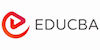XML Practical - Web Development with XML
EduCBA
Summary
- Exam(s) / assessment(s) is included in price
Add to basket or enquire
Overview
Now, let’s look at what exactly you can learn from this course. Here is the breakdown of the various sections and lectures included in the web development for XML training course:
Section 1: Introduction
This section covers the introduction to XML, including an introduction to XML and its applications in web design and development. It also teaches you all the basic terms and elements of XML you need to know to go further, as well as its naming rules and practices.
Course media
Description
What is XML?
We explore what XML is in a little more detail than in the above introduction. It is important to note that XML is not a replacement for HTML. Rather, it was designed with a different goal and serves a different purpose apart from HTML.
Applications of XML
Here, we explore the applications of XML in web development, including its use in describing and identifying information unambiguously and accurately, allowing the creation and handling of document sets without structure errors.
XML Format and Structure, XML Elements, XML Attributes, XML Tag
One of the most powerful things about XML is its format and structure. In order to understand an XML file’s data structure and intent, all you need to do is look at the file. This chapter introduces you to all the topics you must master to become an expert in XML: its structure, elements, attributes, and tags.
XML Syntax, XML Naming Rules, and Practices
Now that you know the key components of XML, it’s time to learn about how to use them to write a document. By the end of this lecture, you would be aware of the rules to follow and the syntax to use for coding in XML.
Section 2: Well-Formedness, Schemas, and Validation
With the basics now covered, it’s time to increase the scope and cover the larger issues of XML document form, schemas, and validation.
XML Schema
The XML Schema is the W3C recommendation specifying the formal description of elements in an XML document. An XML document validated against an XML Schema is called ‘valid’ and ‘well formed’. Learn more about it through this lecture and verify that the documents you create adhere to the element description.
Simple Type
Find out more about the simpleType element in the XML Schema, which defines a simple type as well as provides the specifications for information and constraints in the values of text-only elements or attributes.
Pattern Constraints
XML Schemas use restrictions for defining acceptable XML attributes and element values. Pattern constraints are a type of restriction used to limit an XML element’s content for defining a series of letters or numbers that can be used.
Restrictions on a series of Values
Here, the lecture describes the XML Schema restrictions on values, and how you can set restrictions using pattern constraints.
Complex type with Mixed Content
A complex XML element is one that has other attributes and/or elements. There are four types of complex elements: empty, elements with only other elements, elements with only text, and elements with both text and other elements.
Reference a Group
The group element is used for defining a group of elements for use in complex type definitions. This lecture shows you how to group a set of attributes into a group with complex type definitions.
Schema Examples
This lecture shows you how to write an XML Schema and the different ways to do so.
Final schema
Learn more about the final schema attribute and how to use it.
Section 3: View XML
At this point, you should know how to write and validate an XML document. Now let’s look at how to view it.
View Raw XML in Browser
You’ve made a well-formed XML file, but do not expect the file to be displayed on a browser as an HTML file. Raw XML files are viewable on all major browsers, and here is where you learn to open these files.
View XML with XSLT, CSS, HTML
It’s time to start turning raw to refined! You can use XSLT, CSS, or HTML to transfer an XML document into XHTML for your browser.
Section 4: XML Parser
A parser is a program component that converts a physical representation of data to an in-memory form for a program to use. XML parsers are used to read XML and enable programs to use that XML. In this section, you learn what parsers are and what XML parsers do in greater detail, as well as get introduced to the main types of parsers: SAX, DOM, and pull.
Section 5: XSLT
We touched upon XSLT in brief, but here we go into great detail on XLST. XSLT (Extensible Stylesheet Language Transformations) is a language that converts your XML documents into XHTML or HTML formats for web pages and applications.
Section 6: Stax
Here, we learn more about StAX, a Java-based API that you can use for parsing XML documents similar to a SAX parser. The key difference between Stax and SAX is that the former is a Pull API and the latter is a Push API. In the case of the Stax parser, the client application has to ask the parser to get data from XML when it needs. In contrast, the client application is required to get XML data when the SAX parser is notified when the data is available. Also, Stax lets you read and write XML documents, but SAX only lets you read.
Section 7: JAXB
JAXB stands for “Java Architecture for XML Binding”, and it is an API that lets you process and view an XML document. You can use this tool to read and write XML files. And unlike other parsers like DOM and SAX, you don’t need to know XML parsing techniques to use JAXB.
Section 8: XLink
Linking is vital for the success of a website or application, and what better-linking solution to use than the official one recommended by the W3C itself: XLink? Short for XML Linking Language, XLink is a computer language for creating bidirectional and unidirectional links to other resources, including files, query results, programs, and documents. The links can be embedded into XML files, similar to hyperlinks in HTML files. Here, you learn everything about XLink and its structure and use.
Questions and answers
Currently there are no Q&As for this course. Be the first to ask a question.
Reviews
Currently there are no reviews for this course. Be the first to leave a review.
Legal information
This course is advertised on reed.co.uk by the Course Provider, whose terms and conditions apply. Purchases are made directly from the Course Provider, and as such, content and materials are supplied by the Course Provider directly. Reed is acting as agent and not reseller in relation to this course. Reed's only responsibility is to facilitate your payment for the course. It is your responsibility to review and agree to the Course Provider's terms and conditions and satisfy yourself as to the suitability of the course you intend to purchase. Reed will not have any responsibility for the content of the course and/or associated materials.