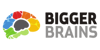Intro to Microsoft 365 (2024)
Get started with Microsoft 365 with an introduction to your cloud-based productivity tools
Bigger Brains
Summary
- Reed Courses Certificate of Completion - Free
Add to basket or enquire
Overview
You will be able to:
- List the different apps and services available in Microsoft 365
- Navigate the home screen
- Work with Recommended files and the Quick Access list
- Add tags
- Identify and use the different elements on the Navigation Bar
- Link to documents and My Content from the app launcher
- Distinguish between general and contextual settings
- Search from the home page and from within different apps
- Distinguish between organizational and contextual searches
- Use specialized searches Get help from multiple sources
Certificates
Reed Courses Certificate of Completion
Digital certificate - Included
Will be downloadable when all lectures have been completed.
Curriculum
Course media
Description
Microsoft 365 is your powerful workspace in the cloud!
Microsoft 365 is far more than classic Microsoft Office. Powerful collaborative tools like OneDrive, Teams, Planner, and Forms combine with traditional Microsoft apps to form a powerful productivity-boosting tool – and in this course we’ll get you started with Microsoft 365. After a short introduction to what it is and how to access it, you’ll learn how to navigate the home page and manage your files from the Quick Access list. Then, Microsoft expert Chip Reaves will show you how to use and customize the Navigation Bar, and how to use the App launcher. You’ll also learn how to modify settings, techniques for general and specific searches to find exactly what you need, and how to find help from multiple sources.
Who is this course for?
Users who are new to Microsoft 365 and want to learn how to use its features.
Questions and answers
Currently there are no Q&As for this course. Be the first to ask a question.
Reviews
Currently there are no reviews for this course. Be the first to leave a review.
Legal information
This course is advertised on reed.co.uk by the Course Provider, whose terms and conditions apply. Purchases are made directly from the Course Provider, and as such, content and materials are supplied by the Course Provider directly. Reed is acting as agent and not reseller in relation to this course. Reed's only responsibility is to facilitate your payment for the course. It is your responsibility to review and agree to the Course Provider's terms and conditions and satisfy yourself as to the suitability of the course you intend to purchase. Reed will not have any responsibility for the content of the course and/or associated materials.