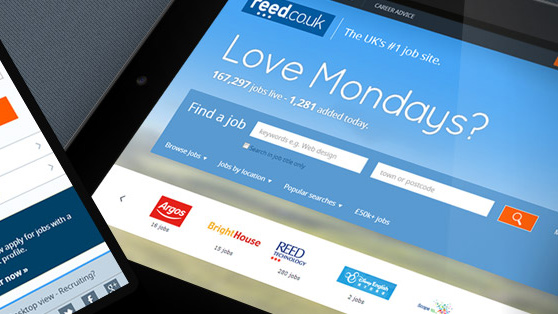
You never know when you’ll see the right role…
There’s nearly nothing we don’t do on our mobiles these days. And job seeking should be no exception. At reed.co.uk we believe that if you see a job you love you should be able to apply then and there, whatever the situation.
Did you know that you could attach your CV, tailor your application and find the perfect job, all from the comfort of your own digital device?
Here’s how to register and apply via mobile:
Registering via mobile
Just because you’re on a mobile, it doesn’t mean you can’t start your job search from the beginning.
We’ve optimised the registration process for mobile devices, with fewer fields, better menus and bigger, more functional actions, all of which are designed to make the process as quick and as simple as possible.
So even if you’ve never used the site before, you’re just a few clicks away from thousands of opportunities, wherever you are.

Browsing for jobs
We realise that in all likelihood you’re only here to find your perfect career. So searching for jobs on mobile is now just as easy as doing it from your desktop.
The whole site is optimised for use for nearly 1,000 different devices, meaning you get the same great experience whatever you’re using*.
All the content and features of the mobile site are the same as the desktop site, but the formatting, layout and functionality are designed specifically for use on a small screen.
What’s more, with a number of different filtering options, including location, salary and sector, you can make your search as broad or as simple as you want. The mobile toolbar also links to our mobile courses site, giving you access to nearly 2,000 different certifications and qualifications.
So whether you’re a casual browser, want to search by specialism or find the right course for your career, we’ve got you covered.
Applying via mobile
Even the savviest of smartphone users knows how fiddly it can be to write and format large pieces of text on a small screen. And as we all know, fiddly is not good.
With that in mind, we’ve simplified the way your CV works on mobile in two important ways.
No CV? No problem
If you don’t have a CV available, you now have the option to apply for a position by using your personal profile information. We’ve worked with employers to find out what they really want to see, ranging from a personal statement to your previous work history.
All your most relevant details are included, allowing you to make your application as soon as you see the right role. We do all the hard work for you. All you have to do is click ‘apply’…
Access your CV from anywhere
Many of us use so-called ‘cloud’ storage services, like Dropbox or Google Drive, to keep documents saved and secure. The advantage is they can be accessed via any internet connection and uploaded from our phone, tablet or desktop, meaning we no longer need to worry about where our CV’s been saved.
What’s more, as every CV should be specifically tailored to the position you’re applying for, any tweaks that need to be made can be done on-the-go, whenever it’s right for you.
Final Thoughts
So whether you’re killing time on the train, bored on the bus, or even just trying to get away from a job you loathe, there really is no excuse not to register and apply with reed.co.uk.
Want to love Monday’s? Get started now…
Have some feedback on the mobile site? Let us know below.
*At time of writing, Nokia 3210 compatibility still in development.





