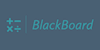Access Databases Volume2 - Forms and Reports
Gain competencies in Microsoft access database
Blackboard Learning
Summary
- Certificate of completion - Free
- Tutor is available to students
Add to basket or enquire
Overview
By completing this Access Databases: forms and Reports course, you will gain more knowledge along with practical tips and advice that will help you to learn every aspect of the Access Databases: forms and Reports. This Access Databases -forms and Reports course equips you with skills to pursue a career as a data analyst or careers related to Microsoft Access.
Certificates
Certificate of completion
Digital certificate - Included
Description
This Access Databases -forms and Reports course is designed with many relevant video classes, PDFs, and exercises. So, after completing this Access Databases: Forms and Reports course, you will be completely ready with all the requirements to be a database specialist in today’s job market.
You will have the best guidelines given by our expert trainers who are experienced in Microsoft Access. Under the supervision of these trainers, along with the provided video classes and PDFs, you can unleash your Microsoft Access skills to the top and have a strong position in the job market.
What will you learn from this course:
- At first, you will learn about using the form wizard.
- Details you need to know about changing a form with a design view.
- Increasing your knowledge by learning to use auto reports to create a report.
- Form and report properties.
- Creating a menu with the switchboard manager.
Program content:
- Autoforms
- Form Wizard
- Changing a form with a design view
- Adding controls to your form
- Subforms
- Using auto report to create a report
- Using the report wizard to create a report
- Changing a report in the design view
- Adding calculations to your report
- Adding groups, sorts, and totals to reports
- Making labels with the label wizard
- Form and report properties
- Exporting a report to Excel
- Creating a menu with the switchboard manager
- Finalizing the application
Who is this course for?
- This Access Databases - forms and reports is ideal for people looking to progress their career into a data analyst.
- For those who want to become a database specialist, as well as looking to further develop their skills and knowledge.
- People who want to perform better in Access Databases - forms and reports-related careers.
- Those who are passionate about Access Databases - forms and reports-related skills.
- Learners who desire to be more efficient in Access Databases - forms and reports.
Requirements
No prior knowledge or experience required
Questions and answers
Currently there are no Q&As for this course. Be the first to ask a question.
Reviews
Currently there are no reviews for this course. Be the first to leave a review.
Legal information
This course is advertised on reed.co.uk by the Course Provider, whose terms and conditions apply. Purchases are made directly from the Course Provider, and as such, content and materials are supplied by the Course Provider directly. Reed is acting as agent and not reseller in relation to this course. Reed's only responsibility is to facilitate your payment for the course. It is your responsibility to review and agree to the Course Provider's terms and conditions and satisfy yourself as to the suitability of the course you intend to purchase. Reed will not have any responsibility for the content of the course and/or associated materials.