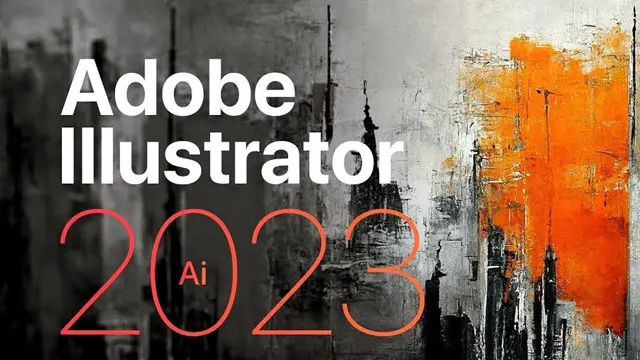
Adobe illustrator 1-2-1 Training Course
Illustrator face to face training customised and bespoke Online or Face to Face
Real Animation Works Limited
Summary
- Certificate of completion - Free
- Tutor is available to students
Add to basket or enquire
Location & dates
kennington Business park
South West London
London
SW96DE
United Kingdom
Overview
Adobe Illustrator is a sophisticated software application widely used by designers, artists, and illustrators to create visually stunning vector graphics, logos, icons, typography, and much more. With its user-friendly interface and extensive range of tools and features, Illustrator offers a versatile and efficient platform for producing high-quality artwork for both print and digital media.
Whether you are a novice or an experienced designer, Illustrator provides a wealth of capabilities to transform your creative vision into reality. You can easily create and manipulate vector shapes, apply gradients and effects, work with typography, and utilize various features and tools to craft captivating graphics.
Moreover, Illustrator seamlessly integrates with other Adobe Creative Cloud applications like Photoshop and InDesign, enabling the smooth incorporation of your Illustrator creations into your broader design projects.
With its robust feature set and intuitive tools, Adobe Illustrator is an indispensable asset for graphic designers, artists, and anyone seeking to develop polished and professional graphics.
Who should attend?
This course is designed for:
- Designers
- Marketers
- Developers
Benefits of the course:
Upon completion of the course, you will receive:
- Certificate of Attendance, validating your participation and newly acquired skills.
- Comprehensive training guide in PDF format.
- Live online lessons enable direct interaction with the tutor, providing real-time feedback. Additionally, you have the option to record each session as a video for future reference.
Why choose us?
We offer:
- Price assurance, ensuring that you receive the best value for your investment.
- Referral discounts and special group training rates for recommending our courses to others.
- Flexible scheduling options, allow you to choose your preferred time and day for training sessions. We are available Monday to Sunday, from 9 am to 8 pm.
- Lifetime email and phone support, ensuring ongoing assistance and guidance.
- Assistance with software installation and configuration, ensuring a seamless learning experience.
In addition to our extensive range of courses covering various topics such as 2D/3D design, animation, video editing, and motion graphics, we take pride in delivering interactive, engaging, and easy-to-follow training. Our expert instructors, who possess significant industry experience, will guide you through every step of your learning journey. You will gain hands-on experience with industry-standard software, including Autocad, Sketchup, Revit, 3ds max, Unity 3d, Vectorworks, Adobe Photoshop, Illustrator, After Effects, and more.
Moreover, we provide several additional benefits to our students, including lifetime email and phone support, free course upgrades, and a certificate of completion. Take the leap today and elevate your design and animation skills to new heights! As a special offer, we are currently providing exclusive discounts for students like you. Simply select the "Student" option at checkout to receive discounted course fees. Start your learning journey with us today!
Certificates
Certificate of completion
Digital certificate - Included
Description
6-hour Adobe Illustrator Basic to Intermediate Training Course:
Part 1: Introduction to Adobe Illustrator (1 hour)
- Understanding the Illustrator workspace and tools
- Creating and setting up a new document
- Working with artboards and layers
- Navigating and zooming in and out
- Using the Selection and Direct Selection tools
Part 2: Working with Vector Shapes (1.5 hours)
- Drawing and editing basic shapes
- Understanding the Pathfinder panel
- Using the Shape Builder tool
- Working with the Pen tool to create and modify shapes
Part 3: Color and Gradients (1.5 hours)
- Applying color to shapes and objects
- Creating and editing gradients
- Using the Eyedropper tool to select and apply colors
- Understanding the Appearance panel
Part 4: Working with Text (1.5 hours)
- Creating and formatting text
- Working with text frames and paths
- Applying text effects and styles
- Using the Type on a Path tool
Part 5: Advanced Techniques (1.5 hours)
- Creating and editing patterns
- Working with Clipping and Opacity masks
- Using the Blend tool to create smooth transitions
- Exploring the Live Paint tool for more creative flexibility
Who is this course for?
This course is designed for individuals who are interested in enhancing their skills and proficiency in Adobe Illustrator. It is suitable for:
Designers: Whether you are a graphic designer, web designer, or UI/UX designer, this course will equip you with the necessary skills to create captivating visuals and graphics using Illustrator.
Marketers: Marketing professionals can benefit from learning Illustrator to design eye-catching promotional materials, logos, and branding assets for their campaigns.
Developers: Developers who want to expand their skill set and incorporate visual design elements into their projects can gain valuable insights and techniques from this course.
Artists: Illustrators and artists looking to digitize their artwork or create digital illustrations will find Illustrator to be a powerful tool for their creative endeavors.
Beginners: If you are new to graphic design or have limited experience with Illustrator, this course will provide a solid foundation and guide you through the fundamentals of the software.
No matter your background or level of experience, this course will cater to your needs and help you unlock the full potential of Adobe Illustrator.
Requirements
Basic computer skills
Career path
Graphic Designer:
Illustrator/Artist:
UI/UX Designer:
Web Designer:
Art Director:
Freelance Designer:
Reviews
Currently there are no reviews for this course. Be the first to leave a review.
Legal information
This course is advertised on reed.co.uk by the Course Provider, whose terms and conditions apply. Purchases are made directly from the Course Provider, and as such, content and materials are supplied by the Course Provider directly. Reed is acting as agent and not reseller in relation to this course. Reed's only responsibility is to facilitate your payment for the course. It is your responsibility to review and agree to the Course Provider's terms and conditions and satisfy yourself as to the suitability of the course you intend to purchase. Reed will not have any responsibility for the content of the course and/or associated materials.


