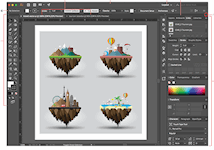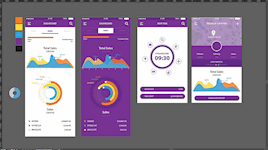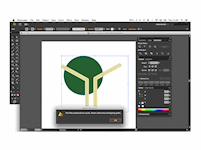Adobe Illustrator Introduction for Graphic Designers & Illustrators
2 Day Course. In-class or online studying options.
Summary
- Certificate of completion - Free
- Tutor is available to students
Add to basket or enquire
Location & dates
Sheep Lane
East London
London
E83FA
United Kingdom
Overview
Ready to achieve your creative and career goals? Unlock your full potential and increase your employability by upskilling with London Software Training.
Adobe Illustrator is the industry-standard vector graphics software that allows you to create everything from web and mobile graphics to logos, icons, book illustrations, product packaging and billboards. Knowledge of the Adobe Illustrator software is a prerequisite for a variety of design, graphic, web, fashion, photography and media careers.
This Adobe Illustrator course price includes:
- Free group course re-take within 18 months
- Expert teaching from practising architects, designers and software pros
- Hands-on, practical lessons
- Tailoring of syllabus and work on your projects
- Video tutorials and digital reference book for revision and development
- LST certificate of completion for your CV and LinkedIn
- Free career guidance
All courses are available in-classroom and online. London Software Training is located in Hackney, East London. Our Adobe Illustrator Introduction course can also be taken online, the virtual classroom offers the same quality as face-to-face training.
Certificates
Certificate of completion
Digital certificate - Included
Course media
Resources
- Course Brochure -
Description
This Adobe Illustrator Introduction 2 Day Course will cover the concepts of digital illustration and design and teach you everything you need to know to create incredible artwork such as maps, corporate logos, icons and complex illustrations. You’ll leave with the confidence to apply your newfound knowledge and broaden your creative horizons, and is ideal if you are looking to further your skills, or get a job within photography or graphic, interior and web design.
By the end of the Adobe Illustrator course, you’ll be up and running with Adobe Illustrator and have the skills and confidence to use the software with ease and bring your creative ideas to life. You’ll work on exciting design projects within the course, with the aim to develop your portfolio.
Adobe Illustrator Introduction 2 Day Course Outline:
- Setting up Illustrator projects
- Identify project requirements
- Establish target audience and needs
- Define media format and publishing requirements
- Identify user interface elements
- Create and select workspaces
- Navigate and zoom documents
- Create artwork
- Understand difference between vector and bitmap formats
- Apply design principles to create artwork
- Use pen and shape tools to create basic geometry
- Select and grouping objects
- Transform and modify elements
- Create and manipulate text
- Organise artwork using layers
- Create symbols
- Colours
- Select and apply colours
- Create colour swatches
- Apply and modify gradients
- Work with spot colours
- Effects and transparency
- Apply transparency to objects
- Blend elements using blend effects
- Work with bitmaps
- Place raster images
- Use the links panel to relink and update images
- Trace images using live trace presets
- Publish artwork
- Identifying common file formats
- Choose appropriate settings to optimise graphics on the screen, print and video
- Create JPEG, PDF, PNG, SVG
Please note that course delivery is available either in-class (£295) or live online (£245).
What our students say about this Adobe Illustrator course:
Annie - Dani made the experience very catering and personal, as well as teaching Adobe Illustrator to be creative and fun!
Ibrahima - Great atmosphere, fun environment, learnt a lot in a short time, great follow up even after the training course, highly skilled teacher, great value for money. I will definitely come back for other courses.
Cari - It is such a fantastic course. The team were super patient and helpful and we've all learned so much.
Who is this course for?
Our Adobe Illustrator Introduction 2 Day Course is ideal for absolute beginners or anyone looking to consolidate their existing Adobe Illustrator skills within a supportive and creative learning environment.
Requirements
No previous experience of Adobe Illustrator required, just a keenness to learn!
Career path
Adobe InDesign opens up many opportunities within various industries. For example a Graphic Designer (average annual salary £45,000).
We offer guidance on CV and portfolio building as part of the course. You may also want to look at London Software Training’s Career Development Packages to develop your creative opportunities.
Career path:
- Videography
- Graphic Design
- Illustration
- Photography
Questions and answers
Reviews
Currently there are no reviews for this course. Be the first to leave a review.
Provider
Our passion is working with individuals and businesses to reach their full potential through design software training.
Enhance your skills and develop your career with London Software Training. We provide exceptional training and support. Be inspired, London Fields has the highest proportion of creatives in Europe.
Our courses run live, either online or in a classroom, offering you the option to attend from the comfort of your home or at our training studio in London Fields, East London.
Reviews from our students about their experience at London Software Training:
"LST answered many questions for me about the industry and the curation of my portfolio, I want to say a big thank you to Amr, as I am still studying English, his patience and way of teaching made the course a lot easier for me." - Mateus
"Alex and the team at London Software Training filled me with the belief that I can get back into my dream industry and get a job. After taking courses in Revit, it put the fire back in me to pursue my career again. I became a lot more confident and within two weeks of leaving LST, I gained employment." - Adrian
"Learning how to use different software, is finally allowing me to translate ideas into real projects. I feel I am boosting my skills and realising I can grow my career from that." - Charles
Legal information
This course is advertised on Reed.co.uk by the Course Provider, whose terms and conditions apply. Purchases are made directly from the Course Provider, and as such, content and materials are supplied by the Course Provider directly. Reed is acting as agent and not reseller in relation to this course. Reed's only responsibility is to facilitate your payment for the course. It is your responsibility to review and agree to the Course Provider's terms and conditions and satisfy yourself as to the suitability of the course you intend to purchase. Reed will not have any responsibility for the content of the course and/or associated materials.