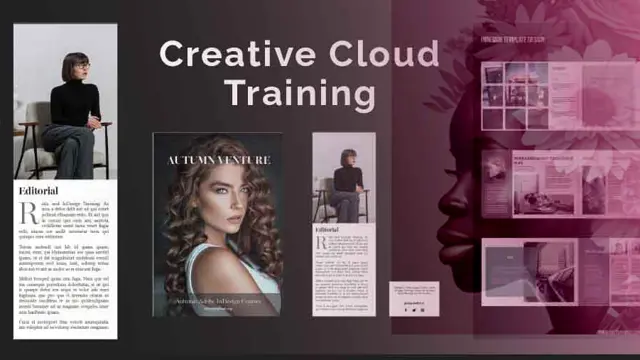
Adobe InDesign Training Weekend Tuition
Online InDesign Course held over the weekend. Choose a whole day or two 1/2 day sessions.
Greta Powell Training
Summary
- InDesign Certificate of Completion - Free
- Tutor is available to students
Add to basket or enquire
Overview
Weekend Adobe InDesign Training Course /Flexible Dates & Flexible Times
This Weekend Adobe InDesign Training Course is held at times and dates to suit you. It is an online InDesign Training which means it can be tailored in content and structure to suit you.
The training content is extremely flexible making it ideal for complete beginners or experienced InDesign users. You can opt to do the course over one day or break it up into shorter time blocks. The choice is your's.
Once booked we will get in touch with you to organise a meeting prior to the course to discuss timing preferences and course content.
Certificates
InDesign Certificate of Completion
Digital certificate - Included
We will send this to you after course completion
We look forward to welcoming you on our InDesign Course
Description
On this InDesign Course you'll learn how to work with print and digital documents to create print perfect documents and interactive PDF's.
You will get as part of your InDesign Course.
- Lifetime email support
- Customised, tailored training around your needs
- PDF booklet of notes
- Certificate of Course completion
If you'd like to book a course at unsociable times we run 24 /7 training including overnight online InDesign Training sessions via Zoom, Teams, Google etc although any onsite training where we visit you is Monday to Fridays.
Course Content
Course content from our introduction to InDesign Course is outlined below but is just offered as a guide.
You will learn how to create beautiful, professional looking documents for print and digital and if you choose also create inactive PDF's.
Getting Started with InDesign
Creating and saving a document
New document setup
Tools / panels
Document navigation
Print /Web /Mobile Options
Editing Existing Documents
Open Existing Documents
Work through & Edit Existing Documents
Update Documents
Replace Missing Fonts
Replace Missing Images
Update Running Headers etc
Working with Smart Layouts
Guides
Baseline Grid /Document Grid
Rulers (zero point)
Columns & Rows
Working with Text Frames
Text Frames
Formatting Text frames
Text Frame Options
Text Frame /Columns /Baseline Grid
InDesign & AI Tools
Using ChatGPT & Jasper with InDesign
Prompts & Knowledge Based
AI Generated Images & Templates
InDesign Style Packs
Type Handling & Manipulation
Placing & Threading Text
Adding /Updating Character styles / Paragraph styles
Typography and Professional Layouts
Type Families & Pairing
Bulleted & Numbered Lists
Add Bullets
Bullets & Hanging Indents
Adjusting Horizontal /Vertical Spacing
Changing Bullet Styles
Creating Character Styles for Bullets
Interactive PDF’s in InDesign
Interactive Panel
Adding Hyperlinks & Bookmarks
Transitions
Animations & Timings
Publish Online
Colour Working
Colour models, RGB, CMYK, Spot & Pantones
Colour Management
Edit Existing Colours
Accurate Colour for Print
InDesign
Working with Images
Placing images
Editing Images /Image Frames
Image Formats
Graphic Manipulation
Working with Photoshop
Links Panel
Working with Links
Replacing Missing Links
Updating Links
Combining Type and Imagery
Text and Images
Text Wrap
Text Wrap Options
Text Outsets
Clipping paths
Print & Exporting Files
Preview
Preflight
Export (print) to .PDF
PDF Print Options
PDF Interactive Options
Export Menu
Who is this course for?
Over the years we're run this course for a wide range of individuals but it is extremely popular with:
Virtually anyone who needs to create and design attractive and professional business documents for print and digital.
It is particularly popular with small businesses, designers, marketeers, people looking to improve their CV /Portfolio /Job Role
Requirements
Just to be familiar with a computer (PC or MAC)
Career path
Ideal for small business owners looking to bring more of their design for social media and print in-house
People looking to update their skill-set for career progression
Questions and answers
Currently there are no Q&As for this course. Be the first to ask a question.
Reviews
Currently there are no reviews for this course. Be the first to leave a review.
Legal information
This course is advertised on reed.co.uk by the Course Provider, whose terms and conditions apply. Purchases are made directly from the Course Provider, and as such, content and materials are supplied by the Course Provider directly. Reed is acting as agent and not reseller in relation to this course. Reed's only responsibility is to facilitate your payment for the course. It is your responsibility to review and agree to the Course Provider's terms and conditions and satisfy yourself as to the suitability of the course you intend to purchase. Reed will not have any responsibility for the content of the course and/or associated materials.


