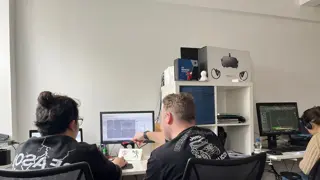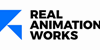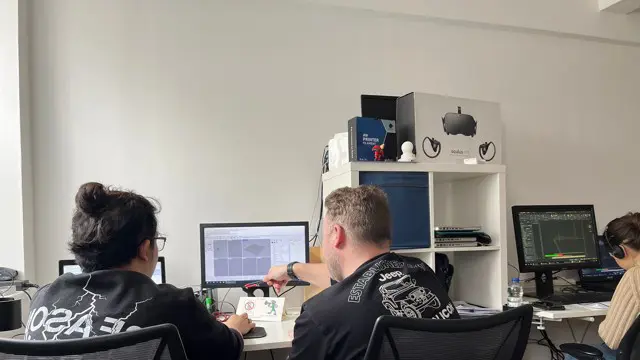
Adobe Photoshop Training course One to One Weekends
Photoshop pay per hr training flexible time weekend evening
Real Animation Works Limited
Summary
- Certificate of completion - Free
- Tutor is available to students
Add to basket or enquire
Location & dates
kennington Business park
South West London
London
SW96DE
United Kingdom
Overview
Please review the information carefully, and we kindly request that you contact us via phone before submitting an inquiry, as providing information over the phone is always preferable. Our contact number can be found on our profile page.
We offer an exclusive one-on-one course that provides comprehensive knowledge of Photoshop. This course equips you with the skills necessary for tasks such as interior design, portfolio design, graphic design, and much more.
Our course prices include the following benefits:
- Lifetime email support.
- Highly qualified and certified tutors who are also professional interior designers.
- Personalized instruction with practical exercises tailored to your needs.
- Complimentary career guidance and assistance in job placement.
- PDF notes were provided at the conclusion of the training.
- Certificate of attendance upon completion.
We operate 7 days a week, from 9 am to 9 pm, ensuring flexible scheduling options to suit your availability.
For further information or any queries, please do not hesitate to reach out to us.
Certificates
Certificate of completion
Digital certificate - Included
Description
Course Title: Comprehensive Photoshop Training - 10 Hours
Course Outline:
Introduction to Photoshop
- Overview of Photoshop software
- Understanding the user interface and workspace
- Navigating through tools, panels, and menus
Image Editing and Manipulation
- Basic image adjustments (brightness, contrast, saturation)
- Selection tools and techniques
- Layers and layer masks for non-destructive editing
- Retouching and enhancing photos
Graphic Design Basics
- Understanding design principles and composition
- Typography and text editing in Photoshop
- Creating shapes, vectors, and custom graphics
- Working with colors and gradients
Photo Editing Techniques
- Advanced image retouching and restoration
- Working with RAW files
- Photo filters and effects
- Removing objects and backgrounds
Digital Painting and Illustration
- Brushes and brush settings for digital painting
- Creating custom brushes and brush presets
- Painting techniques and blending modes
- Adding textures and depth to illustrations
Working with Layers and Masks
- Advanced layer manipulation and blending modes
- Layer masks for seamless compositing
- Adjustment layers and photo editing workflows
- Smart Objects for non-destructive editing
Special Effects and Filters
- Applying artistic filters and effects
- Creating realistic shadows and reflections
- Adding depth and dimension with 3D features
- Creating panoramas and HDR images
Designing for Web and Print
- Optimizing images for web and social media
- Creating web banners and buttons
- Designing posters, brochures, and flyers
- Understanding color modes and print specifications
Advanced Techniques and Automation
- Actions and batch processing for efficient workflows
- Creating and using custom shapes and patterns
- Utilizing blending options and layer styles
- Introduction to scripting and automation tools
Project Work and Portfolio Development
- Applying learned skills to real-world projects
- Creating a cohesive portfolio of design work
- Reviewing and providing constructive feedback
- Tips for successful job applications and Interviews
Please note that the course outline can be customized to accommodate specific learning goals and interests. Our certified tutors will tailor the curriculum to ensure a comprehensive and practical learning experience.
Who is this course for?
This course is designed for individuals who are interested in acquiring comprehensive skills in Adobe Photoshop, a powerful image editing and graphic design software. It is suitable for a wide range of individuals, including:
Beginners: Those who have little to no prior experience with Photoshop and want to learn the fundamentals from scratch.
Graphic Designers: Professionals in the graphic design industry who want to enhance their Photoshop skills and stay updated with the latest techniques and features.
Photographers: Individuals who want to improve their photo editing and retouching skills to enhance their photography work.
Web Designers: Those who wish to create visually appealing web graphics and optimize images for websites and online platforms.
Marketing and Advertising Professionals: Individuals involved in marketing and advertising who want to design impactful visuals, create promotional materials, and enhance their digital marketing campaigns.
Artists and Illustrators: Creatives who want to explore digital painting and illustration techniques using Photoshop's powerful tools.
Social Media Managers: Professionals responsible for managing social media accounts who want to create engaging graphics and visuals for social media platforms.
Students and Hobbyists: Individuals with a passion for digital art, design, or photography who want to develop their skills and explore creative possibilities with Photoshop.
Regardless of your background or career aspirations, this course provides a structured learning environment with certified tutors who will guide you through the process of mastering Photoshop. The skills acquired can be applied across various industries, including design, advertising, photography, and digital art.
Requirements
Basic computer skills
Career path
Completing the Comprehensive Photoshop Training course.
Graphic Designer:
Digital Marketer:
Web Designer:
Photo Retoucher/Editor:
UI/UX Designer:
Creative Director:
Visual Content Creator:
Advertising Art Director:
Print Production Specialist:
Freelancer/Entrepreneur:
Reviews
Currently there are no reviews for this course. Be the first to leave a review.
Legal information
This course is advertised on reed.co.uk by the Course Provider, whose terms and conditions apply. Purchases are made directly from the Course Provider, and as such, content and materials are supplied by the Course Provider directly. Reed is acting as agent and not reseller in relation to this course. Reed's only responsibility is to facilitate your payment for the course. It is your responsibility to review and agree to the Course Provider's terms and conditions and satisfy yourself as to the suitability of the course you intend to purchase. Reed will not have any responsibility for the content of the course and/or associated materials.