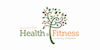Advanced Diploma in Video Editing - Become a Skilled Video Editor in 2024
24 in 1 Career Guided Programme | 240 CPD Points| Free PDF & Hard Copy Certificate| Tutor Support| Lifetime Access
Academy for Health & Fitness
Summary
- CPD Accredited Digital Certificate - Free
- CPD Accredited Hard Copy Certificate - Free
- Exam(s) / assessment(s) is included in price
- Tutor is available to students
Add to basket or enquire
Overview
***24 Hour Limited Time Flash Sale***
►►► Video Editing Advanced Diploma - Become a Pro Video Editor in 2024 Admission Gifts ◄◄◄
★★ FREE PDF & Hard Copy Certificate| PDF Transcripts| FREE Student ID| Assessment| Lifetime Access| Enrolment Letter ★★
The future of content is video. With online video consumption exploding (think 40 hours per UK resident per week by 2024!), attention spans are shorter than ever. Are your videos getting lost in the scroll?
Standing out in the online video jungle is a warzone. Free editing tools just won't cut it anymore. Imagine commanding premium rates for creating engaging videos that glue viewers to their screens. This Video Editing Advanced Diploma is your secret weapon.
Our course equips you with the in-demand skills and software to crush the competition and dominate the online video landscape. Learn advanced editing techniques that wow clients, colour grading that makes your videos pop, and motion graphics that mesmerise audiences. We'll equip you with the mastery of industry-leading software like DaVinci Resolve and Adobe Premiere Pro.
But that's not all. When you enrol in Video Editing Advanced Diploma - Become a Pro Video Editor in 2024 Online Training, you'll receive 24 CPD-Accredited PDF Certificates, Hard Copy Certificates, and our exclusive student ID card, all absolutely free.
Courses Are Included In this Video Editing Advanced Diploma - Become a Pro Video Editor in 2024 Career Bundle:
- ➽ Course 01: Video Editing Advanced Diploma - DaVinci Resolve
- ➽ Course 02: Adobe Premiere Pro CC
- ➽ Course 03: Edit 3 Times Faster with Adobe Premier Pro
- ➽ Course 04: DaVinci Resolve Colour Grading
- ➽ Course 05: YouTube and Instagram Video Production with Editing Bootcamp
- ➽ Course 06: Basic Video Animation Training With Vyond
- ➽ Course 07: Advanced Video Animation Training With Vyond
- ➽ Course 08: Learn 2D Animation with Adobe Animate
- ➽ Course 09: Build Animations with Adobe After Effects
- ➽ Course 10: Comic Book Animation in After Effects
- ➽ Course 11: Collision Intro Animation in After Effects
- ➽ Course 12: Make Super Hero Effects with Adobe Premier Pro and After Effects
- ➽ Course 13: Learn to Animate Sci-fi Vector Arts Using Adobe After Effects CC
- ➽ Course 14: Adobe After Effect: Gradient Animation
- ➽ Course 15: After Effects for Graphic Design
- ➽ Course 16: Adobe After Effects: Learn to Use Shape Tools
- ➽ Course 17: Basic Audio Editing Training With Audacity
- ➽ Course 18: How To Edit Your First Photo in Adobe Photoshop CC
- ➽ Course 19: Shading in Adobe Photoshop
- ➽ Course 20: Adobe Illustrator
- ➽ Course 21: Learn to Make Vector Art on Adobe Illustrator
- ➽ Course 22: Adobe Lightroom CC
- ➽ Course 23: Drone Photography Training
- ➽ Course 24: iPhone Filmmaking
Don't just create content, create content that gets results! This Diploma is your investment in a high-demand video editing career with endless opportunities! Enrol today and unlock your full potential as a video editing force to be reckoned with!
Learning Outcomes of Video Editing Advanced Diploma
- Master industry-leading video editing software like DaVinci Resolve and Adobe Premiere Pro.
- Learn advanced editing techniques to streamline your workflow and boost efficiency.
- Craft captivating motion graphics and animations using Adobe After Effects.
- Develop colour grading skills to enhance the visual impact of your videos.
- Gain expertise in audio editing to create a polished and professional sound.
- Learn essential video production techniques for platforms like YouTube and Instagram.
Why Choose Us?
- Get a Free CPD Accredited Certificate upon completion of Video Editing Advanced Diploma
- Get a free student ID card with Video Editing Advanced Diploma Training program (£10 postal charge will be applicable for international delivery)
- The Video Editing Advanced Diploma is affordable and simple to understand
- This course is entirely online, interactive lesson with voiceover audio
- Get Lifetime access to the Video Editing Advanced Diploma course materials
- The Video Editing Advanced Diploma comes with 24/7 tutor support
Certificates
CPD Accredited Digital Certificate
Digital certificate - Included
Upon passing the Course, you need to order a Digital Certificate for each of the courses inside this bundle as proof of your new skills that are accredited by CPD QS for Free.
CPD Accredited Hard Copy Certificate
Hard copy certificate - Included
Please note that International students have to pay an additional £10 as a shipment fee.
CPD
Course media
Description
Start your learning journey straightaway!
*** Course Curriculum ***
➽ Course 01: Video Editing Advanced Diploma - DaVinci Resolve
Unit 01: Introduction
- Module 01: Introduction
- Module 02: Downloading DaVinci Resolve
Unit 02: Overview
- Module 01: Importing media in the Media Page
- Module 02: Working in the Cut Page
- Module 03: Overview of the Edit Page
- Module 04: The Colour Page Part 1
- Module 05: The Colour Page Part 2
- Module 06: The Fairlight Page
- Module 07: The Fusion Page
- Module 08: The Deliver Page
- Module 09: The Menu
Unit 03: Editing Techniques
- Module 01: Reconnecting Media
- Module 02: Adding Titles
- Module 03: Adjustment Layers
- Module 04: Fade ins and Overlays
- Module 05: Stabilising Footage
- Module 06: Adding Blurs
- Module 07: Right Click
- Module 08: Crop
- Module 09: Audio – Mono to Stereo
- Module 10: Review Video
- Unit 04: Editing A Dance Film
- Module 01: Editing a Dance Film part 1
- Module 02: Editing a Dance Film part 2
Unit 05: Final Thoughts
- Module 01: Final Thoughts
& many more ...
➽ Course 02: Adobe Premiere Pro CC
Section: 01
- 1.1 Premiere Pro Course Intro – UPDATED 1
- 1.2 Quick Win – Stabilize ShakyVideo
- 1.2 Starting a New Project and Premiere Pro Orientation – UPDATE 1
- 1.3 Importing and Organizing
- 1.4 Quick win n_ Stablize your Videos
- 1.5 OPTIONAL – Use Media Browser to import Clips
Section: 02
- 2.1 Starting a New Sequence and Understanding the Timeline – UPDATE 1
- 2.2 Adding Clips to the Timeline, Syncing Footage, and Making Selects
- 2.3 Exercise – Syncing Video and Audio – UPDATE 1
- 2.4 Exercise Review – Syncing Video and Audio – UPDATE 1
- 2.5 Editing Tools
- 2.6 Adding bRoll Footage to Your Video
- 2.7 Adjusting Clip Size and Position
- 2.8 REVIEW Adjusting Clip Size and Position – UPDATE 1
- 2.9 Bonus – Editing Down an Interview – UPDATE 1
- PP 2.10 Editing a Narrative Scene
Section: 03
- 3.1 Course Check In
- 3.2 Adding Video Transitions – UPDATE 1
- 3.3 Review Video Transitions – UPDATE 1
- 3.4 Adding Audio Transitions – UPDATE 1
- 3.5 Exercise – Create a Custom Blur Transition
- PP 3.6 Trouble with Transitions
Section: 04
- 4.1 Adding and Editing Titles
- 4.2 Create a Clean Lower Third Title
- 4.3 Create Scrolling End Credits
- 4.4 Exercise – Design Your Own Lower Third Titles
- 4.5 Exercise Review – Design Your Own Lower Third Titles
Section: 05
- 5.1 Tips for Beginner Video Editors
- 5.2 Adjusting Audio Levels in Premiere Pro
- 5.3 Adjusting Audio Channels
- 5.4 Fixing Audio with the Low and High Pass Filters
- 5.5 Improving Audio with EQ (Equalization)
- 5.6 Adjusting Audio Tracks with Effects
- 5.7 Exercise Review – Remove Bad Background Noise
- 5.8 Adding Music to Your Project and Making a Song Shorter
- 5.9 Easily Removing Background Noise with Audacity
➽ Course 03: Edit 3 Times Faster with Adobe Premier Pro
- Lesson 01: Introduction
- Lesson 02: Don’ts
- Lesson 03: Basic Steps
- Lesson 04: Hot Keys
- Lesson 05: Editing Interview
- Lesson 06: Editing 2 Cameras and Slides
- Lesson 07: Bonus Tips
- Lesson 08: End Notes
=========>>>>> And 21 More Courses <<<<<=========
How will I get my Certificate?
After successfully completing the course, you will be able to order your Certificates as proof of your achievement.
- PDF Certificate: Free (Previously it was £12.99*24 = £311)
- CPD Hard Copy Certificate: Free ( For The First Course: Previously it was £29.99)
Who is this course for?
Anyone interested in learning more about the topic is advised to take this bundle. This bundle is ideal for:
- Aspiring YouTubers & Content Creators
- Social Media Managers Looking to Up Their Game
- Marketing Professionals Ready to Make a Splash with Video
- Freelancers Who Want to Expand Their Skillset and Earn More
- Video Editing Enthusiasts Ready to Go Pro
Requirements
This Video Editing Advanced Diploma - Become a Pro Video Editor in 2024 doesn't require prior experience and is suitable for diverse learners.
Career path
This Video Editing Advanced Diploma - Become a Pro Video Editor in 2024 bundle will allow you to kickstart or take your career in the related sector to the next stage.
- Video Editor
- Motion Graphics Artist
- Filmmaker
- Videographer
- Social Media Marketer
- Video Content Creator
Questions and answers
Currently there are no Q&As for this course. Be the first to ask a question.
Reviews
Currently there are no reviews for this course. Be the first to leave a review.
Legal information
This course is advertised on reed.co.uk by the Course Provider, whose terms and conditions apply. Purchases are made directly from the Course Provider, and as such, content and materials are supplied by the Course Provider directly. Reed is acting as agent and not reseller in relation to this course. Reed's only responsibility is to facilitate your payment for the course. It is your responsibility to review and agree to the Course Provider's terms and conditions and satisfy yourself as to the suitability of the course you intend to purchase. Reed will not have any responsibility for the content of the course and/or associated materials.