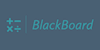Affinity Designer 1.8. From Zero To Superhero
Gain competencies in Affinity Designer
Blackboard Learning
Summary
- Certificate of completion - Free
- Tutor is available to students
Add to basket or enquire
Overview
During the Affinity Designer 1.8. From the Zero To Superhero course, you’ll engage with knowledge, and case studies as you develop practical skills and techniques for immediate application to affinity designer projects, or within your organization. You will benefit from the unique pedagogy and multidisciplinary approach of Blackboard Learning – an institution at the forefront of research and online learning – as you develop affinity designer skills to better understand how to export the artboards, vector crop tools, and layer clipping and masking and the factors that contribute to career success and failure.
Throughout this Affinity Designer 1.8. From the Zero To Superhero course, developed by industry experts you’ll get the opportunity to learn from experts with diverse experience. Guided by experts, Affinity Designer 1.8. From Zero To Superhero prepares you to become a change-maker with the skills to drive your career or organization forward.
Affinity Designer 1.8. From Zero To Superhero course will demystify affinity designers and give you the toolkit to make better contributions and to become an even greater asset to your organization. It will also allow you to communicate more effectively and confidently about affinity designer issues, whether it is with the relevant in your own business or outside your workplace.
Certificates
Certificate of completion
Digital certificate - Included
Description
After completing Affinity Designer 1.8. From the Zero To Superhero course from Blackboard Learning, you will be more skillful with more knowledge along with practical tips and advice, which will help you to learn the essential aspects of affinity design. Skills development in affinity design leads you to career development in the affinity designer sector.
Program content:
- Introduction
- What is an Affinity Designer?
- Let’s take a look around and explore the interface
- Creating new documents
- How to create new documents
- How to manage already created documents
- How to view your documents
- How to use the view modes
- How to use artboards
- What are artboards
- How to add and remove artboards
- How to manage your artboards
- How to export the artboards
- How to draw shapes in Affinity Designer
- The drawing shapes tools
- How to use shape presets
- How to use the Pen tool
- How to use brushes in Affinity Designer
- How to add gradients using the Fill tool
- How to use symbols
- How to use the drawing modes to simulate masking
- How to customize your artwork
- How to use the Corner tool
- How to use the Point Transform tool
- How to add multiple strokes and fills
- How to Use the Vector Crop Tool
- How to transform your artwork
- How to rotate, reflect move and resize objects
- How to align and distribute objects
- How to create complex shapes from simple objects
- How to work with text in Affinity Designer
- How to create artistic text
- How to create paragraphs
- How to create text on a path
- How to add guides and column guides
- How to use the most important panels
- Working with layers and the Layers panel
- Layer clipping and masking
- How to use the Stroke panel
- How to use the Effects panel
- How to use the History panel
- The Finishing touches
- Saving and printing your artwork
- Saving by exporting
- Using the Export Persona
- Summary
- Thanks for taking this course
Why Blackboard Learning:
Blackboard Learning is an online learning platform by which students from any corner of the world can learn his/her desired course. Using online learning, we assist students in realizing their full potential and advancing their careers. Today, our goal is to be the world's leading provider of online learning experiences with a global impact. By leveraging online learning, we assist students in preparing for bright futures in world-changing jobs. We provide a wide range of categories including Accounting & IT, Programming, Creative, and more. Our courses are designed to stretch students intellectually through state-of-the-art online learning.
Who is this course for?
- Those who are passionate about affinity designer-related skills.
- Affinity Designer 1.8. The Zero To Superhero course is ideal for people looking the development of an existing career in the affinity designer sector by being more skillful.
- For those who want to join an affinity designer-related job sector, as well as looking to further develop their skills and knowledge.
- People who want to perform better in affinity designer-related careers.
Requirements
No prior knowledge or experience required
Questions and answers
Currently there are no Q&As for this course. Be the first to ask a question.
Reviews
Currently there are no reviews for this course. Be the first to leave a review.
Legal information
This course is advertised on reed.co.uk by the Course Provider, whose terms and conditions apply. Purchases are made directly from the Course Provider, and as such, content and materials are supplied by the Course Provider directly. Reed is acting as agent and not reseller in relation to this course. Reed's only responsibility is to facilitate your payment for the course. It is your responsibility to review and agree to the Course Provider's terms and conditions and satisfy yourself as to the suitability of the course you intend to purchase. Reed will not have any responsibility for the content of the course and/or associated materials.