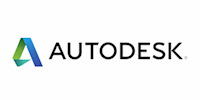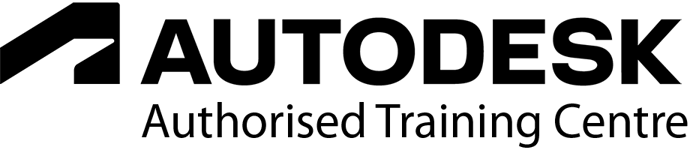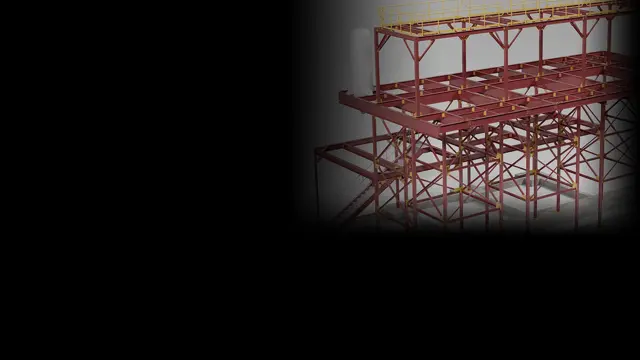
Autodesk Advance Steel training - live online training
Autodesk-accredited Advance Steel training course for new users. Post-training support&comprehensive training materials
Summary
Payment by bank transfer or securely by card.
Armada accepts purchaser orders from all UK registered ...
- Certificate of completion - Free
- Tutor is available to students
Add to basket or enquire
Dates
Overview
Advance Steel training for new users, teaching the key functionality, tools, commands and workflows available in Autodesk Advance Steel for designing 3D steel structures and models.
Working on a sample model being built from the ground up, you’ll learn how to use Advance Steel to create beams, columns, plates, and connection elements such as bolts, holes and welds. You’ll also learn how to produce Bills of Materials, schedules and drawings for your model.
The Armada approach to Online training
When you attend our Live Online Training with Armada, you’re participating in a real Autodesk-authorised course, hosted by a real trainer, in real time.
You can:
- See and hear our trainer and other virtual delegates participating in the training.
- Allow our trainer and the other virtual delegates to see and hear you (if you have a webcam, and you’re agreeable).
- Interact by speaking, using chat, or raising your ‘virtual hand’ if you need assistance.
- Share your screen with our trainer to show them what you’re seeing.
Your experience will be as close as is possible to actually being in the classroom…
- The training will follow the same syllabus, and will be hosted by the same Autodesk Certified Instructors (ACIs), as our classroom-based courses.
- We’ll post you a training guide, and send you all the information you need to participate in the training. We’ll even post you a headset and microphone if you need one.
- You’ll carry out exercises using the software you’re being trained in, assisted by our trainer. If you don’t have access to the software, we’ll send you a link to fully-functional trial software that you can download and install.
- You'll receive an e-certificate directly from Autodesk confirming successful completion of an accredited course. Click here to see a sample of the certificate you receive.
- You’ll be entitled to 30 days’ email support from your trainer.
Certification
Autodesk Certificate of Completion
Certificates
Certificate of completion
Digital certificate - Included
Delegates receive an e-certificate confirming successful completion of an Autodesk-accredited Advance Steel course
Course media
Resources
- Course outline -
Description
Our intensive 2day LIVE online training course covers the following course content:
Getting started with Autodesk Advance Steel
- The basics – beams, plates, connections and structures
- The Advance Steel user interface
- Ribbon tabs
- Advance Steel tools
- Advance Steel palettes
- The file and folder structure
- Grids
- The User Coordinate System (UCS)
Viewing tools
- Changing viewpoints and visual styles
- Navigating through the model
- Use of layers
Beams and columns
- Beam features
- Drawing beams individually and using macros
- Cutting and shaping beams
- Notch contours
Plates
- Creating plates of all types and shapes
- Cutting and shaping plates
- Flat plates
- Folded plates
- Chamfers
Connection elements
- Bolts
- Holes
- Welds
Lists
- Bills of Materials (BOMs)
- Bolt schedules
- Loading lists
Drawings
- Locating points in the Drawing Window
- Generation
- Parts
- Assemblies
- Manipulation
Advance Steel training is hands-on and practical.
Our trainers teach the necessary theory then demonstrate techniques step-by-step. You then practice the techniques taught on a computer running licensed Advance Steel software.
There’s plenty of time to ask questions, and you can take away all the files you create.
Who is this course for?
This course is for anyone who wants to start designing designing 3D steel structures using the Autodesk Advance Steel application.
Requirements
Delegates must have basic CAD skills.
Delegates must have a computer with a stable internet connection and a webcam for the training. Advance Steel must be installed on the computer. If you need to install this, we can provide details of free trial software to download for the training.
Questions and answers
Reviews
Currently there are no reviews for this course. Be the first to leave a review.
Provider
Armada has been hosting training courses for professionals for over 10 years. We specialise in:
- Adobe Creative Cloud, e-Learning, Technical Communication and web development applications.
- Users of AutoCAD, Revit, SketchUp and other CAD design products.
- Technical authoring.
Armada is an Autodesk Training Centre (ATC) and was also a long-standing Adobe Authorised Training Centre (AATC) until the programme was ended in 2023. Our technical authoring courses are accredited by organisations including the ISTC and MadCap. These accreditations ensure a high standard of training and facilities.
Legal information
This course is advertised on Reed.co.uk by the Course Provider, whose terms and conditions apply. Purchases are made directly from the Course Provider, and as such, content and materials are supplied by the Course Provider directly. Reed is acting as agent and not reseller in relation to this course. Reed's only responsibility is to facilitate your payment for the course. It is your responsibility to review and agree to the Course Provider's terms and conditions and satisfy yourself as to the suitability of the course you intend to purchase. Reed will not have any responsibility for the content of the course and/or associated materials.