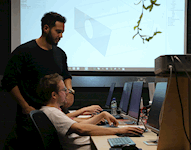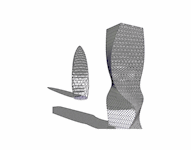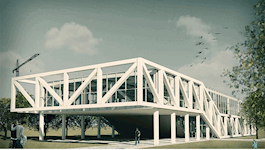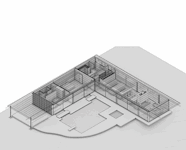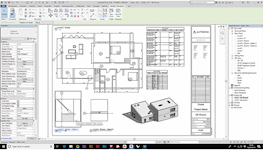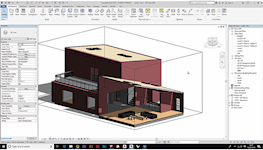Autodesk Revit Introduction to Advanced Evening Course
10 Week Evening Course. In-class or online studying options.
London Software Training
Summary
- Certificate of completion - Free
- Tutor is available to students
Add to basket or enquire
Location & dates
Sheep Lane
East London
London
E83FA
United Kingdom
Overview
Ready to achieve your creative and career goals? Unlock your full potential and increase your employability by upskilling with London Software Training.
Our comprehensive AutoDesk Revit course will guide you to Revit and BIM (Building Information Modelling) with a series of practical lessons, ensuring you are able to use the program to an industry standard within ten weeks. Our course will ensure you are able to use the program with ease, enhancing your current workflow or leading to further study or employment within the field.
The Revit course price includes:
- Free group course re-take within 18 months
- Expert teaching from practising architects, designers and software pros
- Hands-on, practical lessons
- Tailoring of syllabus and work on your projects
- Video tutorials and digital reference book for revision and development
- LST certificate of completion for your CV and LinkedIn
- Free career guidance
All courses are available in-classroom and online. London Software Training is located in Hackney, East London. Our AutoDesk Revit Introduction to Advanced course can also be taken online, the virtual classroom offers the same quality as face-to-face training.
Certificates
Certificate of completion
Digital certificate - Included
Course media
Description
Learn AutoDesk Revit & BIM for industry purposes with our comprehensive AutoDesk Revit Introduction to Advanced 10 Week Evening Course. In this course, you will learn from the introduction to more advanced Revit architecture and building modelling and from the basics to more elaborated drawing and dating tools.
Our tutor, a practicing architect, will guide you through the ins and outs of the software, with a range of practical, hands-on lessons ensuring you leave with the skills and confidence to fully continue your studies for all kinds of engineering, architectural, design and construction purposes. This course will make you a confident user in 10 weeks.
AutoDesk Revit Introduction to Advanced 10 Week Evening Course Outline:
Introduction to Autodesk Revit Architecture
- Overview of the interface
- Standard terminology
- Starting projects
- Working with files
- Datum Elements – levels and grids
- Setting up levels
- Creating structural grids
Basic Drawing and Editing Tools
- General drawing tools
- Editing elements
- Basic modifying tools
- Drawing and modifying walls
- Drawing walls
- Modifying walls
- Helpful editing tools
- Doors and windows
- Adding doors and windows
- Loading door and window types from the library
- Creating additional door and window sizes
- Columns
- Creating architectural columns
- Creating structural columns
- Creating additional columns sizes
- Components
- Adding components
- Modifying components
- Floors
- Creating floors
- Modifying boundaries
- Creating shaft openings
- Creating sloped floors
- Reflected ceiling plans
- Creating ceilings
- Modifying boundaries
- Adding ceiling fixtures
- Roofs
- Creating roofs
- Creating roofs by footprint
- Reference planes and work planes
- Creating roofs by extrusion
- Cleaning up wall and roof intersections
- Vertical circulation
- Creating assembled stairs
- Modifying assembled stairs
- Sketching custom stairs
- Creating ramps
- Working with railings
- Curtain walls
- Creating and editing curtain walls
- Embedded curtail walls
- Grid
- Grid segments
- Face manager
- Origin and angle
- Panels
- Mullions
- Creating views
- Duplicating views
- Adding callout views
- Setting the view display
- Elevations and sections
- Annotating construction documents
- Working with dimensions
- Working with text
- Adding detail lines and symbols
- Tags and schedules
- Adding tags
- Rooms and room tags
- Working with schedules
- Detailing in Autodesk Revit Architecture
- Setting Up detail views
- Creating details
- Annotating details
- Patterning
- Construction documents
- Setting up sheets
- Placing and modifying views on sheets
- Printing sheets
Site and Topography
- Build topography in place
- Build topography from a file
- Shared coordinates
System Families II
- Creating custom wall, floor and roof types
- Layered structure
- Wall sections with profile sweeps and reveals
- Editing wall, floor and roof profiles
- Wall properties: length, area, volume
- Walls hosting walls: embedded walls
- Stacked walls
Subcomponents
- Create parts
- Separating subcomponents of compound objects
- Illustrating composition of walls, floors and roofs
Family Editor
- Family templates
- Customising tags and markers
- Customising tags to extract data from the model
- Creating parametric components
- Reference planes
- Parameters
- Creating family types
- Solid and void forms
- Extrusion, sweep, blend and revolve
Space Planning II
- Area analysis
- Gross and rent-able areas
- Creating area plans
- Placing area boundaries
- Area types
- Area schemes
- Area schedules
- Creating colour schemes and legend
Solar Study
- Site location
- Sun settings
- Showing interactive sun path
- Shadows and ambient shadows
- Still, single and multi-day studies
- Summer and winter solstice
- Spring and autumn equinox
- Analemma path
- Export solar study as animation
Visualisation/Graphic Display Options
- Hiding objects in views
- Graphic display options
- Making objects transparent
- Sketch lines effects
- Smooth lines and anti-aliasing
- Silhouettes
- Exploded views
Rendering
- Exterior renderings
- Sun location
- Sky
- Background
- Interior renderings
- Camera views
- Sun and artificial lighting
- Photometric lighting
- Grouping lights
- Materials
- Using rich photographic content
- Using decals
- Adjust exposure
Walkthroughs
- Creating and editing walkthroughs
- Exporting walkthrough animations
Model Text
- Place model text on any face or reference plane
Importing and Linking Files
- Revit files
- DWG and DWF files
- Image files
Creating Legends
- Adding legend components
- Door and window legends
- Symbols legend
- Importing AutoCAD legends
Worksharing
- Working as a team on a single model
- Setting up worksets
- Setting up a central model
- Loading a local copy
- Synchronisation with the central model
- Ownership and permissions
Massing
- Conceptual design
- Conceptual mass forms and voids
- In-place massing and the family editor
- Creating freeform surfaces and forms
- Manipulating forms with grips, gizmos and dimensions X-ray mode, edges, profiles, push and pull, dissolving and rebuilding forms
- Creating mass floors
- Scheduling mass forms
- Surface areas and costs per floor
- Comparative analysis between different mass forms total surface to floor area ratio
- Volume to floor area ratio
- Applying architectural components: walls, floors, roofs
- Curtain walls custom parameters
Project Phasing
- Managing project phasing
- Existing work
- Work to be demolished
- New Phase
Please note that course delivery is available either in-class (£895) or live online (£695).
What our students say about this AutoDesk Revit course:
Manuela - I would highly recommend the Revit course here, Sam is great! The lesson was very clear and easy to understand, very organised, and helpful to everyone! I have very much enjoyed and learned.
Antonio - Learning Revit is not easy, but under the guidance of a good teacher, everything is simplified.
James - Amazing course! The tutor was really helpful and the content was easy to follow. Great location and a great learning environment. Would highly recommend it.
Who is this course for?
The AutoDesk Revit course is ideal for those looking to gain the confidence to use the software with ease in a tailored, supportive environment. No experience is necessary and we'll have you designing with confidence within the first hour of your class, whatever your ability.
Requirements
No previous experience of Revit is required, just a keenness to learn!
Career path
Autodesk Revit course opens up many opportunities within various industries, we offer guidance on CV and portfolio building as part of the course. You may also want to look at London Software Training’s Career Development Packages to develop your creative opportunities.
Career path:
- Architecture
- Interior design
- Construction
- Engineering
- Event production
Questions and answers
Reviews
Currently there are no reviews for this course. Be the first to leave a review.
Legal information
This course is advertised on reed.co.uk by the Course Provider, whose terms and conditions apply. Purchases are made directly from the Course Provider, and as such, content and materials are supplied by the Course Provider directly. Reed is acting as agent and not reseller in relation to this course. Reed's only responsibility is to facilitate your payment for the course. It is your responsibility to review and agree to the Course Provider's terms and conditions and satisfy yourself as to the suitability of the course you intend to purchase. Reed will not have any responsibility for the content of the course and/or associated materials.