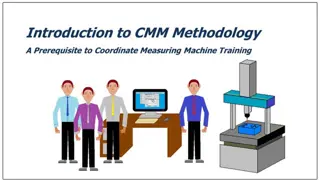- Reed courses certificate of completion - Free
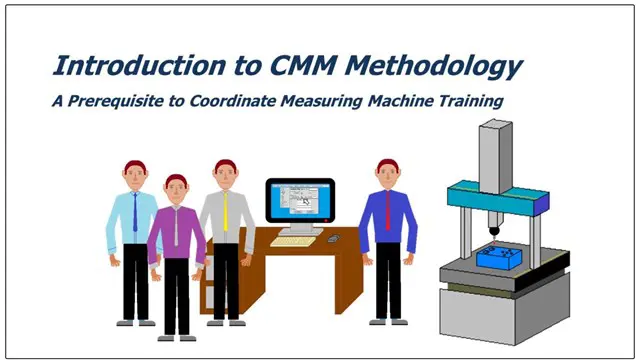
CMM Methodology, CMM fundamentals training
Coordinate Measuring Machine Training
CMM.Training
Summary
Overview
The idea for this course stems from the beginning of my CMM career. The year was 1996 and I’d worked in Quality for nine years. My employers sent me on my first CMM software training course. After a week of training, I felt like an expert.
Confident in my abilities, I returned to work ready to implement what I’d learned. I was presented with my first part to measure.
And I quickly discovered that I’d learned almost nothing about how to measure.
At least, I hadn’t developed the foundational knowledge I needed to know how to measure the part. All told, it took me three days to measure a part that I can now measure in less than 10 minutes with the knowledge I’ve developed since.
Why did I struggle so much?
I struggled for the same reason so many people new to metrology struggle. The course I’d been sent on taught me how to use a specific software. But it hadn’t taught me a thing about the fundamentals of CMM measurement.
Since 1996, I’ve taken seven different courses. They all followed the same format, teaching the software without showing you how to measure. Instead, they focused primarily on a piece of software. They all assume you know how to measure.
But what happens if you haven’t learned the fundamentals these courses assume you have? That means you need a foundational course that bridges the gap between a complete novice and a beginner. From there, you’re capable of maximizing your learning and career outcomes from any future course you take.
So, what will you learn?
You’ll learn the whys, whats, and hows of CMM measurement. From the basics of alignment through manual and CNC measurement to dimensional reporting, this course equips you with the knowledge that software-specific courses assume you have.
Simply put, this unique course begins and accelerates your career progression with targeted training so you don’t waste time trying to learn on the job while providing inaccurate measurement results.
Why Should You Take This Course?
- Structured and logical learning approach
- A comprehensive glossary of key metrology terms
- Learn at your own pace
- End of module tests so you can gauge your understanding of the topics covered
- Animated practical demonstrations emphasize the theory
- Three detailed practical examples showcase real-world applications
- Certificate upon completion
Certificates
Reed courses certificate of completion
Digital certificate - Included
Will be downloadable when all lectures have been completed
Curriculum
Course media
Description
CMM Methodology - Coordinate Measuring Machine Training contains 24 videos totalling 5½ hours of in-depth training. You receive 24/7 access to all videos, you can take the course at your own pace with the aid of fully voiced and animated lessons that cover CMM theory and offer useful practical examples.
Course Curriculum:
Here is an overview of the curriculum of the CMM Methodology - Coordinate Measuring Machine Training course:
Introduction
- An overview of the training objectives (3:38) - discusses what you can expect to learn from the videos, in addition to what they will not teach you.
Section 1 - The tools you'll need
- Lesson 1: What is a CMM (16:49) - describes exactly what a CMM is, the different types of CMM and PCMMs and the basic principles of how they work.
- Lesson 2: Probes and calibration (24:01) - what it is, how it is completed and what it defines. Probe compensation and vector errors. Different styles of probes and naming conventions. How often probe calibration should be completed.
- Lesson 3: Feature measurement (23:42) - looks at the different types of features such as Points, Circles, Planes etc. describing how they are measured. It also discusses the difference between 2D and 3D features.
- Lesson 4: Work planes (4:33) - defines what work planes are and why they are important when measuring features. It also discusses two different naming conventions of work planes.
- Lesson 5: Moving off the top face (8:59) - the steps needed when measuring features off the top face, and what happens when you don’t follow these steps. Describes four different methods of measuring features off the XY work plane.
- End of section 1 test: Multiple-choice quiz to test your knowledge of the information covered in section 1.
Section 2 - Understanding alignment
- Lesson 6: Alignment (11:27) - the first principles of alignment including how to level, rotate and set the component’s datum locations in all three axes.
- Lesson 7: Geometric alignment (9:49) - a deeper look into the alignment examined in lesson 6, with a focus on how a feature's direction affects alignment.
- Lesson 8: Alternative geometric alignment (10:41) - applies the principles to another geometric alignment. It then examines six other common alignment methods.
- Lesson 9: Datum shift and rotation (20:23) - how an alignment is modified by a datum shift or rotation and the use of theoretical and measured data.
- Lesson 10: RPS alignment (11:51) - what it is and how the CMM software calculates an alignment by setting features to their theoretical values.
- Lesson 11: Car-line alignments (6:45) - describes what a car alignment is before explaining where and why it may be used.
- Lesson 12: Best-fit alignments (18:28) - describes what a best-fit alignment is. It then examines why and when you would select to use one and the effects using one may have on the alignment’s datum position and results of any measured features.
- Lesson 13: Bad practices (13:04) - discusses some common alignment errors and bad practices that may not be apparent but will cause problems once you start measuring.
- End of section 2 test: Multiple-choice quiz to test your knowledge of the information covered in section 2.
Section 3 - After the basics
- Lesson 14: Component set-up (10:01) - discusses different methods of the positioning, holding or clamping of a component when completing an inspection. Practical methods of positioning components for inspection and the importance of documenting any setup completed.
- Lesson 15: Datum selection (4:46) - focuses on datum selection. It defines what a datum is and shows how they are defined on a drawing. It looks at the techniques you can use to help you decide what features to use for alignment when no datum is defined on the drawing.
- Lesson 16: Reporting (21:45) - discusses the basic principles of reporting and looks at some of the potential errors and pitfalls. It discusses the effect of form error and what can happen when features are not parallel to the datum.
- Lesson 17 part 1: Programs (23:01) - discusses both CNC and manual CMM programs including the advantages and drawbacks of each. It also looks at the different ways of moving around the component and explains Vectors, their use and potential errors.
- Lesson 17 part 2: Programs (22:44) - discusses automation and simplified alignments. It demonstrates how CNC CMM programs reduce the necessary skill set for production inspection.
- Lesson 18: Working with CAD (13:48) - defines what CAD is and lists some of the many advantages of using CAD and asks the question of which is the Master, the CAD or the drawing? Offline programming is discussed.
- End of section 3 test: Multiple-choice quiz to test your knowledge of the information covered in section 3.
Section 4 - Putting it all together
- Lesson 19: Putting it all together, example 1 (20:28) - creates an inspection plan for the door handle example from lesson 15. It details the initial setup and programming steps to measure the component and report the drawing dimensions.
- Lesson 20: Putting it all together, example 2 (12:11) - gives an example of an inspection plan for a cylindrical component using a different alignment method. Then it takes another look at the alignment adding a 2D best fit to the alignment.
- Lesson 21: Putting it all together, example 3 (15:43) - shows how an RPS alignment can be used with a dedicated fixture, it also shows how a Car-line alignment is created. An alternative method utilising a single point start is demonstrated.
- Lesson 22: Questions (10:08) - discusses some of the questions that new programmers frequently ask.
Who is this course for?
This course is for people starting a career in metrology and experienced programmers who wish to develop additional techniques or reinforce their understanding of the fundamentals of measurement. It will also assist engineers and designers who work with CMMs and CMM measurement in the course of their everyday work life.
Requirements
As this course is aimed at beginners, the only requirement is that you have the desire to advance in a career in metrology. Previous experience with CMM is not required.
Career path
CMM Methodology - Coordinate Measuring Machine Training is a beginner course and is ideal starting point for your career in metrology.
Questions and answers
Currently there are no Q&As for this course. Be the first to ask a question.
Reviews
Currently there are no reviews for this course. Be the first to leave a review.
Legal information
This course is advertised on Reed.co.uk by the Course Provider, whose terms and conditions apply. Purchases are made directly from the Course Provider, and as such, content and materials are supplied by the Course Provider directly. Reed is acting as agent and not reseller in relation to this course. Reed's only responsibility is to facilitate your payment for the course. It is your responsibility to review and agree to the Course Provider's terms and conditions and satisfy yourself as to the suitability of the course you intend to purchase. Reed will not have any responsibility for the content of the course and/or associated materials.
FAQs
Interest free credit agreements provided by Zopa Bank Limited trading as DivideBuy are not regulated by the Financial Conduct Authority and do not fall under the jurisdiction of the Financial Ombudsman Service. Zopa Bank Limited trading as DivideBuy is authorised by the Prudential Regulation Authority and regulated by the Financial Conduct Authority and the Prudential Regulation Authority, and entered on the Financial Services Register (800542). Zopa Bank Limited (10627575) is incorporated in England & Wales and has its registered office at: 1st Floor, Cottons Centre, Tooley Street, London, SE1 2QG. VAT Number 281765280. DivideBuy's trading address is First Floor, Brunswick Court, Brunswick Street, Newcastle-under-Lyme, ST5 1HH. © Zopa Bank Limited 2025. All rights reserved.