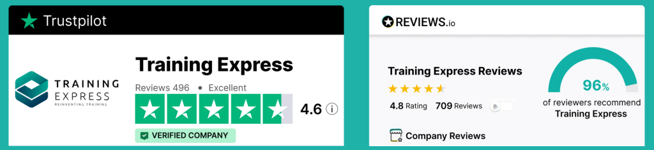Data Entry and Complete Microsoft Office with Complete Career Guide
11 FREE Certificates | 11 CPD Accredited Courses | Unlimited Retake | Lifetime Access
Training Express Ltd
Summary
- Digital certificate - Free
- Hard copy certificate - Free
- Exam(s) / assessment(s) is included in price
- Tutor is available to students
Add to basket or enquire
Overview
Are you ready to advance your career with essential data entry skills and comprehensive Microsoft Office proficiency? In today's fast-paced professional world, these abilities are not just beneficial—they are crucial. With a growing demand for efficient and versatile professionals, now is the perfect time to enhance your expertise.
Introducing our Data Entry and Complete Microsoft Office with Complete Career Guide—a dynamic course designed to elevate your proficiency in data entry and Microsoft Office applications while providing a complete career roadmap. This is your opportunity to gain invaluable skills that will set you apart in the job market.
Crafted by industry experts, this extensive course covers everything from the fundamentals of data entry to advanced techniques and best practices. You'll master data entry in Microsoft Word and Excel, learn advanced tools, and understand how to build a robust career and portfolio. Additionally, the course delves deep into Microsoft Office applications—Excel, Word, PowerPoint, and Access—ensuring you are well-versed in the latest features and functionalities.
Through this comprehensive learning experience, you will enhance your efficiency, accuracy, and productivity. You'll also gain essential career development skills, including professional CV writing, communication, leadership, and time management.
Prepare to elevate your career to new heights. Are you ready to embark on this transformative journey?
________________________________________________________________________
Learning Outcomes:
- Master essential data entry skills using Microsoft Office tools.
- Efficiently input and manipulate data in Microsoft Word and Excel.
- Apply advanced techniques for accurate and streamlined data entry.
- Demonstrate proficiency in Microsoft Excel, Word, PowerPoint, and Access.
- Develop a strong foundation in data entry best practices.
- Build a comprehensive career portfolio for pursuing data entry roles.
________________________________________________________________________
Key Features:
- CPD Certified Data Entry and Complete Microsoft Office with Complete Career Guide
- 11 Instant e-certificate and hard copy dispatch by next working day
- Fully online, interactive course with audio voiceover
- Developed by qualified professionals in the field
- Self-paced learning and laptop, tablet, smartphone-friendly
- 24/7 Learning Assistance
- Discounts on bulk purchases
Certificates
Digital certificate
Digital certificate - Included
Once you’ve successfully completed your course, you will immediately be sent a FREE digital certificate.
Hard copy certificate
Hard copy certificate - Included
Also, you can have your FREE printed certificate delivered by post (shipping cost £3.99 in the UK).
For all international addresses outside of the United Kingdom, the delivery fee for a hardcopy certificate will be only £10.
Our certifications have no expiry dates, although we do recommend that you renew them every 12 months.
CPD
Course media
Resources
- Training Express Brochure - download
Description
Course Curriculum:
Efficient Data Entry Course
- Module 01: Introduction to Data Entry and Essential Tools
- Module 02: Data Entry in Microsoft Word
- Module 03: Data Entry in Microsoft Excel
- Module 04: Advanced Data Entry Techniques and Tools
- Module 05: Data Entry Best Practices and Accuracy
- Module 06: Building Your Data Entry Career and Portfolio
Microsoft Office
- Module 1: Microsoft Excel 2019
- Module 2: Microsoft Excel 2019 New Features
- Module 3: Getting Started with Microsoft Excel
- Module 4: Performing Calculations
- Module 5: Modifying a Worksheet
- Module 6: Formatting a Worksheet
- Module 7: Printing Workbooks
- Module 8: Managing Workbooks
- Module 9: Microsoft Word 2019
- Module 10: Microsoft Word 2019 New Features
- Module 11: Getting Started with Word
- Module 12: Formatting Text and Paragraphs
- Module 13: Working More Efficiently
- Module 14: Managing Lists
- Module 15: Adding Tables
- Module 16: Inserting Graphic Objects
- Module 17: Controlling Page Appearance
- Module 18: Preparing to Publish a Document
- Module 19: Microsoft PowerPoint 2019
- Module 20: Microsoft PowerPoint 2019 New Features
- Module 21: PowerPoint Interface
- Module 22: Presentation Basics
- Module 23: Formatting
- Module 24: Inserting Options
- Module 25: Working with Objects
- Module 26: Table
- Module 27: Charts
- Module 28: Review and Presentation
- Module 29: Microsoft Access 2019
- Module 30: Microsoft Access 2019 New Features
- Module 31: Introduction to Access
- Module 32: Modify Data
- Module 33: Working with Queries
- Module 34: Access Forms
- Module 35: Working with Reports
________________________________________________________________________
Complete Career Guide for Data Entry and Complete Microsoft Office (A to Z)
List of career guide courses included in Data Entry and Complete Microsoft Office with Complete Career Guide:
- Course 01: Professional CV Writing and Job Searching
- Course 02: Communication Skills Training
- Course 03: Career Development Training
- Course 04: Time Management
- Course 05: Returning to Work Training
- Course 06: Level 3 Diploma in Project Management
- Course 07: Leadership Skills
- Course 08: Body Language
- Course 09: Interview and Recruitment
Accreditation
All of our courses are fully accredited, including this Data Entry and Complete Microsoft Office Course, providing you with up-to-date skills and knowledge and helping you to become more competent and effective in Data Entry and Complete Microsoft Office.
Certification
Once you’ve successfully completed your Data Entry and Complete Microsoft Office Course, you will immediately be sent a digital certificate. Also, you can have your printed certificate delivered by post (shipping cost £3.99). Our Data Entry and Complete Microsoft Office Course certification has no expiry dates, although we do recommend that you renew them every 12 months.
Who is this course for?
This Data Entry and Complete Microsoft Office Course can be taken by anyone who wants to understand more about the topic. With the aid of this course, you will be able to grasp the fundamental knowledge and ideas. Additionally, this Data Entry and Complete Microsoft Office Course is ideal for:
- Individuals aspiring to excel in data entry roles.
- Office professionals seeking enhanced Microsoft Office skills.
- Students or job seekers aiming to boost employability.
- Beginners or intermediate users looking for comprehensive training.
Requirements
Learners do not require any prior qualifications to enrol on this Data Entry and Complete Microsoft Office Course. You just need to have an interest in Data Entry and Complete Microsoft Office Course.
Career path
After completing this Data Entry and Complete Microsoft Office Course you will have a variety of careers to choose from. The following job sectors of Data Entry and Microsoft Office Course are:
- Data Entry Clerk - £18K to £25K/year
- Administrative Assistant - £18K to £30K/year
- Office Administrator - £20K to £35K/year
- Data Analyst - £25K to £40K/year
- Administrative Coordinator - £22K to £32K/year
Questions and answers
Currently there are no Q&As for this course. Be the first to ask a question.
Reviews
Currently there are no reviews for this course. Be the first to leave a review.
Legal information
This course is advertised on reed.co.uk by the Course Provider, whose terms and conditions apply. Purchases are made directly from the Course Provider, and as such, content and materials are supplied by the Course Provider directly. Reed is acting as agent and not reseller in relation to this course. Reed's only responsibility is to facilitate your payment for the course. It is your responsibility to review and agree to the Course Provider's terms and conditions and satisfy yourself as to the suitability of the course you intend to purchase. Reed will not have any responsibility for the content of the course and/or associated materials.