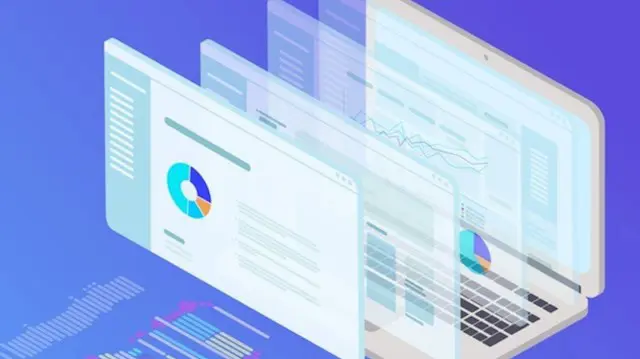
Data Visualisation in R
Self-paced videos, Lifetime access, Study material, Certification prep, Technical support, Course Completion Certificate
Uplatz
Summary
- Certificate of completion - Free
- Reed courses certificate of completion - Free
Add to basket or enquire
Overview
Uplatz provides this comprehensive course on Data Visualisation in R. This is self-paced video based training. You will be awarded Course Completion Certificate at the end of the course.
R is an open-sourced, well developed and simple programming language for statistical computing, data analysis, etc. R has inbuilt visualisation libraries that help to present & visualize data in a brief manner with the help of ggplot2, lattice, high charter, leaflets etc. ggplot2 makes it easier to build custom plots & help in producing multi-layered graphics. Lattice help in visualizing multi-varied data while high charters is a visualisation library in JavaScript. Data visualisation in R helps to build maps, 3D plots with the help of RGL and to understand the sequence of events.
R is an amazing platform for data analysis, capable of creating almost any type of graph. R is a language and environment for statistical computing and graphics. R is also extremely flexible and easy to use when it comes to creating visualisations. One of its capabilities of R is to produce good quality plots with minimum code.
Data visualization is an art of how to turn numbers into useful knowledge. R Programming lets you learn this art by offering a set of inbuilt functions and libraries to build visualizations and present data.
R supports four different graphics systems: base graphics, grid graphics, lattice graphics, and ggplot2. Base graphics is the default graphics system in R, the easiest of the four systems to learn to use, and provides a wide variety of useful tools, especially for exploratory graphics where we wish to learn what is in an unfamiliar dataset.
In this Data Visualization in R course by Uplatz, you will be able to learn the basics and introduction of fundamentals of how R uses an inbuilt visualization library to read multi-varied data, time-series data sets, maps etc. and makes it easier for the business to extract valuable information.
This course provides a comprehensive introduction on how to plot data with R’s default graphics system, base graphics.
After an introduction to base graphics, we look at a number of R plotting examples, from simple graphs such as scatterplots to plotting correlation matrices. The course finishes with exercises in plot customization. This includes using R plot colors effectively and creating and saving complex plots in R.
Certificates
Certificate of completion
Digital certificate - Included
Course Completion Certificate by Uplatz
Reed courses certificate of completion
Digital certificate - Included
Will be downloadable when all lectures have been completed
Curriculum
Course media
Description
Module 1 - Basic Visualization Tools
- Bar Charts
- Histograms
- Pie Charts
Module 2 - Basic Visualization Tools Continued
- Scatter Plots
- Line Plots and Regression
Module 3 - Specialized Visualization Tools
- Word Clouds
- Radar Charts
- Waffle Charts
- Box Plots
Module 4 - How to create Maps
- Creating Maps in R
Module 5 - How to build interactive web pages
- Introduction to Shiny
- Creating and Customizing Shiny Apps
- Additional Shiny Features
Who is this course for?
Everyone
Requirements
Passion and determination to succeed!
Career path
- Data Visualisation Analyst
- Data Visualisation Developer
- Data Visualisation Engineer
- Data Analyst
- Data Scientist
- Data Engineer
- MI Analyst
- Reporting Analyst
- Python Programmer
- BI Developer
- Data & Analytics Professional
- Data Consultant
Questions and answers
Currently there are no Q&As for this course. Be the first to ask a question.
Reviews
Currently there are no reviews for this course. Be the first to leave a review.
Legal information
This course is advertised on Reed.co.uk by the Course Provider, whose terms and conditions apply. Purchases are made directly from the Course Provider, and as such, content and materials are supplied by the Course Provider directly. Reed is acting as agent and not reseller in relation to this course. Reed's only responsibility is to facilitate your payment for the course. It is your responsibility to review and agree to the Course Provider's terms and conditions and satisfy yourself as to the suitability of the course you intend to purchase. Reed will not have any responsibility for the content of the course and/or associated materials.


