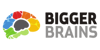Excel - Creating Dashboards
Learn top tips for querying and displaying information in Microsoft Excel
Bigger Brains
Summary
- Certificate of completion - Free
- Reed Courses Certificate of Completion - Free
Add to basket or enquire
Overview
Do you have lots of data that you need to turn into dashboards? In this course, you will be able to use range names in formulas, create nested functions, work with forms, form controls, and data validation. You will also be able to use lookup functions, combine multiple functions, create, modify, and format charts, use sparklines, trendlines, and dual-axis charts, create a PivotTable and analyze Pivot Table data, present data with Pivot Charts, and filter data with slicers.
Certificates
Certificate of completion
Digital certificate - Included
Reed Courses Certificate of Completion
Digital certificate - Included
Will be downloadable when all lectures have been completed.
Curriculum
Course media
Description
Get more from Excel and learn to use Forms, Lookup Functions, Charts, PivotTables, and Slicers to turn data into answers
Crunching numbers is what Microsoft Excel does best – but how do you use those numbers to get the answers you need? This course will show you how to use advanced Excel features to turn massive amounts of data into visual, customizable dashboards.
The ability to easily query and display information from your Excel data is a helpful tool for reporting and decision making, and this course will demonstrate five advanced Excel features (Forms, Lookup Functions, Charts, Pivot Tables, and Slicers) which will do just that.
If you are comfortable with the basics of Excel, let our Microsoft Certified Trainer Barbara Evers walk you through even more useful Excel topics and tools.
Topics covered include:
- Using range names in formulas
- Creating nested functions
- Working with forms, form controls, and data validation
- Using lookup functions
- Combining multiple functions
- Creating, modifying, and formatting charts
- Using sparklines, trendlines, and dual-axis charts
- Creating a Pivot Table and analyzing Pivot Table data
- Presenting data with Pivot Charts
- Filtering data with slicers
Over 2 hours of high-quality HD content in the “Uniquely Engaging”TM Bigger Brains Teacher-Learner style!
Who is this course for?
Intermediate Excel users who need to set up data for reporting purposes.
Questions and answers
Currently there are no Q&As for this course. Be the first to ask a question.
Reviews
Currently there are no reviews for this course. Be the first to leave a review.
Legal information
This course is advertised on reed.co.uk by the Course Provider, whose terms and conditions apply. Purchases are made directly from the Course Provider, and as such, content and materials are supplied by the Course Provider directly. Reed is acting as agent and not reseller in relation to this course. Reed's only responsibility is to facilitate your payment for the course. It is your responsibility to review and agree to the Course Provider's terms and conditions and satisfy yourself as to the suitability of the course you intend to purchase. Reed will not have any responsibility for the content of the course and/or associated materials.