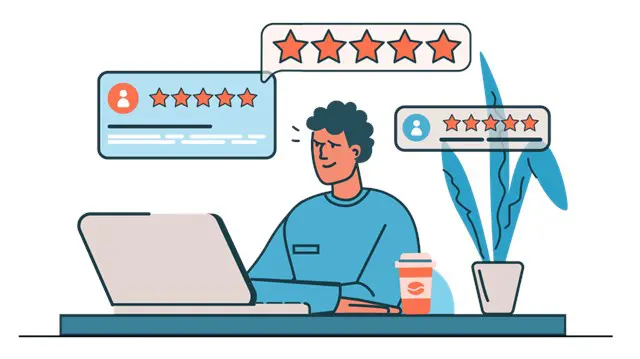
Excel for Accountants
UKRLP Accredited | Free PDF Certificate | Special Offer | Top Rated Course
UPSKILL CAMP
Summary
- Certificate of completion - Free
- Reed Courses Certificate of Completion - Free
- Tutor is available to students
Add to basket or enquire
Overview
Excel for Accountants Training Advanced Level | FREE Reed Provided Certificate | Top Rated Course | Instant Access
Do you want to start working on Excel for Accountants Training or expand your knowledge in this area? This Excel for Accountants Training course will give you a firm commitment to build your professional career and support you in honing your knowledge in this field.
Having a comprehensive understanding of Microsoft Excel is beneficial for any aspiring accountant or professional in today’s business world. Excel for Accountant is the perfect course for anyone seeking a quality qualification related to Microsoft Excel tools and features to enhance the effectiveness of their tasks. This course facilitates learners with the know-how of entering numbers, formulae, cash flow statements, pivot tables, ratio analysis, and many more features used by accounting professionals.
The qualification focuses on empowering learners to increase the apprehension of discounting and compounding, dashboards, accountancy, and using Excel for accountancy. Successfully completing Excel for Accountants course helps learners become perfect candidates to land good jobs in various industries. Since this qualification vouches for a broad-ranging mastery over the software, the learners will have a competitive advantage
You'll have an arsenal of skills to lock down your desired career after completion of an Excel for Accountants Course. Moreover, you will have access to all of the materials in this Excel for Accountants Course for free for a whole year and learn a multitude of highly coveted skills to move up the corporate ladder.
If you want to learn more about being an Excel for Accountants But don't know how to begin, this course will provide you with a stable platform to become a competent worker in the relevant field and acquire more valuable skills. Discover what Excel for Accountants has to offer and step into the realm of endless opportunities.
We can assist you with the initial training and role preparations if you believe you have the capacity to join this career. We've painstakingly condensed all the crucial information of the Excel for Accountants Training Course and designed it into one continuous tutorial that is intended to train and guide people in the criteria for this role.
At Upskill camp : We're committed to providing you with the best learning experience possible as one of the top course providers and most well-known e-learning experts. Enrol right away to accelerate your career!
Learning Objectives of Excel for Accountants Course
After successful completion of the Excel for Accountants Course you will learn:
- Using Excel for entering numbers and formulae
- About the statement of cash flow
- A complete comprehension of Ratio Analysis
- A vast knowledge of Excel solutions for accountants
- About graphs and pivot tables
- Understanding discounting and compounding
- About dashboards and accountancy
- Gaining competency in Excel for budgeting
- Understanding Excel solutions for accountants
Why Choose Our Excel for Accountants Course
- Fully designed by qualified professionals
- Instant E-certificate after completion
- Fully online study method
- Self-paced learning and laptop, tablet and smartphone-friendly
- Smart assessment & instant result
- 24/7 access to the course on demand
- 24/7 Tutor Support
- Opportunities in exploring new careers
Certificates
Certificate of completion
Digital certificate - Included
Reed Courses Certificate of Completion
Digital certificate - Included
Will be downloadable when all lectures have been completed.
Curriculum
Course media
Description
This course provides a comprehensive guide to developing the right Excel for Accountants For you, including the science of self-auditing, defining your strengths and weaknesses, and finding out what motivates you.
From how to gain a competitive edge to improve employability, to furthering your education and making the right connections, this course covers everything you need to know about every aspect of developing a successful Global Project Management.
This Excel for Accountants Training program is widely-liked and great for anyone wishing to start a career in this field, as well as for professionals who want to assess their current knowledge and skills. This curriculum is ideal for you if you want to learn everything there is to know about teaching students with exceptional needs.
To give students the necessary skills and understanding of the area to advance their careers, we have structured the Excel for Accountants Training course into a number of modules that cover all of the core relevant topics.
Who is this course for?
- Aspiring professionals
- Students with an interest in Excel for Accountants Training
- Job Seekers in this industry
- Anyone looking to learn a new skill or acquire some knowledge
- Existing professionals who want to expand their current skills
Requirements
There are no specific requirements to enrol in this Excel for Accountants Course. Anyone with a laptop, tablet, or smartphone can have access to this course. All you need is a passion for learning, literacy, and being over the age of 16.
Career path
This Excel for Accountants Training Diploma course will help you gain all the necessary theoretical knowledge to excel in the relevant field. You will also have an excellent understanding of the Process of Excel for Accountants to support clients on their journey. A few career prospects include:
- Excel for Accountants / Senior Admin
- Digital Marketing Manager/Executive
- Sales Manager/Executive
Questions and answers
Currently there are no Q&As for this course. Be the first to ask a question.
Reviews
Currently there are no reviews for this course. Be the first to leave a review.
Legal information
This course is advertised on Reed.co.uk by the Course Provider, whose terms and conditions apply. Purchases are made directly from the Course Provider, and as such, content and materials are supplied by the Course Provider directly. Reed is acting as agent and not reseller in relation to this course. Reed's only responsibility is to facilitate your payment for the course. It is your responsibility to review and agree to the Course Provider's terms and conditions and satisfy yourself as to the suitability of the course you intend to purchase. Reed will not have any responsibility for the content of the course and/or associated materials.


