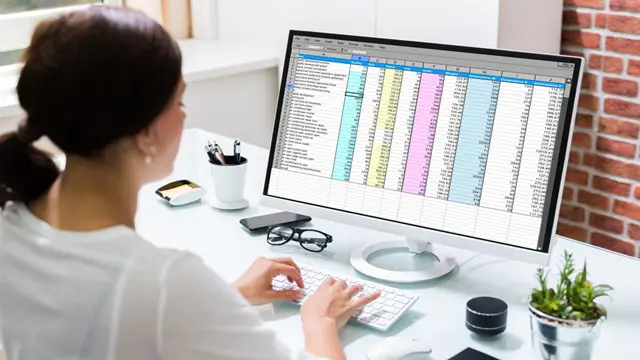
Excel for Beginners Course
Updated | Skill Oriented | CPD Certified | Instant Access | e-Certificate | FREE Video Lessons | 24/7 support
EduGiant
Summary
- Reed courses certificate of completion - Free
- Tutor is available to students
Add to basket or enquire
Overview
✿✿Are you interested in beginning a career in Excel for Beginners and enhancing your knowledge and abilities in this sector? Then, this course will provide you with a firm basis for becoming a self-assured individual and will assist you in expanding your knowledge in the appropriate subject ✿✿
Master and develop a clear understanding on Excel for Beginners . Automate your daily routines to make the most of this course full potential. By gaining access to dynamic features and others, you can dazzle your employer or coworkers.
Enroll now to learn all there is to know about this Excel for Beginners course, acquire the skills you need to advance your abilities in this area, and feel secure in your knowledge with Edugiant at your side.
The most recent e-learning technology is used in this course, which combines excellent information. Our special course could help you get there whether you want to gain new skills to accomplish your personal and professional goals or exceed your job potential. Through the training course, you may learn from professionals in the field and equip yourself with the precise knowledge and abilities you need to be successful in your chosen career.
Your success in your profession will depend on the knowledge and abilities you acquire in the course. The Excel for Beginners course is an excellent entry point into this field since it offers the fundamental knowledge, self-assurance, and experience needed to open the door to a wide range of fascinating and secure employment.
You will have acquired comprehensive knowledge and employable skills by the end of this course. The Excel for Beginners course also includes an accredited certificate, which will enhance the value of your resume and make you more marketable. The course is ideal for advancing your profession, in essence.
Why Choose This Excel for Beginners Course:
- Boost your skills.
- Special Offer - Free Course Completion PDF Certificate, MCQ Based Exam & Industry Expert Support Included
- Learn from industry experts
- Lifetime Access
- High-quality e-learning study materials
- Self-paced, no fixed schedules
- 24/7 customer support through email
- Available to students anywhere in the world
- Study in a user-friendly, advanced online learning platform
- Innovative and engaging course content and activities.
- No hidden fees with the course.
So, why are you still waiting? Enroll today in the Excel for Beginners course!!!!
Certificates
Reed courses certificate of completion
Digital certificate - Included
Will be downloadable when all lectures have been completed
CPD
Curriculum
Course media
Description
Welcome to Course Excel for Beginners !
This course is suited if you desire to have a comprehensive understanding of the industries and associated expertise. The Excel for Beginners course has been designed to be simple to comprehend, well-organized, and concise.
We've organized the course into several user-friendly lectures that cover all key course topics in order to provide students with the skills and industry knowledge they need to further their careers in various industries. After finishing the Excel for Beginners course's core curriculum, you will be equipped with the abilities necessary to dominate the respective industries.
You will receive tutoring from the course's primary instructor. The course has been updated for 2022, and you will be exposed to the most up-to-date tools and technology. The Excel for Beginners course's curriculum was developed over the period of five years, with significant testing and student input. The Excel for Beginners course is continuously updated with fresh information, including new projects and new modules chosen by students - that's you.
✿✿✿The Excel for Beginners course has been developed with the following modules ✿✿✿
INTRODUCTION TO THE COURSE AND YOUR TUTOR
- Intro to the Course and Your Tutor
- DATA
- Enter Number and Fractions
- Entering Dates and Times
- Name Cells and Ranges
- Validate Data Ebtry Using a Pick List
- Extend a Series of Dates with Autofill
- Add a Symbol or Special Character
- Compare Multiple Spreadsheets Using Freeze Panels
- Hide Rows
- Keyboard
- Speak Cells
- Find and Replace data
FORMULAS AND FUNCTIONS
- Add Values
- Function Wizard
- Formulas with Comments
- OneNote
- Define a Constant
- Apply Names in Functions
- Figure Out the Best Loan Terms
- Internal Rate of Return
- Nth Largest Value
- Large, Dmall, Max, Min
- Conditional Formula
- Conditional Formula with Names
- Count if
- Conditional sum
- Inner Calculator
- Square Roots
- Calculate the Duration Between Two Times
- Calculate Days Between Two Dates
COPYING DATA, FORMATS ETC.
- Copy a Range
- Transpose a Row into a Column
- Copy Styles to Another Workbook
- Chart Formatting
- Paste Special and Copying Worksheets
- Track Changes While Editing
LISTS
- Enter List Data Using a Form
- Searching Through a Data List
- Import a Word List into Excel
- Sort a List
- Filter a List
- Sort by Multiple Criteria
- Find Averages in Sorted Group
- Filter by Multiple Criteria
- Remove Duplicate Records from a List
- Count Filtered Records
- Filter by Multiple Criteria in the Same Column
- Chart a Filtered List
- Look up Information in a List
DATA PATTERNS
- Create a Pivot Table
- Modify a PivotTable and Layout
- Find the Average of a Field
- Create a Calculated Field
- Calculated Fields and Charts
- Hide Rows and Columns in a PivotTable
- AutoFormat a PivotTable
- Create a PivotChart
- Turning on the Data Analysis Function so that Statistical info can be Run
- Describe Data with Statistics
- Discover associations within your Data
- Product Numbers
- What-if Analysis
- Goal Seek
CREATING CHARTS
- Create a Chart
- Modify Chart Details
- Change the Chart Type
- Add a Trendline to a Chart
- Remove Chart Data
- Add Chart Data
- Missing Chart Data
- Error Bars
- Pull a Slice from a Pie Chart
- Label Slices of a Pie Chart
- Histogram
- Paste a Chart into Word
- Amending a Chart in Word
- Paste-link a Chart into Word
WORKSHEETS
- Format Numbers as Percentages
- Format currencies in Currency and Accounting Formats
- Format Column Headings
- Format Quickly with Format Painter
- Insert a Background Image into your Worksheet
- Create a Transparent Image
SAVING AND PRINITING WORKSHEETS
- Save a Workbooks as a Template
- Save a Workbook as an XML Spreadsheet
- Print Multiple Cell Ranges on One Page
- Page Set Up - Header Footer Margins - 1 pg printing
- Print Multiple Areas of a Workbook
- Print Multiple Worksheets of a Workbook
- Repeat Headings of a Row of Column
- Print Functions to Show Calculations and Comments
EXTENDING EXCEL
- Hyperlink a Worksheet to another Office Document
- Embed a Chart within PowerPoint
- Publish an Interactive Workbook
- Importing Data from a Website or Access Database
- Import a Worksheet into Access
- Use Excel Data to Create labels in Word
CUSTOMIZING EXCEL
- Launch a Specific Workbook when Excel Opens
- Save Time by Creating a Custom View
- Create a Custom Number Format
- Changing Text to Columns
- Create a Macro to Format Numbers
➽➽Additional GIFT
Course Completion PDF Certificate, MCQ Based Exam & Industry Expert Support Included
Recognised Accreditation (CPD Quality Standard) in Excel for Beginners Course
➽➽Expert Support
Dedicated tutor support and 24/7 customer support are available to all students with this A premium quality course.
Who is this course for?
You will benefit from taking this course in securing your desired professional position. The course will boost your career regardless of your existing employment circumstances. You can look into numerous employment options as you complete the course.
This Excel for Beginners course is for:
- Our flexible distance learning programmes are ideal for candidates committed to their ongoing professional development.
- This course is best suited for people with little or no experience.
- Aimed primarily at managers, aspiring managers and others in a supervisory role, the content is applicable to anyone who wants to understand for personal or professional development.
- People who want to improve their career prospects by developing.
- Do you already have clients? And do you want to start using the course to increase your sales? This course is for you.
Requirements
The Excel for Beginners course requires no prior experience; and is open to everyone! This course is available to anybody from anywhere in the globe. This 100 percent online course is accessible from any internet-enabled device. The course allows you to learn at your own pace.
Therefore, to participate in this course, the followings are required —
- A smart device
- A secure internet connection
- A keen interest
Career path
This Excel for Beginners course is ideal for anyone who wants to pursue their dream career in a relevant industry such as:
- Data Analyst (£25,000- £64,000 per year)
- Administrative Assistance (Average £19,834 per year)
- Accountants (Average £35,178 per year)
- Project Manager (Average £44,526 per year)
- Retail Store Manager (Average £25,516 per year)
- Business Analyst (Average £43,625 per year)
Questions and answers
Currently there are no Q&As for this course. Be the first to ask a question.
Reviews
Currently there are no reviews for this course. Be the first to leave a review.
Legal information
This course is advertised on reed.co.uk by the Course Provider, whose terms and conditions apply. Purchases are made directly from the Course Provider, and as such, content and materials are supplied by the Course Provider directly. Reed is acting as agent and not reseller in relation to this course. Reed's only responsibility is to facilitate your payment for the course. It is your responsibility to review and agree to the Course Provider's terms and conditions and satisfy yourself as to the suitability of the course you intend to purchase. Reed will not have any responsibility for the content of the course and/or associated materials.


