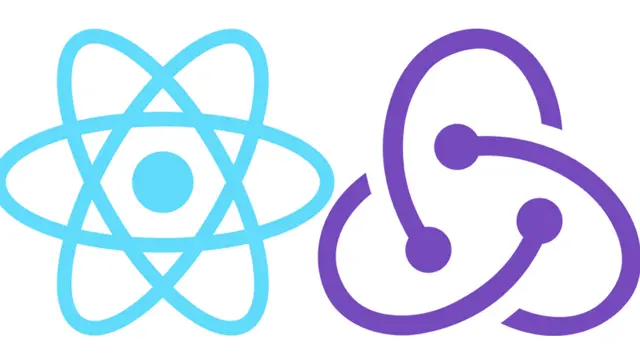
Full React and Redux Course: Learn React JS and Redux From Scratch
Learn ReactJS from scratch with Router, Hooks and Context. Become React JS Web Developer and create React JS project
Oak Academy
Summary
- Reed Courses Certificate of Completion - Free
- Tutor is available to students
Add to basket or enquire
Overview
Hello there,
Welcome to React JS: Learn React JS From Scratch with Hands-On Projects course.
Learn ReactJS from scratch with Router, Hooks, and Context. Become React JS Web Developer and create React project
React is one of the best choices for building modern web applications. If you are new to React or maybe you've been struggling to learn and truly understand what’s going on then this course is the best way for you to learn React JS.
In this course, we will take you through everything you need to know to master web development using ReactJS by providing powerful knowledge through a mixture of diagrams and the creation of a simple application.
React is an essential Javascript framework for web development. It is the most popular framework for developing web, mobile, and desktop app user interfaces.
No Previous Knowledge is needed!
You don’t need to have previous knowledge about React. This course will take you from a beginner to a more advanced level with hands-on examples.
You will be confident in using React JS, and if you ever get stuck, we will be there to help.
Learn by doing!
So we have made this course as simple as possible in order to take you through step by step so you can feel confident and get a truly good understanding of how to utilize ReactJS. In this course, we will be teaching React by creating various projects.
At the end of the course
By the end of the course, you will be able to build amazing React single-page web applications.
Whether you’re interested in adding React to your existing dev skillset, or you want to develop full-stack web apps by using tools like NodeJS, Redux, and MongoDB in conjunction with React, Reed has a comprehensive selection of courses to choose from.
Why would you want to take this course?
Our answer is simple: The quality of teaching.
OAK Academy based in London is an online education company. OAK Academy gives education in the field of IT, Software, Design, development in English, Portuguese, Spanish, Turkish and a lot of different language on Reed platform where it has over 1000 hours of video education lessons. OAK Academy both increase its education series number by publishing new courses, and it makes students aware of all the innovations of already published courses by upgrading.
When you enroll, you will feel the OAK Academy`s seasoned developers expertise. Questions sent by students to our instructors are answered by our instructors within 48 hours at the latest.
Fresh Content
It’s no secret how technology is advancing at a rapid rate. New tools are released every day, and it’s crucial to stay on top of the latest knowledge for being a better React developer. You will always have up-to-date content for this course at no extra charge.
What is React?
React is a front-end library in Javascript that was developed by Facebook. The simplest definition of React is that it is a user interface library used for building UI components for the web. But if that was all React did, it would be little more than a template library. Developers define components in React by using an HTML-like syntax called JSX. These encapsulated components manage their own state, making it simple to pass rich data to a component and keep the state of the application and its components out of the Document Object Model (DOM). These features give React components the ability to react dynamically and efficiently to changes in their state. A set of simple components in React can be composed into either simple single-page applications or large, complex web applications.
The instructor helped me whenever I needed it, and I've learned a lot in very little time. Now I can create simple single-page applications, and I fell in love with CodePen and VS Code!
Video and Audio Production Quality
All our content is created/produced as high-quality video/audio to provide you the best learning experience.
You will be,
Seeing clearly
Hearing clearly
Moving through the course without distractions
React JS: Learn React JS From Scratch with Hands-On Projects
We offer full support, answering any questions.
See you in the class!
Certificates
Reed Courses Certificate of Completion
Digital certificate - Included
Will be downloadable when all lectures have been completed.
Curriculum
-
What We Will Learn? 01:54
-
What Is React and Why Should We Use React? 10:25
-
First Look at React 28:11
-
Working With Components Props and JSX 1:23:26
-
State, Events, and Forms 51:32
-
Shopping List and Fundamentals of State Management 1:32:17
-
Sample Application – Language Card 33:39
-
Class-Based Component and LifeCycles Hooks 21:51
-
useEffect Hook and Data Fetching 1:09:20
-
Custom Hook and Refs 21:53
-
React Router 2:23:50
-
RecipeApp Project 1:47:27
-
Context API 1:15:10
-
useReducer 48:25
-
Context API Project 2:12:40
Course media
Description
Hello there,
Welcome to React JS: Learn React JS From Scratch with Hands-On Projects course.
Learn ReactJS from scratch with Router, Hooks, and Context. Become React JS Web Developer and create React project
React is one of the best choices for building modern web applications. If you are new to React or maybe you've been struggling to learn and truly understand what’s going on then this course is the best way for you to learn React JS.
In this course, we will take you through everything you need to know to master web development using ReactJS by providing powerful knowledge through a mixture of diagrams and the creation of a simple application.
React is an essential Javascript framework for web development. It is the most popular framework for developing web, mobile, and desktop app user interfaces.
No Previous Knowledge is needed!
You don’t need to have previous knowledge about React. This course will take you from a beginner to a more advanced level with hands-on examples.
You will be confident in using React JS, and if you ever get stuck, we will be there to help.
Learn by doing!
So we have made this course as simple as possible in order to take you through step by step so you can feel confident and get a truly good understanding of how to utilize ReactJS. In this course, we will be teaching React by creating various projects.
Here is the list of what you’ll learn by the end of the course,
We will start with local installation and react basics. After that, we will create 5 projects.
Project 1 – Learn, create react app and Jsx with ‘first-app’
Project 2 – Learn React props system with ‘blog-posts’ app
Project 3 – Learn react components, state, lifecycle methods, async operations and much more... with ‘hemisphere’ app
Project 4 – Handling event handlers, fetching data from an outside api and showing list of records with ‘image-list’ app
Project 5 - Routing with React Router and using React Portals to render children outside the DOM hierarchy with ‘react-router’ app
reactjs or react
react project
react projects
React JS
react js projects
react js project
react.js
reactjs projects
reactjs project
oak academy
react free
react from scratch
learn react
free react
react js free
react with project
react js with project
react js: learn react js from scratch with hands-on projects
At the end of the course
By the end of the course, you will be able to build amazing React single-page web applications.
Whether you’re interested in adding React to your existing dev skillset, or you want to develop full-stack web apps by using tools like NodeJS, Redux, and MongoDB in conjunction with React, Reed has a comprehensive selection of courses to choose from.
Why would you want to take this course?
Our answer is simple: The quality of teaching.
OAK Academy based in London is an online education company. OAK Academy gives education in the field of IT, Software, Design, development in English, Portuguese, Spanish, Turkish and a lot of different language on Reed platform where it has over 1000 hours of video education lessons. OAK Academy both increase its education series number by publishing new courses, and it makes students aware of all the innovations of already published courses by upgrading.
When you enroll, you will feel the OAK Academy`s seasoned developers expertise. Questions sent by students to our instructors are answered by our instructors within 48 hours at the latest.
Fresh Content
It’s no secret how technology is advancing at a rapid rate. New tools are released every day, and it’s crucial to stay on top of the latest knowledge for being a better React developer. You will always have up-to-date content for this course at no extra charge.
What is React?
React is a front-end library in Javascript that was developed by Facebook. The simplest definition of React is that it is a user interface library used for building UI components for the web. But if that was all React did, it would be little more than a template library. Developers define components in React by using an HTML-like syntax called JSX. These encapsulated components manage their own state, making it simple to pass rich data to a component and keep the state of the application and its components out of the Document Object Model (DOM). These features give React components the ability to react dynamically and efficiently to changes in their state. A set of simple components in React can be composed into either simple single-page applications or large, complex web applications.
What is React used for?
React is an open-source JavaScript frontend library. Some developers consider it a frontend framework because it does more than standard libraries usually do. The most common use of React is to build dynamic user interfaces for single-page web applications. But the structure of React makes it useful for more than just creating websites. JSX, which is one feature of React, is a syntax extension for Javascript that provides a template for the HTML and manages the state of the element. But JSX can be used as an interface for things other than HTML. React Native uses React to build mobile applications. Here, JSX becomes an interface for mobile UIs instead of HTML. There are even a few libraries that use React and JSX to interact with and manage hardware like React Hardware.
How does React work?
React encourages engineers to write code using a Functional Programming approach. Engineers create components, which are normal Javascript functions. These functions return information to tell React what content should be displayed on the screen. The real power of React comes from the ability to nest or compose these functions inside of one another. This nesting ability encourages code reuse and allows an engineer to write a component a single time, but in many different places.
Is React a framework or library?
Frameworks provide an opinionated approach to building an entire application. Libraries, on the other hand, assist in building a single aspect of an application. With this in mind, React is a library. It assists engineers in presenting HTML in the browser. React has no opinions on how data is fetched, how styling is applied, or how the app is deployed or built.
The instructor helped me whenever I needed it, and I've learned a lot in very little time. Now I can create simple single-page applications, and I fell in love with CodePen and VS Code!
Video and Audio Production Quality
All our content is created/produced as high-quality video/audio to provide you the best learning experience.
You will be,
Seeing clearly
Hearing clearly
Moving through the course without distractions
React JS: Learn React JS From Scratch with Hands-On Projects
We offer full support, answering any questions.
See you in the class!
Who is this course for?
Beginners who wants to be React developer
Anyone who wants to become an Reactjs Developer,
Anyone who wants to learn React JS
Anyone who wants to build amazing React single page web applications
This react js course is perfect for someone who has little knowledge of HTML, CSS and JavaScript. We are not saying that you need to be expert of JavaScript but little concepts like Loops and functions should be familiar to you. If you know ES6 that’s great, if not, don’t worry, ES6 is also covered in this course.
Students who want to learn how to build fast single page web apps with react
Anyone interested in learning an extremely popular technology(react or react js) used by leading tech companies like Facebook, Instagram and Netflix
Students who want to take their web development skills to the next level and learn a future-proof technology
Requirements
No prior knowledge is required about React or Reactjs!
A Windows PC, Mac or Linux Computer
JavaScript + HTML + CSS fundamentals are absolutely required but you don’t need to be an React, or React js expert
Es6 knowledge would be beneficial but not required
Desire to learn React
Questions and answers
Currently there are no Q&As for this course. Be the first to ask a question.
Reviews
Currently there are no reviews for this course. Be the first to leave a review.
Legal information
This course is advertised on reed.co.uk by the Course Provider, whose terms and conditions apply. Purchases are made directly from the Course Provider, and as such, content and materials are supplied by the Course Provider directly. Reed is acting as agent and not reseller in relation to this course. Reed's only responsibility is to facilitate your payment for the course. It is your responsibility to review and agree to the Course Provider's terms and conditions and satisfy yourself as to the suitability of the course you intend to purchase. Reed will not have any responsibility for the content of the course and/or associated materials.


