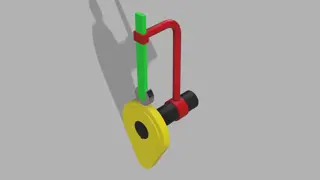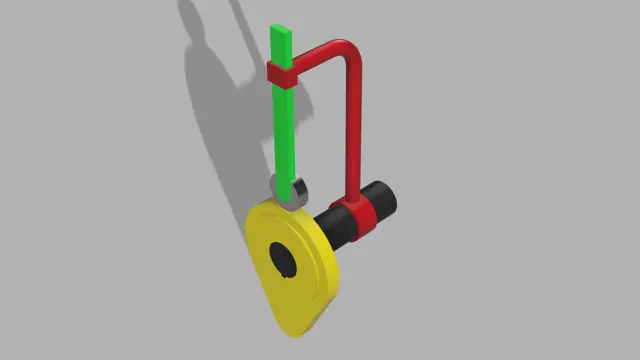
Fusion 360 Component Assembly & Design Integration
From Beginner to Advanced Learn Seamless Design Integration with Efficient Component Assembly in Fusion 360
Summary
- Reed Courses Certificate of Completion - Free
- Tutor is available to students
Add to basket or enquire
Overview
Welcome to the course of "Fusion 360 Component Assembly". In this course, you will get to know the in & outs of the Assembly making process in Fusion 360 in a very comprehensive way. This course is taught by aFusion 360 certified user& AutoDesk certified professional having 10+ years of industrial experience especially in design field.
Certificates
Reed Courses Certificate of Completion
Digital certificate - Included
Will be downloadable when all lectures have been completed.
Curriculum
Course media
Description
Creating assemblies was never this easy.With Fusion 360 at your command,You can create amazing assemblies in no time.This course covers basic to advance assemblies in a very detailed manner with practical applications & real time usage. The theoretical explanation of various assemblies is what makes this course different from others.
Course Level - Intermediate
The course starts with a brief revision of commands that are going to be frequently used followed by a clear cut comparison between bottom up & Top down design approach and why Fusion 360 stands tall above all the 3D CAD software.
If you are a complete beginner to Fusion 360, This course might not be for you. You need to have some fundamental knowledge of 2D Sketching & 3D modelling.This is indeed a intermediate level course.
Pre-requisite Commands
Sketching commands like Circle, Rectangle, Arc, Polygon & Slot are used quite frequently along with the Project command which projects bodies & components to existing sketches. 3D modeling tools like extrude, revolve, shell, fillet, and combine are also frequently used. Construct toolbar for creating axis & planes & Inspect toolbar for measuring & toggling component color cycles are of equal importance.
Course coverage
Basic Assembly - Universal Joint,Knuckle Joint,Carden Joint,Plummer block,Geneva Wheel Mechanism,4 Bar Linkage Mechanism,Slider Crank Mechanism.
Intermediate Assembly - C-Clamp Assembly,Pin slot joint,Curved slot creation.
Advance Assembly - The Ball Joint,As Built Joint,Motion Links,Tangent Relationship,Rigid Group,Motion study.
Each & every assembly is explained in a very simple language so that students from every region can understand. Corresponding .f3d files (For reference) are also attached with the lectures wherever required. Believe me, You will start creating your own assembly projects right after completing this course.
ENROLL NOW !!
Who is this course for?
- Engineering students, hobbyists, woodworkers, 3d printing enthusiasts
- Fusion 360 users Wishing to Learn Assembly making process
- People that practice Bottom Up Assembly practice wishing to switch to Top Down approach
- AutoDesk Inventor,Solidworks & other equivalent CAD software users
Requirements
- Fundamental knowledge of 2D Sketching & 3D Modelling in Fusion 360
- The most important trait - "A Keen & Curious Mind"
Career path
Each & every assembly is explained in a very simple language so that students from every region can understand. Corresponding f3d files (For reference) are also attached with the lectures wherever required. Believe me, You will start creating your own assembly projects right after completing this course.
Questions and answers
Currently there are no Q&As for this course. Be the first to ask a question.
Reviews
Currently there are no reviews for this course. Be the first to leave a review.
Provider
A dynamic team-spirited mechanical engineering professional having 10+ years of industrial exposure. "Conducting workshops & engaging in teaching activities is the key ingredients of life".
Certified to provide training on various software, science & engineering-related topics.
AutoDesk Certified Professional, AutoDesk Fusion Certified user, ClearFit Certified Team Leader, Industrial Consultant, and a keen enthusiast of stargazing.
E-learning is such a supplement that can nourish you without being physically present :)
Legal information
This course is advertised on Reed.co.uk by the Course Provider, whose terms and conditions apply. Purchases are made directly from the Course Provider, and as such, content and materials are supplied by the Course Provider directly. Reed is acting as agent and not reseller in relation to this course. Reed's only responsibility is to facilitate your payment for the course. It is your responsibility to review and agree to the Course Provider's terms and conditions and satisfy yourself as to the suitability of the course you intend to purchase. Reed will not have any responsibility for the content of the course and/or associated materials.