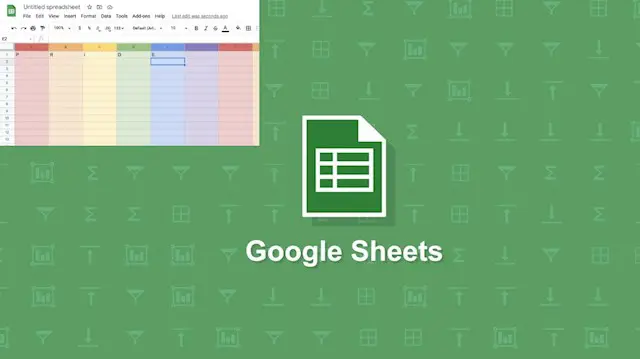
Google Sheets (basic to advanced)
Self-paced videos, Lifetime access, Study material, Certification prep, Technical support, Course Completion Certificate
Uplatz
Summary
- Certificate of completion - Free
- Reed courses certificate of completion - Free
Add to basket or enquire
Overview
Uplatz offers in-depth and extensive training on Google Sheets. This is video-based online course (self-paced training). You will be awarded Course Completion Certificate at the end of the course.
Google Sheets is a free, web-based spreadsheet program offered by Google as part of its complete office suite called G Suite. Google Sheets is a feature-rich, cloud-based spreadsheet application that allows you to format and analyze all kinds of data.
Google Sheets is a robust, cloud-based application that empowers you to create sophisticated spreadsheets. Whether you are working at your desk—or from your smartphone or tablet on-the-go—Google Sheets helps you organize, analyze, and share your most important data.
In simple words, Google Sheets is an online spreadsheet application that used to create and format spreadsheets and simultaneously work with other people. Google Sheets is used every day by businesses to manage spreadsheet data. Data is inserted into individual cells in rows or columns, which are then used for various calculations using formulas.
Sorting, filtering and many other data related tasks are performed with Google Sheets. Data can be analysed and displayed using charts to create business reports and sales material
In this Google Sheets course, one of Uplatz's expert tutors shows you how to get the most from Google Sheets. Discover how to get around the interface, enter and work with data, and use formatting and function features, and learn smart ways to make your data work for you. Plus, see how to work with your spreadsheet data on the go with the Google Sheets mobile app.
In Google Sheets training, you’ll learn how to make your own supercharged spreadsheets. First, you’ll learn how to input and format your data. Next, you’ll learn how formulas, functions and a few exclusive Google Sheets features can accelerate your data analysis. Finally, you’ll get tips for sharing your spreadsheets and collaborating on them with your team.
Advantages of using Google Sheets
- It’s a web-based spreadsheet that you can use anywhere—no more forgetting your spreadsheet files at home.
- It works from any device, with mobile apps for iOS and Android along with its web-based core app.
- Google Sheets is free, and it's bundled with Google Drive, Docs, and Slides to share files, documents, and presentations online.
- It includes almost all of the same spreadsheet functions—if you know how to use Excel, you'll feel at home in Google Sheets.
- You can download add-ons, create your own, and write custom code.
- It's online, so you can gather data with your spreadsheet automatically and do almost anything you want, even when your spreadsheet isn't open.
Overview of high-level topics
Welcome to Google Sheets: how to create, edit, and print your spreadsheet
-Getting started with Google Sheets is simple. Let’s start with the basics. Learn how to create and edit your spreadsheet. Then print or publish it to the web.
Working with formulas and functions: how to import and analyze your data
-Anyone can be a data analyst with Google Sheets. Learn how to use formulas, functions, and other key features to help you analyze data effectively.
Telling stories with data: how to design your sheet to highlight trends
-Explore how Google Sheets allows you to design spreadsheets that are both aesthetically pleasing and informative.
Supercharge your sheet: how to create charts, pivot tables, and reports
-Google Sheets empowers you to detect and visualize data with no advanced coding required. This module will show you how to generate charts, pivot tables, and other shareable reports of your data.
Collaborating in Sheets: how to share your data with your team
-With Google Sheets you can work in real-time on a spreadsheet. Learn how to share your data with your team.
Course Objectives
Use Google Spreadsheets like they can use Excel
Understand and be able to create charts and graphs in Google Sheets
Create their own formulas
Format, filter and manipulate data in Google Sheets
Certificates
Certificate of completion
Digital certificate - Included
Course Completion Certificate by Uplatz
Reed courses certificate of completion
Digital certificate - Included
Will be downloadable when all lectures have been completed
Curriculum
Course media
Description
Google Sheets - course curriculum
- Introduction
- Menu Options - File
- Menu Options - Edit
- Menu Options - View
- Menu Options - Insert
- Menu Options - Format
- Menu Options - Data and more
- Entering Data and Filtering
- Functions - Numeric Function
- Functions - Text Function
- Functions - Data Functions
- Charts and Conditional Formatting
- Pivot Tables
- Saving, Sharing, Collaboration
Who is this course for?
Everyone
Requirements
Passion and determination to achieve your goals!
Career path
- Data Analysts / Data Consultants
- IT & Business Consultants
- Project Managers
- Marketing Analysts and Specialists
- Data Engineers
- Business Analysts
Questions and answers
Currently there are no Q&As for this course. Be the first to ask a question.
Reviews
Currently there are no reviews for this course. Be the first to leave a review.
Legal information
This course is advertised on reed.co.uk by the Course Provider, whose terms and conditions apply. Purchases are made directly from the Course Provider, and as such, content and materials are supplied by the Course Provider directly. Reed is acting as agent and not reseller in relation to this course. Reed's only responsibility is to facilitate your payment for the course. It is your responsibility to review and agree to the Course Provider's terms and conditions and satisfy yourself as to the suitability of the course you intend to purchase. Reed will not have any responsibility for the content of the course and/or associated materials.


