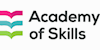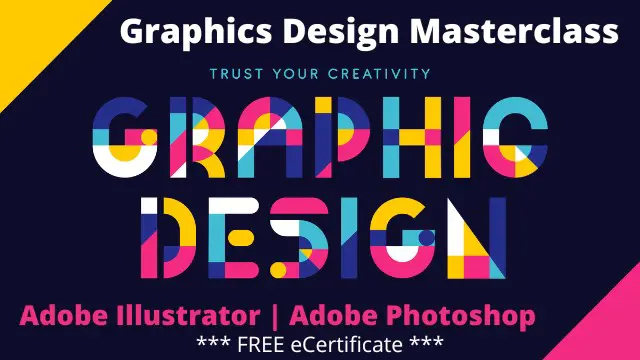
Graphic Design Certification (2 in 1)
Free Resources | Adobe Illustrator & Photoshop | FREE PDF Certificate | Lifetime Access | 24x7 Tutor Support
Academy of Skills
Summary
- Certificate of completion - Free
- Reed courses certificate of completion - Free
- Tutor is available to students
Add to basket or enquire
Overview
Do you wish you could learn a new skill set in order to get that Graphic Design job? Do you wish to improve and monetize your Graphic Design current abilities? Do you want to take a professionally created, industry-relevant course that you can take at any time and from any location? Continue reading!
2 Masterclass courses in this Graphic Design 2 in 1 Certification:-
Graphic Design Masterclass Course 1: Illustrator CC MasterClass
Graphic Design Masterclass Course 2: Photoshop CC MasterClass
*** GET 3 FREE PDF CERTIFICATES ***
- Graphic Design Masterclass Certificate
- Adobe Illustrator Certificate
- Adobe Masterclass Certificate
Our teachers present the skills and frameworks that assist learners to overcome the relevant subject matters in this Graphic Design - Graphic Design Masterclass Course. The entire Graphic Design - Graphic Design Masterclass course is jam-packed with all of the necessary insights and examples from the theoretical and practical parts of the relevant subject; also, this Graphic Design - Graphic Design Masterclass course is created for any creative student who needs it.
Academy of Skills will provide all the resources and structure essential for students to pass all sections of this Graphic Design - Graphic Design Masterclass course. You'll get access to a varied group of well-known academics and industry professionals. Furthermore, you will collaborate with a diverse group of students from across the world to address real-world challenges. To ensure that you flourish in your job, we have packed the whole Graphic Design - Graphic Design Masterclass course with crucial insights and examples of both theoretical and practical elements of Graphic Design - Graphic Design Masterclass.
This premium online Graphic Design - Graphic Design Masterclass course ensures the growth of your professional skills while also providing international accreditation. All of the themes and subtopics in Graphic Design - Graphic Design Masterclass are organised scientifically, taking into account the psychology of the learner and their total learning experience. The Graphic Design - Graphic Design Masterclass modules are all simple to comprehend, interactive, and bite-sized. You will be able to learn Graphic Design - Graphic Design Masterclass at your own speed, from any location, using any device that is appropriate. The Academy of Skills offers an internationally recognized certification for this Graphic Design - Graphic Design Masterclass course.
Why Do Students Love the Academy of Skills?
Learn new skills at your will from Anywhere and Whenever you like. Get access to top online courses at the Academy of Skills.
- AudioVisual Lesson
Graphic Design - Graphic Design Masterclass has all AudioVisual lesson that is simple to follow and has lesson control at your fingertips. - Learn anything
We got you covered if you wish to improve your abilities or learn a new hobby. - Learn Anywhere
Get a customized study plan that matches your hectic schedule. Learn Graphic Design - Graphic Design Masterclass at your own speed while achieving your unique objectives. - Access to Top Instructors
Learn Graphic Design - Graphic Design Masterclass from famous university and cultural institution graduates who will share their ideas and knowledge. - Learn Anytime
You get to choose when you wish to learn the Graphic Design - Graphic Design Masterclass. You are free to study whenever you choose. - 24x7 Support
A 24-hour support team is available for the Graphic Design - Graphic Design Masterclass course to assist you with any course-related issues. - Premium Learning System
Graphic Design - Graphic Design Masterclass is hosted on Exceptional eLearning Management System
Certificates
Certificate of completion
Digital certificate - Included
Please contact the Academy of Skills team via email to claim your free certificate.
- Graphics Design Masterclass Certificate
- Adobe Illustrator Certificate
- Adobe Masterclass Certificate
Reed courses certificate of completion
Digital certificate - Included
Will be downloadable when all lectures have been completed
Curriculum
Course media
Description
With the help and knowledge of industry specialists, this novel Graphic Design - Graphic Design Masterclass course has been put together. Graphic Design - Graphic Design Masterclass has been meticulously created to fulfill the learning needs that will enable you to make a significant contribution to the area and carve out a successful career path.
Graphic Design - Graphic Design Masterclass course was created to help motivated students become the best in their personal and professional lives. Many students have already completed and enjoyed this Graphic Design - Graphic Design Masterclass course. This Graphic Design - Graphic Design Masterclass education gave them the tools they needed to advance to more gratifying and rewarding jobs. This one-of-a-kind Graphic Design - Graphic Design Masterclass course is suitable for devoted and ambitious learners who want to be the best at their career or profession.
With the help and knowledge of industry leaders, the original Graphic Design - Graphic Design Masterclass was created. This Graphic Design - Graphic Design Masterclass has been meticulously created to suit all of the learning criteria for making a significant contribution to the associated subject and subsequent career path. By participating in this Graphic Design - Graphic Design Masterclass course, the student will receive valuable knowledge and skills that will help them land their ideal career and establish a strong personal and professional reputation.
After enrolling in this Graphic Design - Graphic Design Masterclass course, you may use our tutor's assistance to help you with any questions you may have, which you can send to our learner support staff through email. This Graphic Design - Graphic Design Masterclass is one of our most popular online courses, created by professionals for the future-focused professional and designed to provide learners with the tools and frameworks they need to lead successfully in a fast changing environment.
Certificate
Learners can request a free PDF certificate of completion after successfully completing the Graphic Design - Graphic Design Masterclass course. An additional fee may be charged for Graphic Design - Graphic Design Masterclass Hardcopy Certificate and includes Free Shipping in the UK.
Enroll in the Graphic Design - Graphic Design Masterclass right now to advance your abilities.
Curriculum
Course Curriculum: Graphic Design - Graphic Design Masterclass
Here is a curriculum breakdown of the Graphic Design - Graphic Design Masterclass course:
Course 1: Illustrator CC MasterClass
1: Illustrator Course Promo
2: Illustrator Course Outline
3: The Power of Adobe illustrator
4: Achieve the best learning experience
5: Illustrator Documents
6: Ilustrator workspaces _ Properties Panel
7: Artboards
8: Illustrator Navigation _ zooming
9: Illustrator Preference & Settings
10: Illustrator Basic geometric shapes
11: Illustrator Transformation _ Rotation (resized)
12: Illustrator Pathfinder _ shape builder tool
13: Illustrator Selection tools _ methods
14: Grouping elements in illustrator
15: Illustrator Layers & Arranging elements
16: Illustrator Align _ distribute panel
17: Illustrator Guides, Grids & Rulers
18: Excercise (layers, selection, pathfinder, guides, coloring, Artboards)
19: Illustrator Stroke Panel
20: Illustrator color panels ( color, swatches, themes, guide)
21: Illustrator Gradient colors panel
22: Illustrator Appearane _ Graphic style panels
23: Illustrator effects
24: Excercise (Appearance, Graphic Style, Gradients, strokes)
25: Illustrator pencil tool
26: Illustrator Brush tool
27: Drawing modes _ blob brush tool
28: Illustrator Pen Tools
29: Illustrator curvature tool
30: Pen Tools _ curvature tool exercise
31: Illustrator drawing modifying tools
32: Illustrator Transform _ Liquify tools
33: Illustrator puppet warp tool
34: Illustrator envelope distort
35: Drawing Symmetric Shapes
36: Drawing Concentric Symmetrical design
37: Illustrator Clipping Masks
38: Illustrator Opacity Masks
39: Illustrator live paint bucket tool
40: Recolor Artwork
41: Exercise Complex Drawing
42: Illustrator Complex Drawing techniques explained
43: Illustrator Art Brushes
44: Illustrator Scatter Brush
45: Illustrator Bristle Brush
46: Illustrator Calligraphic brush
47: Illustrator Pattern brush
48: Illustrator Images brushes
49: Exercise (Brushes)
50: Handling images in illustrator
51: Images modifications before tracing
52: Tracing images in illustrator
53: Enhancing traced Vectors _ coloring hints
54: Exercise (Images)
55: Illustrator Typography Anatomy _ Character contro
56: Illustrator Paragraphs control
57: Illustrator Character _ paragraph styles panels
58: Illustrator Fonts (Filtering, Variable, glyphs, stylistic sets, open type pan
59: Illustrator Touch type tool
60: Illustrator type on a path tools
61: Clipping Typography Masks
62: Illustrator Typography Art directions _ trending visual effects
63: Illustrator type envelope distort
64: Illustrator text wrap
65: Exercise (Typography Composition)
66: Illustrator blend tool
67: Illustrator perspective drawing
68: Illustrator Symbols
69: Creating Patterns in Illustrator
70: Illustrator Graphs
71: Illustrator gradient mesh
72: Exporting illustrator files _ save for web
73: Preparing _ exporting illustrator file for printing
74: Illustrator Asset Export panel
75: Creative cloud _ libraries
76: Illustrator export for screens, save for web _ Archiving files
77: Free form gradient (illustrator 2019 users)
78: New Illustrator cc 2019 view features
79: Font Selection (illustrator cc 2019 users)
80: Illustrator global edits (Illustrator cc 2019 Users)
81: Illustrator CC 2020 Updates
82: Illustrator CC 2021 New features _ updates
Course 2: Photoshop CC MasterClass
83: Photoshop Course Promo
84: Photoshop course promo inside course
85: The Power of Photoshop
86: A Photoshop Course Resources _ best learning experience
87: Creating Photoshop documents
88: Photoshop workspaces
89: Navigation in Photoshop
90: Cropping images
91: A Color Modes in photoshop
92: Resolution _ enlarging images without losing quality
93: Saving Artwork in different formats (psd,jpeg,psb,tiff,png)
94: Cloud Documents Photoshop CC 2020
95: Close others (Photoshop 2020)
96: Layers concept _ Handling them
97: Layers Panel
98: Unleash creativity with Blend modes
99: Photoshop 2020 New Layers Navigation
100: Layer styles
101: Transformation Modes _ Tricks
102: Modified warp transformation Photoshop 2020
103: Puppet warp in photoshop
104: Perspective warp in photoshop
105: Align _ Distribute in photoshop
106: Mastering Precision in photoshop (guides, grids, rulers, snap)
107: Brush basics _ color panel _ symmetrical drawing in photoshop
108: Brushes panel _ getting cool photoshop brushes
109: Creating brushes _ brush settings in photoshop
110: Digital painting Essentials _ mixer brush, color replacement brush tools
111: Digital painting Tutorial
112: Updated Presets (photoshop 2020)
113: Vector shapes essentials _ tools
114: Photoshop cc 2020 unified transformation
115: Live shapes _ Path operations in photoshop
116: Selection concept _ basics Part 1
117: Selection concept _ basics part 2
118: Selection tools part 1
119: Selection tools part 2
Who is this course for?
120: Photoshop Object selection tool _ properties panel update 2020
121: Photoshop Masking _ Non destructive editing
122: Focus range combined with selection tools
123: Color range selection _ photo manipulation techniques
124: Soft Edges selection tricks
125: Pen tools _ curvature tool _ vector masks (after select _ mask chapter)
126: Raster smart objects
127: Vector smart objects _ linked files
128: Smart Objects To Layers (Photoshop CC 2020)
129: Smart Filters
130: Photoshop CC 2021 New features
131: Photoshop Adjustment Layers Fundamentals
132: Color Adjustment layers
133: Exposure explained
134: Tonal _ contrast Adjustment layers
135: Liquify Filter
136: Spot healing brushes _ Patch tool
137: Content Aware fill
138: Photoshop content aware fill 2020 update
139: Content Aware Scaling (Enlarging images without distortion in Photoshop)
140: Content Aware move-extend tool
141: Clone Stamp tools _ smudge tool
142: Dodge, burn _ sponge tools
143: Photoshop Retouching project pt1 (Editing (Camera Raw settings))
144: Photoshop Retouching project pt2
145: Photoshop Retouching project 3 (eyes)
146: Retouching project 4 (final theme) SOK
147: Fix _ whiten Teeth in Photoshop (Natural look)
148: Repairing damaged images _ coloring them Project part 1
149: Repairing damaged images Project part 2 (coloring)
150: Creating Mockups using Vanishing point SOK
151: Clone stamp in Vanishing point SOK
152: Enhanced Filters Photoshop 2020
153: Font Selection _ filtering SOK
154: Character control panel
155: Paragraph Control
156: Text Improvements Photoshop CC 2020
157: Character _ Paragraph Styles
158: 3D Neon Type effect
159: Advanced Type details
160: Text warp _ typing on a path
161: Creative Typography design ideas
162: Creating Animated Gifs _ Videos
163: Save As gifs Photoshop CC 2020
164: Video editing in photoshop (complete video project)
165: Preparing our file for printing _ creating pdf files
166: Image Optimization _ Save for web
167: Import from device Photoshop 2020
168: Turning images into 3D
169: 3D Layers _ moving cameras _ elements
170: Adding materials _ saving views in 3D
171: Lights in 3d _ exporting
172: Animation in 3D
173: Tilde key brush shortcut Photoshop cc 2020
Who is this course for?
The Graphics Design - Graphics Design Masterclass training course is ideal for highly driven students who wish to improve your personal and professional abilities while also preparing for the career of their dreams! This Graphics Design - Graphics Design Masterclass is also great for persons who want to learn more about this topic in depth and appreciate being up to speed on the newest facts and expertise.
Requirements
- There are no official requirements for Graphics Design - Graphics Design Masterclass
- Graphics Design - Graphics Design Masterclass requires basic Internet connection
- Graphics Design - Graphics Design Masterclass requires you to have access to a computer, tablet, or a mobile device
- Knowledge of basic English
Career path
Graphic Designer £30,000 - £39,000 per annum
Graphics & Design Coordinator £25,000 - £28,000 per annum
Graphics Design Lecturer £120.00 - £209.00 per day
Graphics, Art and Design Tutor £28,000 - £32,000 per annum
Junior Graphic Designer £22,000 - £24,000 per annum
Digital Design Specialist £30,000 - £35,000 per annum
Graphic Designer (UK Remote Working) £30,000 - £35,000 per annum
Questions and answers
Currently there are no Q&As for this course. Be the first to ask a question.
Reviews
Currently there are no reviews for this course. Be the first to leave a review.
Legal information
This course is advertised on reed.co.uk by the Course Provider, whose terms and conditions apply. Purchases are made directly from the Course Provider, and as such, content and materials are supplied by the Course Provider directly. Reed is acting as agent and not reseller in relation to this course. Reed's only responsibility is to facilitate your payment for the course. It is your responsibility to review and agree to the Course Provider's terms and conditions and satisfy yourself as to the suitability of the course you intend to purchase. Reed will not have any responsibility for the content of the course and/or associated materials.