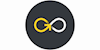Introduction to SQL for Beginners
GoSkills
Summary
- Certificate of achievement - Free
- Certificate of completion - Free
Add to basket or enquire
Overview
SQL is the world's most widely used programming language for database management, an essential skill for back-end web development and data analytics. Designed for beginners, this Introduction to SQL course will give you the foundation you need to get started with Structured Query Language in Microsoft SQL Server, through hands-on application and examples.
By the end of the course you will have a practical understanding of how to set up and connect to a server, create databases and tables, insert and update data, and create and filter queries to get the valuable insights you need.
In this course we are using Microsoft SQL Server's T-SQL, but you will be able to apply most of what you learn to many other databases such as MySQL, PostgreSQL, Oracle and more.
Certificates
Certificate of achievement
Digital certificate - Included
Certificate of completion
Digital certificate - Included
Description
Intro to Databases & SQL
What is a database?
We will discuss what a database is, the different types of databases and what they are used for
An Overview of SQL
We will discuss what SQL(Structured Query Language) is, what it is used for and some of the different systems that use SQL
RDBMS Concepts
We will look at the core concepts and structure of a relational database such as tables, columns, rows, etc
Working With Data Types
We will discuss some of the important data types that may be used in a relational database, including Integer, varchar, text and much more
Microsoft SQL Server & Management Studio Setup
Setting Up Microsoft SQL Server
We will install and setup Microsoft SQL Server
Setting Up Microsoft SQL Server Management Studio
We will install and setup SQL Server Management Studio.
Connecting to a Server
We will connect to a server and look at the Object Explorer
System Databases
We will take a look at the master and model databases as well as the msdb and tempdb Databases
Creating a New Database
We will create a new database within MS SQL Server 2016, and create a new table
Adding Data to a Table
We will add data to our Table
Backing Up & Restoring a Database
You will learn how to backup a database and how to restore a backup
Selecting & Filtering Data 1
Simple SELECT Statements
Here we will start to write SQL statements and queries, starting with basic SELECT statements
WHERE Clause
We can target specific columns using the WHERE clause along with a SELECT statement
AND & OR Clause
We can select data based on multiple conditions using the AND & OR clause
ORDER BY Clause
We will look at how we can sort returned data using the ORDER BY clause
GROUP BY Clause
We will look at how we can sort returned data using the GROUP_BY clause
Selecting & Filtering Data 2
HAVING Clause
The HAVING clause is similar to a WHERE clause but can use aggregation
TOP Clause
The TOP clause is used to limit the number of records that will be returned from a SELECT statement
SELECT DISTINCT
We can use DISTINCT to only return distinct or different values in a SELECT statement
UNION
The UNION operator is used to combine the result-set of two or more SELECT statements
Functions
We will look at some built in functions for performing calculations on data
Inserting, Updating & Deleting Data
INSERT Statement
We will insert our own records into a database using INSERT INTO
UPDATE Statement
The UPDATE statement can be used to change data that already exists in the SQL database
DELETE Statement
We can use DELETE FROM to remove data from the SQL database
ALTER TABLE
With ALTER TABLE, we can add, remove or change columns, data types and just about anything else
Combining & Joining Multiple Tables
Aliases
Aliases can be used to temporary rename columns and tables
INNER JOIN
We will discuss and write inner joins to combine more than one table in a specific way
OUTER JOIN
We will discuss and write outer joins to combine more than one table in a specific way
LEFT JOIN
We will discuss and write left joins to combine more than one table in a specific way
RIGHT JOIN
We will discuss and write right joins to combine more than one table in a specific way
Other SQL Concepts
Subqueries
We will discuss combining queries together in a subquery
Indexing
We will talk about what indexing is and how to do it within MS SQL Server
Primary Key
We will discuss the Primary Key and why it's so important
Who is this course for?
This course if for SQL beginners.
Requirements
No pre-requisites required.
Career path
IT, Web development, Database management
Questions and answers
Currently there are no Q&As for this course. Be the first to ask a question.
Reviews
Currently there are no reviews for this course. Be the first to leave a review.
Legal information
This course is advertised on reed.co.uk by the Course Provider, whose terms and conditions apply. Purchases are made directly from the Course Provider, and as such, content and materials are supplied by the Course Provider directly. Reed is acting as agent and not reseller in relation to this course. Reed's only responsibility is to facilitate your payment for the course. It is your responsibility to review and agree to the Course Provider's terms and conditions and satisfy yourself as to the suitability of the course you intend to purchase. Reed will not have any responsibility for the content of the course and/or associated materials.