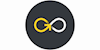Introduction to Tableau
GoSkills
Summary
- Certificate of completion - Free
Add to basket or enquire
Overview
Are your presentations and reports unengaging? Do you want to bring your data to life?
Tableau is an industry-leading visualization software that could be the solution to your data woes.
This intro to Tableau course will equip you with the skills you need to become a pro at data visualization.
Through a series of hands-on lessons, this Tableau tutorial helps you to build a foundation in data visualization, giving you the confidence to unlock the true value of your data.
Certificates
Certificate of completion
Digital certificate - Included
CPD
Description
Introduction And Setup
Course Introduction
An introduction to Tableau for Data Visualization
Download and Install Tableau
In this video, we'll download and install the Free Public version of Tableau.
Where To Find Data Sets
In order to use Tableau, you'll need some data. Let's talk about where to find good data sets.
Download Dog Registration DataSet and Open With Tableau
In this lesson, we'll download the dataset that we'll use throughout the rest of the course and open it in Tableau.
Explore The Data Source Screen
In this lesson, we'll explore the Data Source Screen, which gives you a nice "at a glance" view of the raw data in your data set.
Explore The Worksheet Screen
The Worksheet screen is the main working screen of Tableau where we'll build all of our visualizations.
Remove and Re-Add Areas of the Tableau Screen
In this video, we'll rearrange the Worksheet screen by adding and removing specific areas.
Organizing Data In Tableau
Organizing Data In Tableau
Changing Names In The Data Source
In this lesson, you'll learn how to change the name of columns in your data source and worksheet screen.
Creating Visualizations With Tableau
Converting Measures to Dimensions
In this lesson, you'll learn how to convert measures to dimensions and dimensions to measures.
Create Simple Visualization Sheets
In this video, you'll learn to create a simple vizualization.
Resizing Charts and Changing Colors and Headers
In this lesson, you'll learn how to resize charts and change basic colors for headers and more.
Adding Labels To Your Visualizations
In this lesson, you'll learn how to add Labels to your Visualizations.
Adding Percentages
In this lesson, you'll learn how to generate and use percentages in our measures count.
Filtering Data
In this lesson, you'll learn about creating filters.
Using The Filter Card
In this lesson, you'll learn how to create a Filter Menu.
Using The Pages Card
In this lesson, you'll learn about the Pages Card on the Worksheet screen.
Changing Mark Types (Dots, Lines, Bars, etc.)
In this lesson, we'll look at the Mark Card to change Mark types.
Using Size Marks
In this lesson, you'll learn how to change the size marks on your Visualizations.
Using Tool Tips
In this lesson, you'll learn about tool tips and how to add more detail.
Advanced Visualizations With Tableau
Adding Secondary Categories To Your Visualizations
In this lesson, you'll learn how to add multiple Dimensions to your Visualizations.
Adding Multiple Fields Using 'Show Me'
In this lesson, you'll learn how to create Visualizations with Multiple fields using the "Show Me" Tab.
Creating Custom Measures
In this lesson, you'll learn how to create custom measures for your Visualizations.
Using Zipcodes With Maps
In this lesson, we'll learn all about using Zipcodes with your Visualizations.
Adding Dates and Drilling Down By Date
In this lesson, you'll learn how to drill down by date in your Visualization.
Using Animations in Vizualizations
In this lesson, we'll add animations to our Visualizations.
Duplicating Worksheets
In this lesson, you'll learn how to duplicate worksheets.
Saving and Exporting Your Visualizations
Publishing Your Visualization to Tableau Public
In this lesson, you'll learn about saving your Visualizations on the Tableau cloud.
Sharing Your Visualization As A PowerPoint File
In this lesson, you'll learn how to share your Visualization as a PowerPoint, PDF, and Image file.
Dashboards
Creating A First Dashboard and Resizing It
In this lesson, you'll learn how to create a Dashboard and resize it.
Adding Sheets To Dashboard and Positioning Them
In this lesson, you'll learn how to add Worksheets to your Dashboard and position them.
Predefining a Dashboard
In this lesson, you'll learn how to predefine the layout of a dashboard.
Fitting To Width
In this lesson, you'll learn how to apply "Fit To Width" to Worksheets on a Dashboard.
Changing Font Sizes and Colors In The Dashboard
In this lesson, you'll learn how to change the font sizes and colors for Title text in the Dashboard.
Rearranging the Vertical Column
In this lesson, you'll learn how to rearrange the far right vertical column on the Dashboard.
Adding Images and Text
In this lesson, you'll learn how to add Images and Text to your Dashboard.
Using Floating Tiles
In this lesson, you'll learn how to use floating tiles.
Adding Web Pages To Dashboards
In this lesson, you'll learn how to add a webpage to a Dashboard.
Adding Blank Space - How And Why
In this lesson, you'll learn how and why to add blank space to your Dashboard.
Creating Stories
In this lesson, you'll learn how to create stories.
Opening Saved Files
In this lesson, you'll learn how to open a saved Tableau file.
Conclusion
Congratulations! You've made it to the end of the course!
Who is this course for?
This course provides Tableau training for beginners. By learning to create and manipulate data visualizations, you will help your organization to make more informed business decisions, and cement your position as an analytics pro.
Requirements
No pre-requisites required
Career path
Business & management, graphic designers, data analysts
Questions and answers
Currently there are no Q&As for this course. Be the first to ask a question.
Reviews
Currently there are no reviews for this course. Be the first to leave a review.
Legal information
This course is advertised on reed.co.uk by the Course Provider, whose terms and conditions apply. Purchases are made directly from the Course Provider, and as such, content and materials are supplied by the Course Provider directly. Reed is acting as agent and not reseller in relation to this course. Reed's only responsibility is to facilitate your payment for the course. It is your responsibility to review and agree to the Course Provider's terms and conditions and satisfy yourself as to the suitability of the course you intend to purchase. Reed will not have any responsibility for the content of the course and/or associated materials.