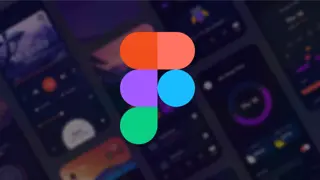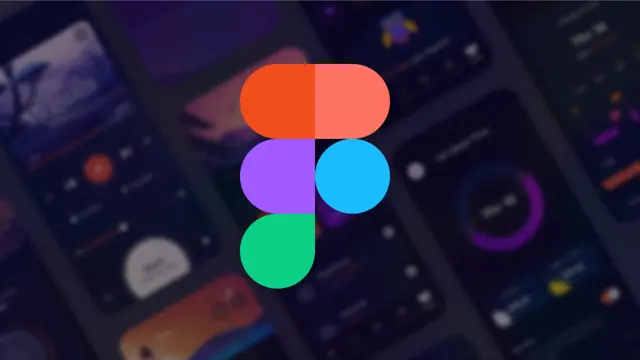
Master Web & Mobile Design: Figma, UI/UX Essentials, +More
Unlock UI/UX Design Mastery: Figma for Web & Mobile Interfaces. Land Your Dream Job Now!
Summary
- Master Web & Mobile Design: Figma, UI/UX Essentials, +More Completion Certificate - Free
- Reed Courses Certificate of Completion - Free
- Tutor is available to students
Add to basket or enquire
Overview
Figma Essentials with Chetan Pujari: Master UX Design from Beginner to Pro
Become a Figma pro and take your UX design skills to the next level!
This comprehensive course, led by UX design expert Chetan Pujari, is your one-stop shop for mastering Figma, the industry-leading UI/UX design tool.
Whether you're a complete beginner or looking to refine your skills, this course has you covered. Learn the fundamentals of UX design, craft stunning user interfaces, and create interactive prototypes that bring your ideas to life.
Here's what you'll achieve:
- Master Figma: Navigate the interface with ease, understand key concepts like frames and pages, and leverage Figma's powerful design tools.
- Build User-Friendly Interfaces: Learn the art of wireframing, explore typography and color theory, and design custom UI elements for your projects.
- Prototyping Expertise: Craft interactive prototypes that showcase your designs in action, including micro-interactions, page transitions, and animations.
- Real-World Ready: Gain practical skills through hands-on projects, and build a portfolio that demonstrates your Figma expertise.
- Industry Insights: Throughout the course, Chetan shares valuable insights from his design experience, helping you understand industry best practices and navigate client expectations.
Bonus!
- Over 100 design assets and premium templates are included to jumpstart your projects.
- Assignments and exercises help you solidify your learning and build a strong foundation in Figma.
Ready to transform from Figma novice to Figma hero? Enroll today and unlock your full design potential!
Certificates
Master Web & Mobile Design: Figma, UI/UX Essentials, +More Completion Certificate
Digital certificate - Included
This certificate is awarded in recognition of the successful completion of the "Master Web & Mobile Design: Figma, UI/UX Essentials, +More" course on Reed. The course equips students with the necessary skills to design and develop user-friendly web and mobile applications through comprehensive coverage of Figma, UI/UX essentials, and more.
Reed Courses Certificate of Completion
Digital certificate - Included
Will be downloadable when all lectures have been completed.
Curriculum
-
Introduction 12:46
-
Wireframing: Fundamentals and Best Practices 10:15
-
Mastering Typography, Color, and Icons 58:56
-
Creating Pages in Figma 05:58
-
Introduction to Prototyping in Figma: A Beginner's Guide 21:28
-
Figma Animation Basics 07:35
-
Collaborate with Others: Sharing, Commenting, and Editing in Figma 09:59
-
The Ultimate Guide to Creating Moodboards in Figma 08:54
-
Mastering Columns & Grids in Figma 05:06
-
The Ultimate Guide to Using Colors in Figma 27:49
-
Mastering Text and Fonts in Figma 36:01
-
Figma's Drawing Tools 12:09
-
Figma Essentials: Working with Boolean Operations 19:05
-
Figma Essentials: Working with Images and Assets 16:20
-
Figma Essentials: Mastering Auto Layout and Constraints 41:47
-
Figma Essentials: Working with Effects 19:16
-
Figma Essentials: Understanding Saving and Version History 07:07
-
Figma Essentials: Understanding Components and Creating Instances 27:35
-
Figma Essentials: Exploring the Power of Variants 22:26
-
Figma Essentials: Mastering Input Form Design and Functionality 24:10
-
Advanced Prototyping Techniques in Figma 41:06
-
Figma Essentials: Working with Teams and Project Management 05:24
-
Figma Essentials: Understanding and Using Libraries 07:18
-
Animation and Micro Interactions in Figma 1:00:08
-
Figma Thumbnails 05:05
-
Master Figma Export: A Step-by-Step Guide 16:49
-
Let's Build Real World UIUX Project 11:20
Course media
Description
Welcome to Figma Essentials with Chetan Pujari!
Embark on a journey to master UX Design using Figma, the ultimate UI/UX design tool. Whether you're new to design or eager to delve deeper into User Experience, this course is your gateway to success.
Starting from the basics, we'll guide you through crafting compelling User Interfaces and dynamic prototypes, while addressing client expectations head-on.
Here's what's in store:
Dive into the fundamentals: Understand the brief and work with UX personas.
Design with precision: Create sleek wireframes and master color and image implementation.
Perfect your typography: Learn the art of font selection for web and mobile apps.
Craft custom components: Design icons, buttons, and other UI elements tailored to your project.
Decipher advanced concepts: Explore components, constraints, and multi-dimensional variants with ease.
Boost productivity: Utilize free UI kits and plugins to streamline your workflow.
Create consistency: Develop a style guide for seamless client handoff.
Elevate your designs: Master micro-interactions, page transitions, and animations.
Bring your prototypes to life: Build fully interactive prototypes from start to finish.
Collaborate effectively: Work with team members and prepare files for developers.
Throughout the course, we'll focus on Figma while providing insights into real-world UX projects and industry practices. Plus, assignments will hone your skills and empower you to create a standout portfolio.
Ready to transform from Figma Zero to Figma Hero? Let's upgrade your UX Design journey today.
The course provides over 100 assets and premium design templates, ensuring you have everything you need for your future projects. Rest assured, this is the ultimate online hub for honing your Design skills!
Get ready for a hands-on journey from beginner to professional Designer, where we guide you through crafting polished designs and transforming them into fully functional websites or apps.
Here's what you'll learn in the course...
Section 1 GETTING STARTED
Frames & Design file in Figma Design(Interface)
UI vs. UX in Figma Design Magic Explained
Build Apps & Websites You'll Love (In This Figma Course)
Figma to Code Design Stunning Interfaces Without Writing a Line
Learn UX Briefs & Task Flows in Figma
Section 20: Figma Essentials: Mastering Input Form Design and Functionality
How to Design an Interactive Input Field in Figma
How to design a Notification UI design in Figma
Section 21: Advanced Prototyping Techniques in Figma
How to Add Popup Overlays in Figma
How To Create a TOOLTIP (Hover to Show Text) Component in Figma
How to Create Multiple Prototypes & Create Separate Flows on One Figma Page.
Prototyping overlay transitions in Figma
ticky Scroll In Figma
How to Create Auto Scrolling Animation in Figma
Section 22: Figma Essentials: Working with Teams and Project Management
The difference between Teams, Projects and Pages
Section 23: Figma Essentials: Understanding and Using Libraries
Figma Create a shareable team library
Section 24: Animation and Micro Interactions in Figma
Animation VS Micro Interaction In Figma
Amazing Button Animations in Figma
Micro animations using interactive components in Figma
Figma Prototype easing & spring animations
Pulsing animation in Figma
Section 25: Figma Thumbnails
How do I set a project thumbnail or cover in Figma?
Section 26: Master Figma Export: A Step-by-Step Guide
How to Export Your Figma Design as an Image (PNG, JPG, SVG, PDF)
How to Hand-off your UX designs like a PRO
Introduction to design systems resources and inspirations
Section 27: Let's Build Real-World UIUX Project
We'll equip you with the skills to command premium rates for your expertise, transcending the race for low-paying gigs on generic freelancing platforms. Our aim is to empower you with the capabilities of a seasoned designer while guiding you through the creation of a tangible product for your portfolio. This course isn't merely about passive learning; it's about empowering you to transition from a novice to a sought-after designer capable of securing lucrative opportunities. Unlike fleeting technical skills, design prowess remains timeless. While trends may shift, the foundational principles you'll master here will remain relevant for years to come.
Who is this course for?
- UX Design Beginners: Brand new to UX design? This course equips you with the essential Figma skills and UX principles to get started.
- Career Changers: Looking to switch gears? Learn in-demand UX design skills with Figma to launch a new and exciting career.
- Design Enthusiasts: Want to level up your design skills? Master Figma and core UI/UX design concepts to build a strong foundation.
- Portfolio Builders: Need to impress potential employers? Enhance your portfolio by adding "UX Design with Figma" to your skillset.
- Freelancers & Entrepreneurs: Take control of your career! Learn valuable UX design skills to offer freelance services or design user-centered products.
- Ideal for Web Developers and Mobile Developers seeking to expand their skill set with valuable design expertise.
- Suited for individuals aiming to land roles as Web Designers, Mobile Designers, or UI/UX Designers in the industry.
Requirements
No prior experience is needed. We guide you from square one to mastery, making it accessible for everyone.
Prepare to embark on a journey from novice to expert, with comprehensive instruction every step of the way.
Open your heart to the world of design and unlock the ability to transform your ideas into stunning creations indefinitely.
Embrace the opportunity to develop a lifelong passion for creating beautiful projects, starting from ground zero.
Access to Figma is necessary; a free plan is available on the Figma website.
Career path
Career Paths After Mastering Figma in UX Design
- UX Designer: Craft user-centered experiences for websites and apps. (Estimated Salary: £40,000 - £80,000 [
- UI Designer: Design user interfaces that are both beautiful and functional.
- Web Designer: Build visually appealing and user-friendly websites.
- Freelance Designer: Offer your Figma expertise to clients worldwide.
Questions and answers
Currently there are no Q&As for this course. Be the first to ask a question.
Reviews
Currently there are no reviews for this course. Be the first to leave a review.
Provider
Chetan is the instructor of some of the highest-rated Video editing and technical courses online.
Having been a self-taught video editor and programmer, he understands that there is an overwhelming number of online courses, tutorials, and books that are overly verbose and inadequate at teaching proper skills. Most people feel paralyzed and don't know where to start when learning a complex subject matter, or even worse, most people don't have $1000+ to spend on video editing and programming institute. Any skills should be affordable and open to all. An education material should teach real-life skills that are current and they should not waste a student's valuable time.
He is now dedicating 100% of his time to teaching others valuable content creation and software development skills in order to take control of their life and work in an exciting industry with infinite possibilities.
Chetan promises you that there are no other courses out there as comprehensive and as well explained. He believes that in order to learn anything of value, you need to start with the foundation and develop the roots of the tree. Only from there will you be able to learn concepts and specific skills(leaves) that connect to the foundation. Learning becomes exponential when structured in this way.
Taking his experience in educational psychology and skills, Chetan's courses will take you on an understanding of complex subjects that you never thought would be possible.
See you inside the courses!
Legal information
This course is advertised on Reed.co.uk by the Course Provider, whose terms and conditions apply. Purchases are made directly from the Course Provider, and as such, content and materials are supplied by the Course Provider directly. Reed is acting as agent and not reseller in relation to this course. Reed's only responsibility is to facilitate your payment for the course. It is your responsibility to review and agree to the Course Provider's terms and conditions and satisfy yourself as to the suitability of the course you intend to purchase. Reed will not have any responsibility for the content of the course and/or associated materials.