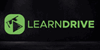Mastering Creative Writing with QuilBot AI and WPS Office Writer
Accredited Certificate from LearnDrive | Instant Access | 02 Courses Bundle
Learndrive
Summary
- Accredited Certificate from LearnDrive - Free
- Reed Courses Certificate of Completion - Free
- Learndrive Special Bundle Certificate - £7
- Tutor is available to students
Add to basket or enquire
Overview
Unlock your creative writing potential with our unique course, featuring QuillBot AI and WPS Office Writer. Learn to harness AI tools for refining and expanding your narratives, transforming your writing skills. Dive into the world of Creative Writing; enroll now to start crafting captivating stories with innovative technology!
Key Performance Metrics:
- Navigate WPS Office for Creative Writing projects.
- Leverage QuillBot AI for enhanced writing creativity.
- Produce polished Creative Writing pieces efficiently.
- Apply AI insights to elevate Creative Writing styles.
- Transform ideas into compelling stories with Creative Writing.
Courses Included:
- Course 01: WPS Office Writer
- Course 02: QuillBot AI Masterclass for Creative Writing
Accreditation:
Mastering Creative Writing with QuilBot AI and WPS Office Writer Course is CPDQE accredited, which serves as an impactful mechanism for skill enhancement.
Certificates
Accredited Certificate from LearnDrive
Digital certificate - Included
Reed Courses Certificate of Completion
Digital certificate - Included
Will be downloadable when all lectures have been completed.
Learndrive Special Bundle Certificate
Digital certificate - £7
Curriculum
Course media
Description
This Creative Writing Bundle Comes up with the following courses:
➥ Course 01: WPS Office Writer
This module introduces participants to WPS Office Writer, focusing on its powerful writing tools and features that are ideal for crafting detailed and well-structured Creative Writing projects. Participants will learn how to effectively use templates, advanced formatting tools, and collaboration features to enhance their writing process and productivity.
➥ Course 02: QuillBot AI Masterclass for Creative Writing
Explore how QuillBot AI can revolutionize your Creative Writing process. This masterclass demonstrates how AI tools refine Creative Writing drafts, enhance creativity, and help overcome common writer’s block. Discover methods to integrate QuillBot's paraphrasing, summarizing, and grammar tools into your Creative Writing, enabling you to craft richer and more engaging narratives.
Who is this course for?
This course will pave the way for higher study in the field of Mastering Creative Writing with QuilBot AI and WPS Office Writer. You can enrol on higher level Mastering Creative Writing courses, such as:
- OCR National Diploma in Creative Writing
- OCR Level 3 Extended Diploma in Creative Writing
- WJEC Level 3 Diploma in Creative Writing and Media
- WJEC Level 3 Extended Diploma in Creative Writing and Media
- RSA Level 3 Diploma in Creative Writing
- RSA Level 3 Extended Diploma in Creative Writing
- Access to Higher Education Diploma (Creative Writing)
- Higher National Diploma (HND) in Creative Writing
Questions and answers
Currently there are no Q&As for this course. Be the first to ask a question.
Reviews
Currently there are no reviews for this course. Be the first to leave a review.
Legal information
This course is advertised on reed.co.uk by the Course Provider, whose terms and conditions apply. Purchases are made directly from the Course Provider, and as such, content and materials are supplied by the Course Provider directly. Reed is acting as agent and not reseller in relation to this course. Reed's only responsibility is to facilitate your payment for the course. It is your responsibility to review and agree to the Course Provider's terms and conditions and satisfy yourself as to the suitability of the course you intend to purchase. Reed will not have any responsibility for the content of the course and/or associated materials.