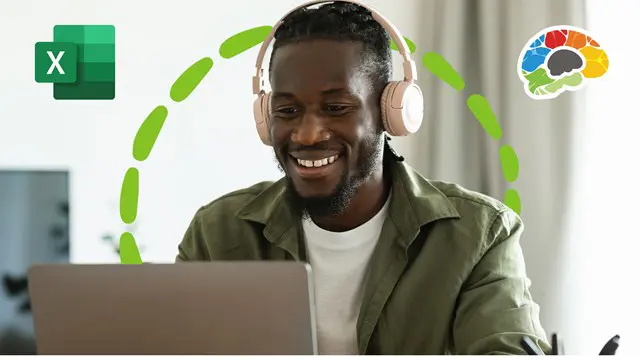
Mastering Excel 2016 - Basics
You will be able to use the basic features in Excel to create spreadsheets and analyze data.
Bigger Brains
Summary
- Certificate of completion - Free
- Reed Courses Certificate of Completion - Free
Add to basket or enquire
Overview
Are you looking for a course that will give you a basic understanding of Excel 2016? This is the course for you! By the end of this course, you should be able to...
- Navigate Excel’s interface to create and save workbooks and enter data
- Sort and filter data
- Apply formatting to text, numbers, and cells
- Create worksheet formulas
- Copy formulas and functions to multiple cells
- Assemble templates for use on future spreadsheets
- Apply styles and themes
- Preview and print a notebook
Certificates
Certificate of completion
Digital certificate - Included
Reed Courses Certificate of Completion
Digital certificate - Included
Will be downloadable when all lectures have been completed.
Curriculum
Course media
Description
The world is filled with two kinds of people: A handful of people who are masters of Excel, and the millions of others who wish they were
When you master Microsoft Excel 2016, you have one of the most practical and valuable skill sets in all of modern business. A spreadsheet expert can work wonders – from organizing lists, to creating multi-layered, interactive reports. Spreadsheets can help businesses make decisions regarding critical issues involving accounting, budget allocations, expenditures, and inventory. This course is your first step towards getting started with Microsoft Excel and turning it into your most powerful productivity tool.
Excel is our most requested training course! Once you learn Excel, you’ll quickly see how useful it is in your life – from formatting your grocery list to calculating complex ROI values. If you are just getting started with Excel, let our Microsoft Certified Trainer Barbara Evers walk you through the basics of what you need to know about Microsoft Excel 2016.
Topics covered include:
- Navigating Excel’s interface
- Creating and saving a workbook
- Formatting text, numbers, and cells
- Learning the basics of functions and formulas
- Managing workbook properties
- Applying styes and themes
- Creating and using templates
- Previewing and printing a notebook
Quickly search and find the skills you want to master– then just point, click, and learn.
Enjoy over 4 hours of high-quality HD content in the “Uniquely Engaging”TM Bigger Brains Teacher-Learner style!
Note: When combined with the Intermediate and Advanced versions of this course, you will cover all the objectives required in the Microsoft Office Specialist exam 77-727
Who is this course for?
People who want to learn the foundational skills of Excel
Questions and answers
Currently there are no Q&As for this course. Be the first to ask a question.
Reviews
Currently there are no reviews for this course. Be the first to leave a review.
Legal information
This course is advertised on Reed.co.uk by the Course Provider, whose terms and conditions apply. Purchases are made directly from the Course Provider, and as such, content and materials are supplied by the Course Provider directly. Reed is acting as agent and not reseller in relation to this course. Reed's only responsibility is to facilitate your payment for the course. It is your responsibility to review and agree to the Course Provider's terms and conditions and satisfy yourself as to the suitability of the course you intend to purchase. Reed will not have any responsibility for the content of the course and/or associated materials.


