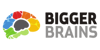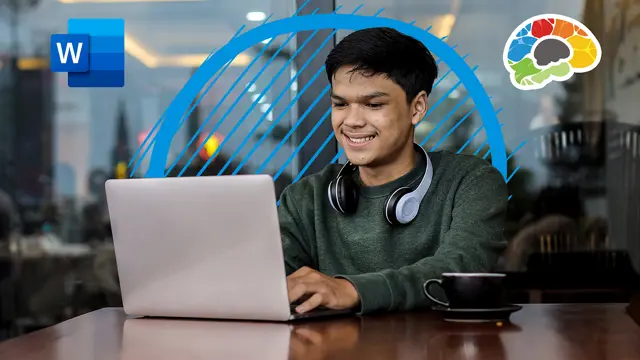
Mastering Word 365 - Advanced (2023)
Maximize your ability to utilize advanced features of the world’s most powerful document creation software.
Bigger Brains
Summary
- Reed Courses Certificate of Completion - Free
Add to basket or enquire
Overview
You will be able to:
- Use backstage features to find metadata, set file options, and set permissions for shared documents
- Use Outline mode to manage document text
- Create and modify AutoText
- Customize and save themes
- Split text into columns
- Change grammar and spell check settings in the Editor
- Use advanced cropping and manage SmartArt
- Modify grouping and text-wrapping options
- Perform picture correction and apply artistic effects on images
- Insert online videos and Excel tables
- Perform calculations in a table
- Use translation options
- Add Tables of Contents, Bibliographies, bookmarks, and hyperlinks
- Create, run, and edit macros
Certificates
Reed Courses Certificate of Completion
Digital certificate - Included
Will be downloadable when all lectures have been completed.
Curriculum
Course media
Description
Learn advanced skills using Microsoft’s word processing software—delivered in easy-to-follow, highly informative lessons.
In this comprehensive course taught by Microsoft Certified Trainer Christina Tankersley, you’ll build on your Word skillset so you can create advanced documents that will impress all your colleagues and save you time. You’ll learn how to streamline your document creation by using Outline mode to structure text, by creating and modifying AutoText, by customizing and saving your themes, and by creating and running macros.
Christina will help you polish your documents by showing you how to split text into columns, change the grammar and spell check settings in Editor, use advanced cropping features. and manage SmartArt. You’ll also learn how to enhance your document graphics by using picture correction and artistic effects on images and by inserting online videos and Excel tables.
If you work with global partners, you’ll need to know how to use the built-in translation features. And if you’re working with large documents, you’ll want to learn how to enhance navigation with bookmarks, hyperlinks, cross-references, and a Table of Contents.
Who is this course for?
People who are proficient in using MS Word and want to learn advanced features.
Requirements
Basic Knowledge of Microsoft Word is required
Questions and answers
Currently there are no Q&As for this course. Be the first to ask a question.
Reviews
Currently there are no reviews for this course. Be the first to leave a review.
Legal information
This course is advertised on reed.co.uk by the Course Provider, whose terms and conditions apply. Purchases are made directly from the Course Provider, and as such, content and materials are supplied by the Course Provider directly. Reed is acting as agent and not reseller in relation to this course. Reed's only responsibility is to facilitate your payment for the course. It is your responsibility to review and agree to the Course Provider's terms and conditions and satisfy yourself as to the suitability of the course you intend to purchase. Reed will not have any responsibility for the content of the course and/or associated materials.