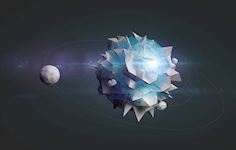Maxon Cinema 4D Training Course - Beginner
Summary
- Certificate of completion - Free
- Tutor is available to students
Add to basket or enquire
Location & dates
Admirals Way
East London
London
E149UH
United Kingdom
Overview
Money-Back Guarantee
If you are not truly satisfied with your Maxon Cinema 4D training, neither are we. Let us know on the first day and we will make it right. Otherwise, we will refund 100% of your money.
Lifetime Support
Once you have completed your Cinema 4D course, you will have access to our email and telephone support for a lifetime. You can contact us for any questions or technical issues, related to what you’ve learned on your training course.
24-Month Free Class Retake
If you want to come back and attend this Cinema 4D course again to refresh your skills, you have 24 months to do so. The retake is free of charge.
Certificates
Certificate of completion
Digital certificate - Included
Course media
Description
This course is designed to teach you the fundamentals of 3D environment, creating realistic models, working with typography, using cameras, lights and textures. Our highly qualified industry experts will help you understand how to get the best results from your renders. Whether your aim is to work in TV, film, or web, this course will get you there.
Introduction
- Touring the interface
- Understanding the 3D environment
- Tools and panels
- Workspaces
Modelling
- Parametric shapes
- Deformers
- All about Splines
- NURBS objects
- Polygon Modelling
- Textures
- Integration with Illustrator
- Working with text
3D Scenes
- Creating floor and sky
- Working with Lights
- Shadows and textures
- Material Manager
- Working with reflection, transparency, and colour
- Projection mapping
Animation
- Key concepts
- Working with the timeline
- Using keyframes
- Animating objects
- Animating cameras
- Animating lights
- Working with paths
Rendering
- Render settings
- Rendering a view
- Rendering for print
- Rendering for video
- Rendering alpha channels
- Render Queue
- Different file formats
Who is this course for?
Those with no or little knowledge of the software and want to get to grips with the foundations of Maxon Cinema 4D
Requirements
You do not need any prior knowledge of the software, in order to attend this course. However, you should have a basic understanding of your computer’s operating system – such as launching an application, creating folders, saving files and copying them onto a different drive.
Questions and answers
Hi, Would I be able to extract a CAD designed file into Cinema 4D to animate and add different types of texture to it? Thanks Anwar Meah
Answer:Hi Anwar, Yes - Cinema 4D allows you to import CAD files, so you can light the model, texture it, animate it and then render it directly from Cinema 4D. It's quite a common practice actually. Many designers start creating models in a CAD application (like AutoCAD or SolidWorks), then bring these models into Cinema 4D for rendering. Hope this answers your question, but please feel free to get in touch again, if you need further help or clarification.
This was helpful.
Reviews
Currently there are no reviews for this course. Be the first to leave a review.
Provider
Creative Software Training Courses
Based in the heart of London’s Canary Wharf, Docklands Media specialises in delivering the best quality training in creative IT applications. Our wide range of training creative courses include industry standard software packages by Autodesk, Adobe, Aple, Maxon and more. Docklands Media is an Adobe Certified Associate Program Provider, authorised by Certiport. All of our courses are run by industry professionals with decades of field experience who are the most sought-after designers, film makers, programmers, educators and certified trainers in the creative industry.
Our Philosophy
At Docklands Media, we believe that everybody is creative and we make it our mission to help you discover that for yourself. We are committed to making this journey as easy for you as possible. So why waste more time when you could be working on your next design project, video, graphics, animation, website or mobile app? Let us help you design your future!
What We Teach
We offer a large number of different training courses on creative IT applications. Some of our most popular training courses include Adobe Photoshop, Illustrator, InDesign, After Effects, Premiere Pro, Autodesk AutoCAD, 3ds Max, Maxon Cinema 4D, Apple Final Cut Pro, Motion, Trimble Sketchup, HTML, CSS, JavaScript to name a few. As well providing training courses on these applications, we also create tailored training courses to suit your needs precisely.
How We Teach
We deliver intensive training courses to teach you the skills you need in the shortest possible period of time. With hands-on practice, our small classes and the state-of-the-art facilities enable you to master the core concepts and techniques and have the best software training experience possible.
Legal information
This course is advertised on Reed.co.uk by the Course Provider, whose terms and conditions apply. Purchases are made directly from the Course Provider, and as such, content and materials are supplied by the Course Provider directly. Reed is acting as agent and not reseller in relation to this course. Reed's only responsibility is to facilitate your payment for the course. It is your responsibility to review and agree to the Course Provider's terms and conditions and satisfy yourself as to the suitability of the course you intend to purchase. Reed will not have any responsibility for the content of the course and/or associated materials.