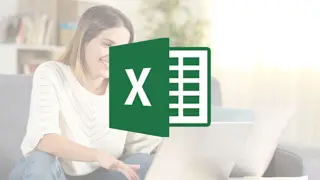Microsoft Excel 2019 Basics -
Best Microsoft Courses Office 2019 Excel | Unlimited Support | Completion Certificate included
e-courses4you
Summary
- Reed courses certificate of completion - Free
- Tutor is available to students
Add to basket or enquire
Overview
E-Courses4you are here to bring you our Microsoft Excel Basics Crash Course!
Learn how to get chart recommendations based on your data, easily spot trends and patterns with data bars, navigate and select cells, open a Workbook, and much more!
With 5 hours of content to take you from a beginner to advanced level, you will be mastering Excel in no time with this crash course.
Sign up now and become a Microsoft Excel pro with E-Courses4you!
Certificates
Reed courses certificate of completion
Digital certificate - Included
Will be downloadable when all lectures have been completed
Curriculum
Course media
Description
Microsoft Excel is the industry leading spreadsheet software program, a powerful data visualization and analysis tool. Excel is typically used to organize data and perform financial analysis. It is used across all business functions and at companies from small to large.
Level up your Excel skills, with this Microsoft Excel Basics Crash Course!
In just 5 hours, you will delve deep into Excel learning the ins and outs of the program and tips and tricks to help you master it!
Course Topics Covered:
- Introduction
- What is Excel
- Workbooks
- Ribbons
- File Menu
- Cells & Formatting Data Types
- Formula Bar
- Name Box
- Navigating & Selecting Cells
- Getting Started Excel 2019
- Opening a Workbook
- Manually Entering Data
- Autofill
- Saving to OneDrive
- Closing Workbooks
- Using Tell Me or Help
- Selecting Non-Adjacent Cells & Entire Sheet
- Intro to Cut Copy & Paste
- Cut Copy Paste Keyboard Shortcuts
- Selecting Non-Adjacent Cells
- Cut Copy Paste Ribbon Tools
- Cut Copy Pate Context Menu
- Selecting using Shift & Arrow Keys
- Using Flash Fill
- Multiple Columns of Info
- Tidying Daya
- Intro to Autofill
- Using Autofill for Sequential Lists
- Using Autofill for Spaced Series
- Copying with Autofill
- Creating a Custom Autofill List
- Intro to Find & Replace
- Using Find & Replace
- Spellcheck in Excel
- Undo & Redo in Excel
- Inserting & Deleting Worksheets
- Inserting Rows & Columns & Hide & Unhide
- Adjusting Column Width & Row Height
- Intro to Relative & Absolute Cell References
- Relative Cell References
- Absolute Cell References
- Intro to BODMAS
- Brackets within a Forumla – BODMAS
- Additional Brackets – BODMAS
- Orders – Summing & Cubing – BODMAS
- Multiply & Division – BODMAS
- AutoCalculate
- Add & Subtract – BODMAS
- Intro to Functions and Formulas
- Insert Functions
- Copy Formulas
- Intro to Formatting an Excel Worksheet
- Fonts & Borders
- Fill Colours & Cell Alignment
- Number Format & Cell Styles
Who is this course for?
This course is for anyone who wants to improve their Microsoft Excel skills!
You might be a student, someone going into a new role who wants to learn how to use Excel for your job, or someone who just wants to brush up their skills!
This course will have you understanding everything that Excel has to offer and is open to anyone who wants to improve their skills.
Requirements
All you need is a device to access the course content from and an Internet connection!
(Not essential, but if you have Microsoft Excel to practise on that would be beneficial to you.)
Questions and answers
Currently there are no Q&As for this course. Be the first to ask a question.
Reviews
Legal information
This course is advertised on reed.co.uk by the Course Provider, whose terms and conditions apply. Purchases are made directly from the Course Provider, and as such, content and materials are supplied by the Course Provider directly. Reed is acting as agent and not reseller in relation to this course. Reed's only responsibility is to facilitate your payment for the course. It is your responsibility to review and agree to the Course Provider's terms and conditions and satisfy yourself as to the suitability of the course you intend to purchase. Reed will not have any responsibility for the content of the course and/or associated materials.