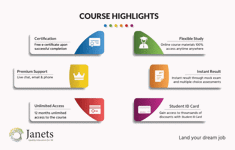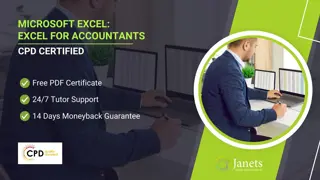Microsoft Excel for Accountants
CPD Certified | FREE PDF Certificate | Diploma Training | Advance Learning Materials | 24x7 Expert Support
Janets
Summary
- CPD Accredited PDF Certificate - Free
- CPD Accredited Hardcopy Certificate - £15.99
- Exam(s) / assessment(s) is included in price
- Tutor is available to students
Add to basket or enquire
Overview
Tired of juggling numbers in your head? Craving clarity and efficiency in your financial world? Welcome to the gateway of a spreadsheet odyssey—Microsoft Excel: Excel for Accountants! In this comprehensive Microsoft Excel for Accountants course, you'll leave behind the days of manual calculations and messy equations. We'll transform you from a number-wrangling novice into a data-driven maestro, wielding Excel like a magic wand to unlock the secrets of your financial landscape.
Imagine crafting beautiful reports that sing with insights, automating tedious tasks with a click, and unearthing hidden trends buried deep within your data. This Microsoft Excel for Accountants course equips you with the power to do just that—and so much more. Prepare to unleash your inner financial wizard, conquer spreadsheets with confidence, and impress colleagues with your newfound analytical prowess.
This journey through Excel's wonderland covers everything from basic navigation to advanced automation. We'll delve into formulas, functions, and formatting magic, mastering the art of transforming raw data into captivating visuals and actionable insights. So, sharpen your pencils (or, rather, your digital cursors), and get ready to embark on a transformative learning adventure that will redefine your relationship with numbers!
Learning Outcomes:
- Navigate Excel efficiently, mastering shortcuts and essential tools.
- Craft captivating reports and presentations with advanced formatting techniques.
- Automate repetitive tasks with powerful formulas and functions.
- Analyze data effectively using Pivot Tables and charts.
- Validate and clean data for accurate financial analysis.
- Leverage VBA programming to automate complex tasks and build custom tools.
- Gain the confidence to use Excel as a strategic decision-making tool.
What You Get Out Of Studying With Janets
- Free PDF certificate upon successful completion of the Microsoft Excel for Accountants course
- Full one-year access to Microsoft Excel for Accountants course materials
- Instant assessment results
- Full tutor support is available from Monday to Friday
- Study the Microsoft Excel for Accountants course at your own pace
- Accessible, informative modules taught by expert instructors
- Get 24/7 help or advice from our email and live chat teams with Microsoft Excel for Accountants training
- Study at your own time through your computer, tablet or mobile device
- Improve your chance of gaining valuable skills by completing the Microsoft Excel for Accountants course
Enrol in the Microsoft Excel for Accountants course to find out more about the topic and get one step closer to reaching your desired success!!
Certificates
CPD Accredited PDF Certificate
Digital certificate - Included
CPD Accredited Hardcopy Certificate
Hard copy certificate - £15.99
A physical, high-quality copy of your certificate will be printed and mailed to you for only £15.99.
For students within the United Kingdom, there will be no additional charge for postage and packaging. For students outside the United Kingdom, there will be an additional £10 fee for international shipping.
CPD
Course media
Description
Master the art of financial data analysis with Microsoft Excel for Accountants course. This comprehensive Microsoft Excel for Accountants course equips you with the skills to wrangle numbers, generate insightful reports, and automate tasks, transforming you into a data-driven accounting whiz. Learn everything from basic navigation to advanced VBA programming, unlocking the full potential of Excel for financial success.
Course Modules
- Unit 01: Excel from A-Z Course Introduction
- Unit 02: Getting Started With Excel
- Unit 03: Values, Referencing and Formulas
- Unit 04: Intro to Excel Functions
- Unit 05: Adjusting Excel Worksheets
- Unit 06: Visually Pleasing Cell Formatting
- Unit 07: How to Insert Images and Shapes!
- Unit 08: Visualize Data with Charts
- Unit 09: Excel’s Printing Options
- Unit 10: Benefits of Using Excel Templates
- Unit 11: Working with Excel Datasets
- Unit 12: Excel Database Functions
- Unit 13: Excel Data Validation
- Unit 14: Excel PivotTables
- Unit 15: Excel’s PowerPivot Add-In
- Unit 16: Excel’s Conditional Functions
- Unit 17: Excel’s Lookup Function
- Unit 18: Text Based Functions in Excel
- Unit 19: Auditing Formulas and Views in Excel
- Unit 20: Excel’s “what If?” Tools
- Unit 21: Welcome to Excel VBA
- Unit 22: The VBA Language
- Unit 23: Writing VBA Code
- Unit 24: Important VBA Tools and Logic
- Unit 25: Excel VBA Loop
- Unit 26: Triggering Macros
- Unit 27: Excel User Forms
- Unit 28: Starting a Career in Excel
Method of Assessment
To successfully complete the Microsoft Excel for Accountants course, students will have to take an automated multiple-choice exam. This exam will be online, and you will need to score 60% or above to pass the Microsoft Excel for Accountants course.
After successfully passing the Microsoft Excel for Accountants course exam, you will be able to apply for a certificate as proof of your expertise.
Certification
All students who successfully complete the Microsoft Excel for Accountants course can instantly download their free e-certificate. You can also purchase a hard copy of the certificate, which will be delivered by post for £15.99.
Who is this course for?
The Microsoft Excel for Accountants course is ideal for:
- Aspiring accountants seeking to boost their technical skills.
- Financial professionals looking to automate tasks and improve efficiency.
- Business owners need to analyze data for informed decision-making.
- Students eager to build a strong foundation in Excel for accounting careers.
- Anyone who wants to conquer spreadsheets and unlock the power of their data.
Requirements
No prior qualifications are needed for learners to enrol in this Microsoft Excel for Accountants course.
Career path
This Microsoft Excel for Accountants course will assist you in getting your desired job in the relevant field, including:
- Management Accountant: £42,000-£58,000
- Financial Analyst: £35,000-£48,000
- Financial Controller: £55,000-£75,000
- Business Analyst: £38,000-£52,000
- Data Analyst: £32,000-£45,000
- Spreadsheet Analyst: £30,000-£42,000
Questions and answers
Currently there are no Q&As for this course. Be the first to ask a question.
Reviews
Currently there are no reviews for this course. Be the first to leave a review.
Legal information
This course is advertised on Reed.co.uk by the Course Provider, whose terms and conditions apply. Purchases are made directly from the Course Provider, and as such, content and materials are supplied by the Course Provider directly. Reed is acting as agent and not reseller in relation to this course. Reed's only responsibility is to facilitate your payment for the course. It is your responsibility to review and agree to the Course Provider's terms and conditions and satisfy yourself as to the suitability of the course you intend to purchase. Reed will not have any responsibility for the content of the course and/or associated materials.