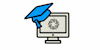Microsoft Excel from A-Z: Beginner To Expert Course
Master pivot tables, formulas, macros, vba, data analysis and learn how to land your first job as an Excel expert!
Lunes Online Learning
Summary
- Reed courses certificate of completion - Free
- Tutor is available to students
Add to basket or enquire
Overview
- Learn to master Excel from A-Z.
-
How to become a professional Data Analyst.
-
How to be a better, faster, stronger Excel user.
-
How to save hours of time and boost your productivity in Excel.
-
How to find a value with VLOOKUP, HLOOKUP, INDEX, MATCH.
-
How to use math, statistical, logic and text functions.
-
How to use VBA and Macros.
-
How to use VLOOKUP/HLOOKUP in formulas.
-
How to create basic and advanced formulas.
-
Mastering Pivot Tables.
-
Creating Charts from your data.
- How to land your first job as an Excel Expert.
Certificates
Reed courses certificate of completion
Digital certificate - Included
Will be downloadable when all lectures have been completed
Curriculum
-
Excel from A-Z Introduction 21:50
-
Getting Started with Excel 21:16
-
Values, References and Formulas 29:51
-
Intro to Excel Functions 20:48
-
Adjusting Excel Worksheets 35:03
-
Visually Pleasing Cell Formatting 34:05
-
How to Insert Images and Shapes 18:56
-
Visualise Data with Charts 22:26
-
Excel's Printing Options 16:08
-
Benefits of Using Excel Templates 06:45
-
Working with Excel Datasets 35:27
-
Excel Database Functions 30:04
-
Excel Data Validation 33:25
-
Excel PivotTables 27:40
-
Excel's PowerPivot Add-In 24:39
-
Excel's Conditional Functions 31:35
-
Excel's Lookup Functions 38:14
-
Text Based Functions in Excel 31:46
-
Auditing Formulas & Custom Views in Excel 19:47
-
Excel's "What If?" Tools 27:32
-
Welcome to Excel VBA! 17:57
-
The VBA Language 17:12
-
Writing VBA Code 56:58
-
Important VBA Tools and Logic 27:10
-
Excel VBA Loops 18:51
-
Triggering Macros 24:56
-
Excel User Forms 47:11
-
Starting a Career in Excel 44:49
Course media
Description
Welcome to the Learn Microsoft Excel from A-Z: Beginner To Expert Course
In this practical, hands-on course our main objective is to give you the education not just to understand the ins and outs of Microsoft Excel, but also to learn exactly how to master pivot tables, formulas, macros, vba, data analysis, and how to land your first job as an Excel expert!
This course will fully prepare you for virtually any Excel related career path, including those that require advanced skills with this software. Once you complete the course, you’ll have access to the full functionality of Excel, and will know how to use all formulas, functions, and capabilities.
You’ll also learn about calculating depreciation, calculating interest, and even calculating EMI for loans, all by using Excel functions. The course also features information on INDEX and MATCH functions as well as using the CHOOSE formula, and how to create special charts.
Whether you are brand new to the world of Excel, or you have training and knowledge of the software and are looking to improve your skills, this masterclass will take you to the next level. By the time you finish the beginner, intermediate and advanced portions, you too will be an expert in Excel.
We understand that theory is important to build a solid foundation, we understand that theory alone isn’t going to get the job done so that’s why this course is packed with practical hands-on examples that you can follow step by step. Even if you already have some experience, or want to learn about the advanced features of Excel, this course is for you!
Together we’re going to give you the foundational education that you need to know not just on how to use Excel at an expert level, but also how to get paid for your newly developed skills.
The course covers 4 main areas:
1: INTRO TO EXCEL
This intro section gives you a full introduction to Microsoft Excel, the data analyst industry and marketplace, job opportunities and salaries, and the various Excel-related job roles.
-
Intro to Microsoft Excel
-
Excel Industry and Marketplace
-
Excel Job Opportunities
-
Getting Started with Excel
-
Excel Functions
2: INTERMEDIATE EXCEL
This section gives you a full introduction to the Intermediate Excel functions with hands-on step by step training.
-
Data Visualization
-
Datasets
-
Databases
-
Data Validation
-
PivotTables
-
Conditional Functions
-
Lookup Functions
-
Formulas, + more!
3: EXCEL MACROS & VBA
This section gives you a full introduction to the Excel Macros and VBA with hands-on step by step training.
-
VBA Language
-
VBA Code
-
VBA Loops
-
Macros
-
User Forms
4: STARTING AN EXCEL CAREER
This section gives you a full introduction to starting a career as an Excel Programmer with hands-on step by step training.
-
Creating a Resume
-
Freelancing + Freelance websites
-
How To Get Your 1st Client
-
Personal Branding
-
Importance of Having a Website
-
Networking
By the end of the course you’ll be a professional Excel programmer and confidently apply for jobs and feel good knowing that you have the skills and knowledge to back it up.
Who is this course for?
- Students who want to learn and master microsoft excel
Requirements
-
basic computer skills
Questions and answers
I accessed the resources from the google link, but could not find and locate the Excel Practice copy datasets to download, so where can you find it?
Answer:Hi Prince, all the resources have no been added to the lesson for download, thanks.
This was helpful.Does this course expire at any time is this a montlhy charge?
Answer:Hi Serena, you get lifetime access and there is no monthly charge.
This was helpful.12 hours.so it can be completed in two working day if do 9-3p. Does£10 include everything.how long access to resource do you have.
Answer:Yes you should be able to and it does include everything you need. You get lifetime access to the course and resources, thanks.
This was helpful.
Reviews
Legal information
This course is advertised on Reed.co.uk by the Course Provider, whose terms and conditions apply. Purchases are made directly from the Course Provider, and as such, content and materials are supplied by the Course Provider directly. Reed is acting as agent and not reseller in relation to this course. Reed's only responsibility is to facilitate your payment for the course. It is your responsibility to review and agree to the Course Provider's terms and conditions and satisfy yourself as to the suitability of the course you intend to purchase. Reed will not have any responsibility for the content of the course and/or associated materials.