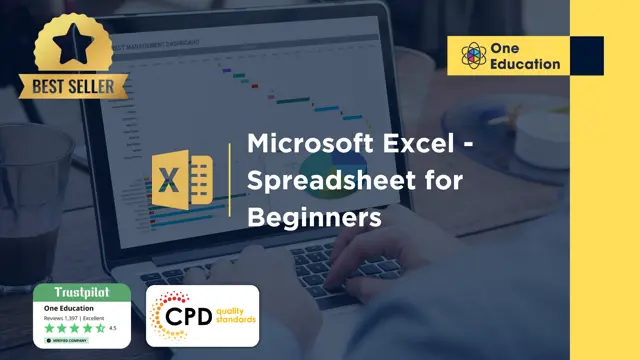
Microsoft Excel - Spreadsheet for Beginners
Accredited by CPD | Complete Video Lessons from Expert Instructor | Tutor Support Included
Summary
- Exam(s) / assessment(s) is included in price
- Tutor is available to students
Add to basket or enquire
Overview
Microsoft Excel skills are required worldwide, regardless of whether you wish to start a career as a software engineer, accountant, or data analyst. Since Microsoft Excel is the most widely used programme for managing and calculating data, the majority of businesses utilise it to fulfil their work. You can’t even think of progressing with your research work without the use of Excel.
So, gain skills in Microsoft Excel by joining our Microsoft Excel - Spreadsheet for the Beginner course.
This Microsoft Excel - Spreadsheet for the Beginner course is designed for the beginner. So, you can get the chance to learn it from the basics. After that, we will show you some advanced use of excel.
After joining this Microsoft Excel - Spreadsheet for the Beginner course, you will be able to learn how to format the Spreadsheet, Manage the Sheets, and Copy formulas. Alongside that, we will show you how to enter and save the data as well.
If you want to know the A-Z of Microsoft Excel, this course is the best choice for you. So, enrol in this Microsoft Excel - Spreadsheet for the Beginner course and radiate in your future career.
Learning outcomes:
After completing this Microsoft Excel - Spreadsheet for the Beginner course, learners will be able to:
- Get the fundamentals knowledge of Microsoft Excel from this exclusive course
- Learn how to enter data and save the file
- Deepen your understanding of how to format the Spreadsheet, Manage the Sheets, and Copy formulas
- Know how to link the sheet together
- Get in-detail knowledge of the functioning
Expert Support
Dedicated tutor support and 24/7 customer support are available to all students with this premium quality course.
Key Benefits
- Learning materials of the Design course contain engaging voiceover and visual elements for your comfort.
- Get 24/7 access to all content for a full year.
- Each of our students gets full tutor support on weekdays (Monday to Friday)
CPD
Course media
Description
Microsoft is the most well-known software which is used by millions of people on a global scale. You must have a working familiarity with Microsoft Office, regardless of the industry you choose. So, it is better to acquire the abilities of Microsoft and flourish in the career.
One education is offering you the Microsoft Excel - Spreadsheet for Beginner course to help you get expertise in this sector. So, without further ado, enrol in this Microsoft Excel - Spreadsheet for Beginner course.
Course Curriculum:
Here is a curriculum breakdown of the Excel spreadsheet for Beginner course:
Excel spreadsheet for Beginner
- Tour of the Excel screen
- Entering Data
- Autofill Speedfill
- Saving the file
- Autosum
- Formula Basics
- Copying formulas – Relative Formulas
- Totals and Averages
- Formatting the Spreadsheet
- Managing the Sheets
- Copying formulas – absolute formulas
- Linking the Sheets together
- Introduction to Functions
Meet the Accreditation
CPD Quality Standards (CPD QS) accreditation assure the Microsoft Excel - Spreadsheet for Beginners course training and learning activities are relevant, reliable, and upto date.
Course Assessment
To simplify the procedure of evaluation and accreditation for learners, we provide an automated assessment system. Upon completion of an online module, you will immediately be given access to a specifically crafted MCQ test. The results will be evaluated instantly, and the score will be displayed for your perusal. For each test, the pass mark will be set to 60%.
When all tests have been successfully passed, you will be able to order a certificate endorsed by the Quality Licence Scheme.
Exam & Retakes:
It is to inform our learners that the initial exam for this online course is provided at no additional cost. In the event of needing a retake, a nominal fee of £9.99 will be applicable.
Certification
Upon successful completion of the assessment procedure, learners can obtain their certification by placing an order and remitting a fee of £9 for PDF Certificate and £15 for the Hardcopy Certificate within the UK ( An additional £10 postal charge will be applicable for international delivery).
Who is this course for?
This Microsoft Excel - Spreadsheet for Beginner course is open to anyone. So, if you are interested in getting expertise in Excel you are welcome to enrol on this course.
Requirements
You don’t need special requirements to join this Microsoft Excel - Spreadsheet for Beginner course.
Career path
After completing this Microsoft Excel - Spreadsheet for the Beginner course, you will gain the ability to excel and shine in your future career. Following are the jobs which mostly need excel expertise -
- Data Analyst
- Accountant
- Researcher
- Administrative Manager
- Sales Manager
Questions and answers
Currently there are no Q&As for this course. Be the first to ask a question.
Reviews
Provider
One Education is an e-learning platform where people from all walks of life can better themselves.
Whether it’s someone with zero job experience wanting to learn actual useful skills or a blue-collar worker hoping to increase their earning potential, a budding entrepreneur wanting to learn how to run a business or a teacher wanting to learn better teaching methods to help children, it’s all possible with the help of our massive course library of 2600+ courses.
As of 2024, we’ve helped over 218000 learners gain life-changing skills and certifications that not only improved their lives but also allowed them to get their dream jobs.
We understand that everyone is different, and so are their learning preferences and career goals; that is why our courses are as varied as our students, along with the delivery methods of the course materials.
Each course contains various learning materials, including video and audio lectures, online exams, test areas, and traditional handouts to ensure you get the most out of every single course and learn each lesson by heart.
To ensure our courses meet industry standards and expectations, we maintain standards set by Continuing Professional Development (CPD QS); we also provide The Quality Licence Scheme (QLS) Endorsed Courses that can tremendously improve your employability. so you can enrol in any One Education course and rest assured that you’re learning from the best.
Legal information
This course is advertised on Reed.co.uk by the Course Provider, whose terms and conditions apply. Purchases are made directly from the Course Provider, and as such, content and materials are supplied by the Course Provider directly. Reed is acting as agent and not reseller in relation to this course. Reed's only responsibility is to facilitate your payment for the course. It is your responsibility to review and agree to the Course Provider's terms and conditions and satisfy yourself as to the suitability of the course you intend to purchase. Reed will not have any responsibility for the content of the course and/or associated materials.



