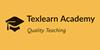Microsoft Excel Training Course
Level 3 | Free Instant PDF Certificate | High-quality Course Materials| 24/7 Experienced Tutor Support | Lifetime Access
Texlearn Academy
Summary
- Reed Courses Certificate of Completion - Free
- Tutor is available to students
Add to basket or enquire
Overview
The Microsoft Excel Training Course is designed to equip participants with comprehensive skills in using Microsoft Excel for efficient data management, analysis, and automation. Whether you are new to Microsoft Excel or seeking to enhance your proficiency, this Microsoft Excel Training course covers essential to advanced features, preparing you to Microsoft Excel in various professional roles.
You may ask questions and get assistance when you need it with the Microsoft Excel Training online training course, which offers all students comprehensive 24/7 professional tutor support throughout their learning journey. After finishing the Microsoft Excel Training course, all students will have immediate access to a free course completion certificate as evidence of their newly acquired abilities.
The Microsoft Excel Training course and its curriculum overview have been professionally prepared by qualified teachers, much like the rest of our well-liked and distinctive courses. Enrol in the Microsoft Excel Training course right away to give yourself the tools you need to succeed.
The Microsoft Excel Training course is divided into several in-depth units, each of which covers a crucial element of earning that you can use in the job.
Since the Microsoft Excel Training program is self-paced, you may study whenever and wherever you choose using any internet-capable device. For all sorts of learners, this Microsoft Excel Training course is perfect.
Learning Objectives of this Microsoft Excel Training Course:
- Microsoft Excel Master Spreadsheet Fundamentals: Learn to create, format, and manage Microsoft Excel spreadsheets effectively.
- Microsoft Excel Advanced Data Analysis: Explore powerful tools such as PivotTables, Microsoft data validation, and Microsoft conditional formatting for in-depth data analysis.
- Microsoft Excel Automation with Microsoft Excel Macros: Automate repetitive tasks and increase productivity using Microsoft Excel macros.
- Microsoft Excel Visual Data Representation: Create dynamic Microsoft Excel charts, Microsoft Excel graphs, and Microsoft Excel dashboards to present data visually and effectively.
- Microsoft Excel Collaboration and Integration: Understand sharing options, Microsoft Excel data import/export, and integration with other Microsoft Office applications.
Certificates
Reed Courses Certificate of Completion
Digital certificate - Included
Will be downloadable when all lectures have been completed.
Curriculum
-
Module 01: Introduction to Excel Basics 10:00
-
Module 02: Intermediate Excel Techniques 09:00
-
Module 03: Advanced Excel Techniques 11:00
-
Module 04: Excel for Business Applications 11:00
-
Module 05: Excel Tips and Tricks 10:00
-
Module 06: Excel for Data Visualization 10:00
-
Module 07: Excel for Financial Analysis 10:00
-
Module 08: Excel for Project Management 13:00
-
Module 09: Excel for Business Intelligence (BI) 08:00
-
Module 10: Excel for Data Analysis 10:00
Course media
Description
Why Enrol on Microsoft Excel Training with Texlearn Academy:
The following are some of the justifications for why you should study the Microsoft Excel Training course:
- Get Access to the Microsoft Excel Training course through the online learning platform
- Get 24/7 experienced tutor support
- The Microsoft Excel Training course is entirely online with high-quality course materials
- Complete the Microsoft Excel Training course 100% online from any internet-enabled device anywhere
- A very flexible course deadlines with full Lifetime access to the Microsoft Excel Training course
[Course Curriculum]
** Microsoft Excel Training Course **
- Module 01: Introduction to Microsoft Excel Basics
- Module 02: Intermediate Excel Techniques
- Module 03: Advanced Excel Techniques
- Module 04: Excel for Business Applications
- Module 05: Excel Tips and Tricks
- Module 06: Excel for Data Visualization
- Module 07: Excel for Financial Analysis
- Module 08: Excel for Project Management
- Module 09: Excel for Business Intelligence (BI)
- Module 10: Excel for Data Analysis
Certification
You will receive a course completion Certification if you complete the Microsoft Excel Training course successfully.
When you apply for your preferred jobs, your Microsoft Excel Training course certificate will enable you to stand out from the competition by adding new, interesting abilities to your CV.
Who is this course for?
This Microsoft Excel Training course is perfect for professionals looking to expand their skill set and advance their careers as well as prospective students looking to expand their skill set.
You will get the information, knowledge, and techniques you need from this Microsoft Excel Training to build your confidence and advance your professional growth.
Requirements
The Microsoft Excel Training course from Texlearn Academy has no formal entry requirements. Students must meet the following requirements in order to enrol in the Microsoft Excel Training course:
- Have a strong desire to learn
- Display a good understanding of the English language, and basic IT skills
- Be over the age of 16
Career path
Here are the Career path for the Microsoft Excel Training Course:
- Microsoft Excel Data Analyst
- Microsoft Excel Financial Analyst
- Microsoft Excel Project Manager
- Microsoft Excel Business Operations Analyst
- Microsoft Excel Marketing Specialist
- Microsoft Excel Expart
- Microsoft Excel Business Owner
- Microsoft Excel Operations Manager
- Microsoft Excel Business Analyst
- Microsoft Excel CFO
Questions and answers
Currently there are no Q&As for this course. Be the first to ask a question.
Reviews
Currently there are no reviews for this course. Be the first to leave a review.
Legal information
This course is advertised on reed.co.uk by the Course Provider, whose terms and conditions apply. Purchases are made directly from the Course Provider, and as such, content and materials are supplied by the Course Provider directly. Reed is acting as agent and not reseller in relation to this course. Reed's only responsibility is to facilitate your payment for the course. It is your responsibility to review and agree to the Course Provider's terms and conditions and satisfy yourself as to the suitability of the course you intend to purchase. Reed will not have any responsibility for the content of the course and/or associated materials.